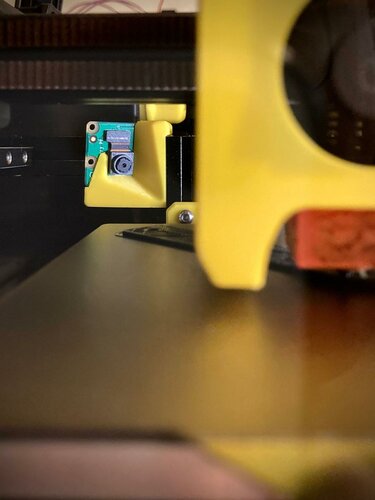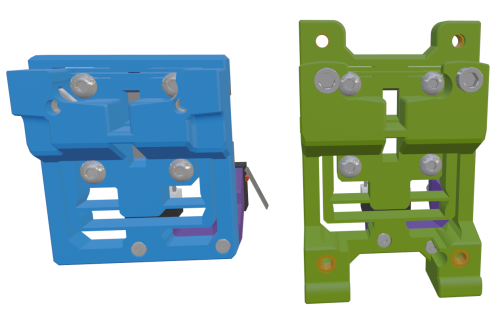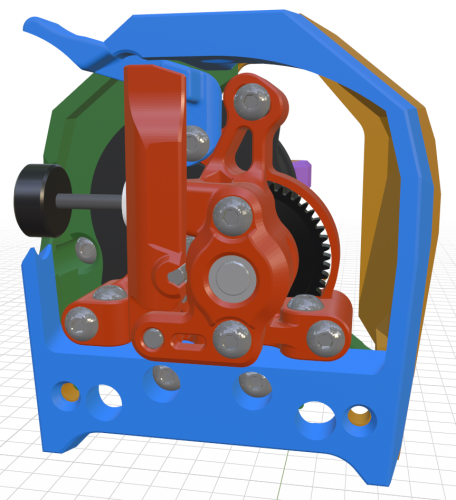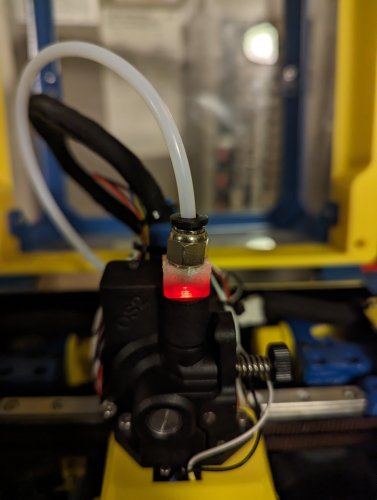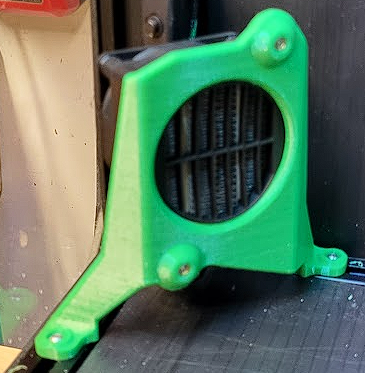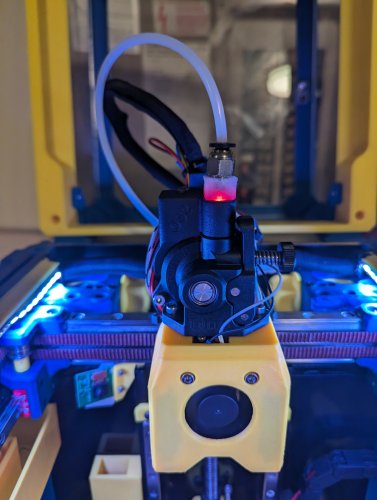-
TeamFDM.com is an UNOFFICIAL companion site for the DIY Voron 3D printer community. For official docs and final source of truth, visit the Official Voron Discord or the Voron Github
Printable Voron User Mods
Voron User Mods, or "UserMods", are a collection of community created and Team FDM curated modification for Voron Printers. All of these mods are available on the VoronUsers Github repo and unless otherwise specified follow the Voron communities GPL3.0 Licensing. Use any Mods at your own risk, if you make modification please share them on the VoronUsers repo.
Mod Authors: Have a Voron mod? Upload it at TeamFDM.com and let us know you're the author. We will ensure you can update and curate your files for more feedback! Please include tags for what Voron, or extruder your mod is compatible with.
640 files
-
PurgeBucket 350 Klicky
Purge bucket (Klicky) Mod.
Credits:
@edwardyeeks: Decontaminator Purge Bucket & Nozzle Scrubber Basically his design is already perfect, there is nothing really to improve on it. I just made a small Cut-Out for the Klicky (which you can do tbh yourself with a side cutter xD) Printing:
Default voron settings, correct orientation, no supports needed! Bom:
see: Decontaminator Purge Bucket & Nozzle Scrubber Description:
The bucket itself is v2.4 350 only compatible. I don't know and can't test the dimensions of a 300/250... But it's a dumb cutout anyway only. Description (Only for Blurolls-Kit Owners)
The Blurolls kit includes M4 Knurling-Nuts, that are a bit smaller and shorter as BOM (DIN466) ones. The difference is: BOM-> height: 9,5mm / OD=16mm Blurolls->height: 8mm / OD=12-14mm So for exactly this reason, this repo includes a modified Brush-Holder.576 downloads
-
Decontaminator Purge Bucket
A Team Dropbear Production
(Note this mod is no longer maintained but is kept for historical purposes.)
Decontaminator Purge Bucket & Nozzle Scrubber
This is a removable purge bucket with a nozzle scrubber. It is compatible with Voron 1.8 and Voron 2 printers (v2.4, v2.2 and v2.1). I noticed that the current nozzle scrubber design of the Voron was not very effective at containing filament debris and bits.
It was also not removeable, making it a pain to reach behind and clean it out with a vacuum. So, this design aims to solve all that by:
Making a larger and deeper purge bucket to hold more filament gunk. Purge bucket is removeable and naturally clips onto the brush scrubber with its geometry. Magnets help secure it further with the added benefit of a satisfying 'clip' sound when attached. A spring steel sheet stop/index is provided for convenience when putting your spring steel sheet back on the plate. These use M2x10 self tapping screws that allow you adjust the height so that they're flush with the print surface. Installation & Parts Required
Pictures shown are slightly older versions, however, installation is exactly the same.
The geometry of the brush_holder is such that it clips and holds the brush in place through friction fit. As noted in the installation guide, do not try to force the brush in if it's the wrong size; it will break quite easily.
For V1.8, you will need to print extension_bracket_v1.8 (print 2x if you want to use the individual sheetstop). Some may opt to install it at the front.
You will need the following:
1x brass brush or whatever you prefer (I got the TriangleLabs brass/copper brush and cut it down to length). For V2.1, 2.2 & 2.4: 2x M3x8mm SHCS (3x if you use the sheet stop option) For V1.8: 3x M3x8mm SHCS (5x if you use the sheet stop option). 2~3x M2x10(or 8, or longer)mm self tapping BHCS/SHCS (optional if you wish to use the sheet stop function). You should have these from the V1 and V2 BOM which are spec'ed for the microswitches. 2~3x M3 nuts (for V1.8 only) 2x 6x3mm round magnets STLs are included here and CAD files as well if you wish to change the dimensions or modify to your liking. A purge and nozzle scrub macro that is plug and play is provided as well; you can find them under Macros. Shoutout to community member Hernsl for providing this macro!
NOTE: If you are using the z endstop from V2.2, there is a version of the stop that takes into account the locating bolt heads of the endstop. You can simply mirror the stop in your slicer if your endstop is on the other side of the extrusion.
HISTORY OF REVISIONS
The purge bucket & nozzle scrubber has undergone many revisions within a short time, especially between Rev3 and Rev4. To avoid confusion and provide clarifications to current users of the purge bucket and prospective users, please read the following:
Rev1+2 and Rev3 are intercompatible with each other. They only work on V2.2 and V2.4. Rev4 is a completely standalone revision (only individual sheetstop remains unchanged, rest are not backwards compatible with Rev1+2 and Rev3 and vice versa). This revision works on V1.8, V2.1, V2.2 and V2.4 and the same parts are shared across all platforms. You will be able to find these older revisions under Legacy_Revisions.
REV1+2 AND REV3
In Rev1+2, the brush holder was available as two options: a regular holder and one with fully printed sheet indexing stops. In Rev3, the brush holder became only available as a printed sheet stop option with M2X10 BCHS self tapping screws. Purge buckets were compatible across Rev1+2 and Rev3.
REV4 (LATEST)
V1.8 support was added in this revision. Due to screw distances changing in V1.8 to allow clearance from the rear electronics panel, I made the decision to have this change apply to the V2 versions so that one part can be used across V1 and V2. This would minimise hunting for specific parts for each specific printer. However, this means that only the individual_sheetstop carries over from previous revisions (purge bucket dimensions have changed as well).
Future revisions may include the use of a silicone brush that is gentler on plated nozzles. Come back for updates!
-edwardyeeks (edwardyeeks#6042)
14,474 downloads
-
270 Clamping Hinges
270 Degree Clamping Hinges
The design of this hinge is based on chrisgonzales already incredible 270 degree hinges. The main goal of this remix was to have the front panels mounted in a way that didn't use any VHB tape or holes that needed to be drilled into the acrylic, and of course, use minimal amounts of additional hardware. After many design iterations and improvements I came to a solution.
Important Notice
If you're going for a super sealed enclosure, then these hinges are not for you. In testing ( at the moment with only 2 hinges per panel ) I found after opening and closing the doors several times, they would slowly lose alignment ( only by fractions of a mm ) and just need a little push to re-align so the panels would close properly and not collide. This means you'll probably have a gap of a couple mm between the panels at the front if you don't want to be driven crazy by them not staying super aligned. A potential fix would be to print 3 hinges for each panel but I am yet to test this although I strongly recommend you do use 3 hinges per panel if you have a printer larger than 250x250 ( what I'm testing them on ).
Update Log
11.12.21 - Made subtle changes to dimensions to hold panels closer together whilst having them fully seated in the clamps for maximum strength, also changed recommended print settings for stronger face_plate_bottom.stl.
Using Foam Tape
At the moment I have only tested using 3mm thick foam and that works well, you may be able to get away with 4mm foam, but for anything thicker, you'll need to modify part of the hinge to accommodate this.
Keeping The Doors Shut
I am currently using clamps designed by v6cl
Different Styles Of Face Plates
The file names match up with the digrams below.
Face Plate No Logo Face Plate Embossed Logo Face Plate Through Logo BOM - Per Hinge
Printed Parts
face_plate_top.stl [x1] face_plate_bottom.stl [x1] side_mount.stl [x1] Additional Hardware
M3 x 8mm SHCS [x5] M3 Hex Nuts [x2] M3 T-Nut [x1] Printing
I recommend following the default settings for Voron Parts, and none of the parts require support material.
Layer Height : 0.2 mm Extrusion Width : 0.4 mm Infill : 40 % ( 100% For face_plate_bottom.stl ) Perimeters : 4 Solid Top/Bottom : 5 Supports : No Brim : Optional Assembly
Better photos will come in good time 😉
Attach the _face_platebottom to the _face_platetop using 2x M3 x 8 mm Bolts and 2x Hex Nuts - Keep the bolts loose for now Attach the faceplate assembly to the _sidemount using 2x M3 x 8 mm Bolts - Again, don't overtighten these so the hinge moves easily Install the finished hinge assembly to the frame using 1x M3 T-Nut and 1x M3x8mm Bolt - Position them now to your liking Once all the hinges are on the frame. Slot in a panel on one side, before tightening down the M3x8mm Bolts in the faceplate assembly. And repeat for the other panel. Loosen the panel's clamps and position accordingly, repeat for the other panel. For the handles, I just re-used the correct ones that chrisgonzales made :).
Installed On My 2.4
Better photos will come in good time 😉
2,913 downloads
-
2.4 Spool Holder
I really like this spool holder and had to make a Voron 2.4 adapter for it. I didn't want it to interfere with the glass panels, so it's been designed to avoid touching them at all.
BOM:
Roller Holder Mount x1 Roller Holder x1 Roller x1 Skateboard Bearing x2 (can be substituted with plastic bearings provided as stl files) 3x12mm SHCS x1 3mm T-nut This has been a welcome addition to my printer.
Print Settings: Supports: Yes Resolution: 0.2mm Infill: 40-50% Wall Thickness: 1.6mm Here is a link to the original version of this spool holder:
https://www.thingiverse.com/thing:3020026
Update: 5/4/2022
Depending on where you mount the spool holder and how you are routing your filament, you may need an extended bowden tube guide. After some questions around this, I have included the STL file for the an extended version of the stock Voron 2.4 bowden tube guide incase you run into this issue.
2,723 downloads
-
v0 BTT Pico + Pi Mount for V0
I created Mount that combines the BTT Pico and Pi that mounts to the back frame using the existing holes in the back panel. Also, a lot of the wiring can be managed under the pi as I lifted it from the back panel. I added photo's of my electronics layout in my v0.1 .
160 downloads
-
Orbiter 1.5 for StealthBurner
Orbiter 1.5 on SB
20/04/2022 .step available
my config
rotation_distance: 35.1
gear_ratio: 75:10
microsteps: 32
full_steps_per_rotation: 200 #200 for 1.8 degree, 400 for 0.9 degree
nozzle_diameter: 0.400
filament_diameter: 1.75
max_extrude_only_velocity: 60
thanks to Eytecz (https://github.com/Eytecz/LGX_Lite_Stealthburner_CW2_style_mount/ ) for his mount of lgx lite on SB to inspire me to complet this orbiter 1.5 .
i hope you like it
4,221 downloads
- orbiter
- stealthburner
- (and 1 more)
-
Solid Skirt Fan Mount
This is a remix of Demosth's excellent Skirt Fan Mount.
I found the stock fan mount to be flimsy and easy to break off the extrusion. Demosth's version is a lot better but still only uses a single screw. I also wanted to use my red fan grills for extra flair.
I added three additional features:
4 more holes to secure the mount to the extrusion any way you want (if using the outer most holes, you'll need to attach the mount to the extrusion first before attaching the fans and grills). You can still only use a single screw to mount it on the extrusion if you're feeling lucky, but I recommend using at least two. 😉 3mm through holes to allow using custom fan grills (just as on the stock fan mount, you'll need to add heat inserts to the fans). Side profile for a snug and elegant fit against the part A and B side skirts, adds to the overal sturdiness of the assembly. This version is provided in 3 variants:
Solid_Skirt_Fan_Mount_Channel: with profile walls and cable channel Solid_Skirt_Fan_Mount: with profile walls, no cable channel Solid_Skirt_Fan_Mount_Open: without profile walls on the side. (no idea why you'd want this one) All models are watertight and print as normal.
No supports needed.
441 downloads
-
Door Panels
Laser Cut Door Panels
As my distaste for all solutions VHB related, I was looking for how to replace the hinges on my 2.4. The most popular solution seems to be the 270 Degree Hinge which was based on Randell's Door Hinges.
The challenge with both of these is that they require you to drill your acrylic to mount them. Maybe that's super easy, but I did some research on it, including what drill bits to buy, etc, and it seemed complicated with a reasonable chance that I was going to crack my panels.
But I do have access to a laser from my local makerspace and experience there, so I CAD'd the panels in Fusion360 and created the DXFs to cut them.
Design Goals
The idea behind these files is to allow you to laser cut the door panels to have the horizontal flexibility to dial in the fit. So the holes for the hinges are ovals to allow you that flexibility. Be aware that thermal expansion will have some impact on your fit. Mine are tightly aligned when cold, but will stick a little bit when the printer is fully heatsoaked.
To that end, the holes for the handles are slightly larger and will likely require either a washer or button head screws. This is intentional to allow you to be able to move those around by a few mm. I also found that the door latches sat a little too far out for the standard acrylic 1mm tape, so I modifed the latches to sit back a little more.
There are now CAD files for cutting the holes in front doors. Although they are parametric (doorwidth) there are f3d and dxf files for 250, 300 and 350mm. There are also dxf files for all of those in the dxf directory.
Files
CAD
Remember, in Fusion360, the dimensions for the doors are parametric, so you can just change it there instead of opening these individually. I've just created them so that if you're not comfortable in Fusion, they're easy to use.
67 downloads
(0 reviews)0 comments
Updated
-
Trident Inverted Electronics
Trident Inverted Electronics Bay Mod
(but can be used for the 2.4 as well with a hinged bed mod)
Major update to align with 2.4r2 fan mounts!
Included in the CAD (but not STLs) are the V2.4r2 skirt screw-on fan mounts. The STLs are available from the 2.4r2 STL repository.
Newly added: C shaped din rail supports so no additional hardware is required. Also allows rails to be more easily installed front to back of printer if desired, as the C shape allows them to be installed around the power inlet and PiPlate.
You do not need custom panels! The front Z stepper mounts have been modified to remove the captive part of the plate that locked the panel in place, so it can be just dropped in as shown in the animated gif below.
No additional hardware required, BOM parts only.
490 downloads
-
WagoMounts
This is a simple mount for attaching wago 221-41x to extrusion: by power inlet and under bed, or to Din Rails, for smaller builds.
BOM - 2x M5-10mm bolts
This is a simple angled mount for wago 221-41x blocks in sets of 3 that mount to a din rail using the Trident power supply din rail clip. Original design by Socal3D on voron discord, I just cleaned up the design and added the mount.
BOM - 2x M3-8mm bolts, Wago 221-41x
2,607 downloads
- loganfraser
- v2.4
- (and 2 more)
(0 reviews)0 comments
Updated
-
Mini After LGX Lite
LGX Lite Toolhead Setup For Voron V0.1
AN ALTERNATIVE TO THE VORON ORIGINAL SETUP
The Mini After-LGX-Lite
Designed by Olof Ogland, based on a draft design by Nemgrea.
This project also includes:
Mounts for several hotends; AdaFruit and Generic ADXL345 accelerometer mounts – for Klipper’s input shaping tuning; Z-axis Bed Adjustable Y offset set – to allow the print bed to move back and forth from -1 up to 3.5 mm. Klicky – a z-probe mount that attaches with magnets License and Credits
License: https://github.com/VoronDesign/Voron-0/blob/Voron0.1/LICENSE
Original source: https://github.com/VoronDesign/Voron-0
Credits: Nemgrea, DaveR, JosAr
Source for Klicky integration: https://github.com/jlas1/Klicky-Probe
Mini After-LGX-lite
Most screws required to perform the installation should be already on your kit. You may need some additional sizes and types. The following list identifies them:
2x M3x6 BHCS for belts 2x M3x30 BHCS for LGX Lite 4x M2.5×6 low profile for Copperhead 2x M3x10 BHCS LGX Lite to cowling Cowling Universal
Hotend Mount MOSQUITO 3007 Fan
Hotend Mount MOSQUITO 3010 Fan
Hotend Mount COPPERHEAD Screw Mount 3007 Fan
Hotend Mount COPPERHEAD Screw Mount 3010 Fan
Hotend Mount DRAGON 3007 Fan
Hotend Mount DRAGONFLY 3007 Fan
Hotend Mount DRAGONFLY 3010 Fan
X-Carriage
Tools
PTFE Cutting Jig
994 downloads
(0 reviews)0 comments
Submitted
-
ComboInlet
Combo Inlet for Trident, 2.4 and 2.4r2
These skirt plates are for the fuse-filter-switch combo c14 inlets.
Wide switch Shaffner FN283-10-06 inlets, metal case up to 57mm width.
Or equivalent product from a reputable reseller. Amazon/Aliexpress not recommended. Narrow switch in the style of adamstech inlets, metal case up to 48mm width.
BOM - Same as stock part, plus:
2 - M3 5x4mm heatsets (voron standard) 2 - M3-8mm flat head screws (or longer)
323 downloads
- LoganFraser
- v2.4
- (and 1 more)
(0 reviews)0 comments
Submitted
-
PiPlate
If you want to mount your Raspberry Pi so the usb and ethernet ports are externally accessable, look no further.
Supported: Pi 3B/4B and Trident or Voron 2.4 machines.
New Support added for Voron 2.4 250 size, and all 3 sizes of V2.4r2
BOM: Uses stock hardware, no additional parts required. M2 screws for Pi to plate, other hardware is the same as stock skirt installation.
984 downloads
- LoganFraser
- v2.4
- (and 1 more)
-
Clip On Door Frame
V2.4 Clip-On Door Frames
This design builds on Alexander-T-Moss 270 degree hinges by adding a clip-on frame around the front doors to provide better sealing and stiffining of the front door panels.
The clips consist of three types of components - angle_frame_1, angle_frame_2, and straight_frame. Each door will need a one of each angle_frames, with one on the top of the door and one on the bottom of the door. For the left door, angle_frame_1 goes on the bottom of the door and angle_frame_2 goes on top of the door. For the right door, angle_frame_1 goes on the top of the door and angle_frame_2 goes on the bottom or the door.
A long and short version of the straight_frame is provided depending on if you have two or three hinges installed on each door. If you have three hinges installed for each door, you will need to print out two short straight_frames for each door.
If you use the stock V2.4 magnetic door latch, extended_door_latch is provided which moves the frame magnets out closer to the handle magnets.
Important Notice
These are currently sized for the 300x300x300mm V2.4 build. If anyone is interested, I can make them for the 250 and 300mm sizes as well.
Kind-Of Important Notice
The parts are not symmetrical - there is a 'thick' side and a 'thin' side. The thin side goes towards the frame.
BOM
Printed Parts
angle_frame_1_x2.stl [x2] angle_frame_2_x2.stl [x1] straight_frame_short_x4.stl [x4] (If you use three hinges per door, x0 otherwise) straight_frame_long_x2.stl [x2] (If you use two hinges per door, x0 otherwise) extended_door_latch_x2.stl [x2] (If using the stock V2.4 door latch, x0 otherwise) Printing
I recommend following the default settings for Voron Parts, and none of the parts require support material.
Layer Height : 0.2 mm Extrusion Width : 0.4 mm Infill : 40 % Perimeters : 4 Solid Top/Bottom : 5 Supports : No Brim : Optional Assembly
Attach one angle_frame_1 to the bottom of the left door and one angle_frame_1 to the top of the right door. Attach one angle_frame_2 to the top of the left door and one angle_frame_2 to the bottom of the right door. If you have three door hinges installed, install two straight_frame_short sections to each door. If you have two door hinges installed, install one straight_frame_long section to each door. If you are using the stock V2.4 magnetic door latch, install the magnets into the extended_door_latch and replace the existing door latches with the extended version.
Installed On My 2.4
185 downloads
-
Z Locks
Z Locks
When installing the gantry into the frame, use Z Locks as helping hands to hold the gantry in place for later build steps. They hold the gantry in place even when flipping the printer and can take pressure on the gantry up or down.
There are three lengths, 100mm, 150mm and 200mm. The 150 length seems to be ideal during a 350 build, gives some room to still fit drivers above and below the gantry.
Gantry Install
Follow the typical steps in the build manual up to the Gantry Install section. Use the Z Locks instead of the long zip ties.
Place the printer on its back Position the gantry inside the frame Twist in the Z Locks, connecting the gantry to the top of the frame Use pliers to twist in, they're tight to prevent slipping when flipping the printer They do have a twist direction, note the position of the rounded corners Use five or six Z Locks The cable chain bridge will prevent movement along the Y axis if it hits a Z Lock. Something to consider while positioning a Z Lock on the right side of the gantry. Important - Do not forget to remove all Z Locks before printing!
Bonus Steps
After installing the Z Locks, do not stand up the printer yet. If the build manual was followed, the gantry has the Z belts attached. While the printer is still on its back, fish the Z belts through the Z drives. This is much easier with the printer on its back.
Enjoy!
389 downloads
(0 reviews)0 comments
Submitted
-
Raspberry Pi Camera Mount
Voron 0/0.1 Raspberry Pi Camera Mount
This is a low profile raspberry pi camera mount for the Voron 0 / Voron 0.1.
Please consider downloading this model on Printables as well to help me earn a roll of Prusament 😆
TLDR
Raspberry pi camera mount for the voron 0 / voron 0.1 Get up close and personal with the nozzle41 downloads
(0 reviews)0 comments
Submitted
-
6mm Slot Cover
# Cover for extrusion with 6mm slot width
Two simple files. One is symmetric and can be used for slots that are inside the printer. One isn't symmetric and can be used on external frames, where there are clear panels.
518 downloads
-
Fannypack Zero
FANnypack Zero
This is a simple and yet overkill electronics cooling solution originally intended for the Voron Zero however could also be installed on any printer with a solid panel covering the electronics area.
Assembly
Linked products are an example, other brands work just fine! That said using the affiliate link helps support future developments and costs you nothing :)
BOM:
1x 8015 axial fan affiliate link / 8015 axial fan normal link 4x M3x20mm screw 4x M3 inserts 1x modified electronics back panel 1x printed fan cover use the dxf and a laser cutter at your local makerspace to produce the holes in the panel or print it out and use it as a template to do it manually. If enough people express interest Funnsor said they would stock some panels so drop me a message if you would want to buy in a whole new panel instead of modifying your old one.
Install m3 inserts in the printed fan cover
Poke wire through the hole and then attach fan and cover to the outside of the panel using the m3 screws.
Depending on your control board you may need to use a klipper expander affiliate link / klipper expander normal link board to gain an additional controllable fan output.
For info on wiring and detailed assembly pictures etc. please take a look at the guide I did here as part of a general upgrade to my V0.1
Feedback
Feel free to contact me - I'm Slzer#2881 on the discord.
28 downloads
(0 reviews)0 comments
Submitted
-
Thermistor Holder Zero
Thermistor Holder Zero
This is a really simple remix of the thermistor holder by samwiseg0. It increases the length of the flange to give clearance for the voron zero printhead and X axis. You can see a comparison of the original version vs my extended version.
Assembly
Linked products are an example, other brands work just fine! That said using the affiliate link helps support future developments and costs you nothing :)
BOM:
1x cartridge thermistor affiliate link / cartridge thermistor normal 1x M3x8mm screw 1x printed thermistor holder zero You may need to tap a m3 thread in the top end of the left hand vertical Z extrusion (aim for 10mm depth of thread). Once tapped bolt the printed thermistor holder on using the M3x8 screw. The thermistor can then be pushed into the holder and the wire poked through the hole into the electronics bay.
For info on wiring etc. please take a look at the guide I did here as part of a general upgrade to my V0.1
Feedback
Feel free to contact me - I'm Slzer#2881 on the discord.
81 downloads
(0 reviews)0 comments
Submitted
-
Voron2.4 Trident Pins Mod
This has been updated for V2.4r2 and Trident
This mod is for the V2/Trident, it involves printing new AB drive frames, new XY Joints, new Front Tensioners, and new Z idlers
The pins have replaced m5 screws, at any location where the screw acts like a shaft, holding bearings, pulleys or idlers. This allows for smoother rotation and stops the possibility of motion parts being caught in threads. This work was done by everyone, thanks to ABS plastic and voron printers for the fast iteration, @doomweasel? they fall out yet?
To complete this mod the following files will need to be reprinted
A and B drive units
a_drive_frame_lower_pinned.stl a_drive_frame_upper_pinned.stl b_drive_frame_lower_pinned.stl b_drive_frame_upper_pinned.stl Front Idlers
[a]_a_tensioner_pinned.stl [a]_b_tensioner_pinned.stl XY Joints
MGN12_xy_joint_left_upper_pinned.stl MGN12_xy_joint_left_lower_pinned.stl MGN12_xy_joint_right_upper_pinned.stl MGN12_xy_joint_right_lower_pinned.stl Z Idlers FOR V2 either one of these based on if you are using 6mm or 9mm belt
[a]_z_tensioner_x4_6mm_pinned.stl [a]_z_tensioner_x4_9mm_pinned.stl here is what the XY Joint will look like
here is what the Z idler will look like
the following 5mm Pin hardware is what is needed as well
BOM
[A-B] 30mm (x2) 28mm (x2) [X-Y Joints] 40mm (x4) [X-Y Idlers] 43mm (x2) [Z Idlers] 28mm (x4) these can be purchased from here
Smooth pins
https://www.aliexpress.com/item/1739093502.html
Misumi Part Numbers
Part NO. Qty SFR5-30 2 SFR5-43 2 SFR5-40 4 SFR5-28 6 The following users are the main contributors to this mod
@RoboDave
@DeepFriedHeroin
@Hartk
@DOOMweasel
@Eddie
2,278 downloads
-
SexBolt Z Endstop
SexBolt Z endstop
This an alternative way to do the Z endstop pin in a V2, instead of using a deflanged GT2 20T pulley, it uses 2 5x7x8 sleeve copper bearings/bushing this is pretty simple to assemble. The reason behind this is to help keep the pin from falling out.
ASSEMBLY MANUAL
BOM
Screws
Size Qty Link M4x8 SHCS 1 Bolt Depot - M4x8 SHCS 5mmx20mm Binding Screw 1 Amazon - Binding Screw M2x8 Self Tapping 4 Amazon - M2x8 SHCS Self Tapping 5x7x8 Sleeve Bearing 2 Amazon - Sleeve Bearing Z endstop PCB 1 Formosissima - Z endstop PCB Full kit can be purchased here or here (Aliexpress affililate link for HartK)
First just insert two of the sleeve bearings into the top, they should bottom out with about 2mm or so poking out the top
Next insert the female side of a 5mmx20mm chicago screw (sex bolt, binding barrel) and screw in the M4x6 or M4x8 SHCS with some loctite to make sure it doenst move over time
Next insert the Z endstop PCB and secure it with 4 m2x10 self tapping screws
Next just secure it to your V2 like you would the stock Z endstop
This mod was based on the work done by Voron Discord User L.e.o.p.a.r.d for the Micron 3d printer.
568 downloads
-
V0 Trident Skirt Mix
V0.1 Trident skirt remix with 12864 LCD
Contents
STL files with print number suffix Manual for simplier assembly BOM Renders Live photos cad file BOM
In addition to preloaded nuts and screw that are in default v0.1 version you need also:
4 x standard v0.1 BOM heat set inserts 6 x M3x12 BHCS 2 x M3x6 BHCS BTT MINI 12864 V1.0 Renders
Live photos
Courtesy of Revnull Courtesy of Revnull
Collaboration
Big thanks for all who gave ideas, showed mistakes and discussed about this little mod.
Especially for:
hartk for lcd_case_front_mini12864 step and stl files DaveR for front_skirt_one_piece.stl and v0.1_trident_skirt_foot_rear_right_bowden_tube_connector_x1.stl462 downloads
-
Voron 2.4 Raspberry Pi Mount for DIN Rail
G'day, another nice thingy from down under. Got non-standard electronics compartment? Some blocks there that don't allow spec placements? Don't have or don't like self-tapping screws? Or are you just up to better wiring and sturdier construction? Alright, Dropbears to rescue. Here comes a rigid bracket for Raspberry Pi, that uses M3 bolts and nuts, and allows mounting along and across the rail.
The bracket needs 1 of rs25_psu_bracket_clip.stl. (now included on the download)
Printing and Plastic
Standard Voron part printing guidelines to follow: 0.4 nozzle, 0.2 layer height, etc.
This part is not exposed to any significant heat, so you could probably use even PLA.
Assembly
BOM:
6 x M3 hex nuts 6 x M3x12 SHCS screws Pi has mount holes for M2.5 bolts, so putting M3s through might be a problem. Just enlarge these holes with 3.0mm or 3.2mm drill, you won't damage the Pi but will make your life easier.
Credits
that russian guy (aeresov#9959) A Team Dropbear Production
374 downloads
- v2.4
- raspberry-pi
- (and 3 more)
-
Voron 2.4 350 a/b Front Skirts for ZF Rocker Switch WRG32F2FBREN
Adapted from the original front_skirt_a_350 part to accommodate a ZF Rocker Switch WRG32F2FBREN.
The cut-out for the switch is following the manufacturer's specifications, and is tapered to make removal of the switch easier.
Left and Right versions provided.
Modded using Sketchup Pro 2022 (skp file provided).
Model is 100% watertight and easy to print.
134 downloads
-
Voron 2.4 350 Schaffner FN9280 Filtered IEC Power Inlet
Adapted from the original power_inlet_IECGS_ part to accommodate a Schaffner FN9280 Ultra Compact Filtered IEC power module.
Left and Right versions provided.
Modded using Sketchup Pro 2022 (skp file provided).
Model is 100% watertight and easy to print.
The 4mm holes accept regular M3 heat inserts to secure the power module's flange (using M3x12 cone head machine screws).
53 downloads