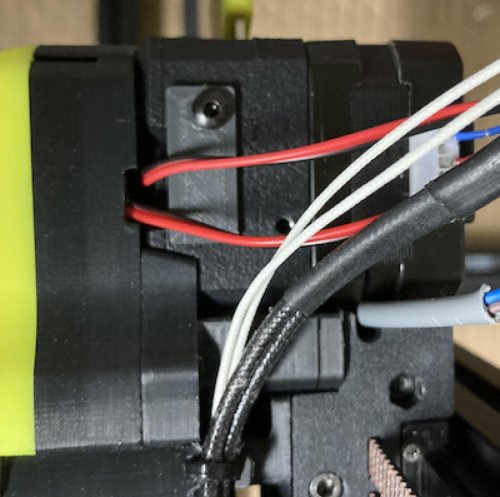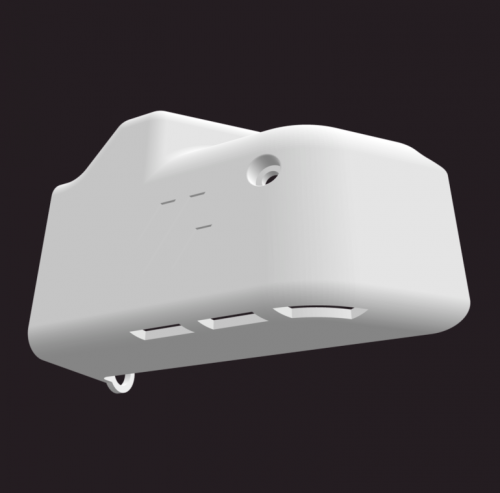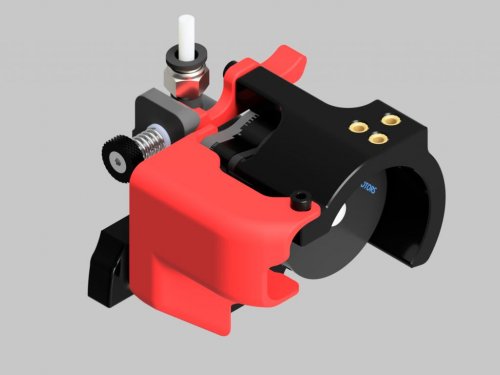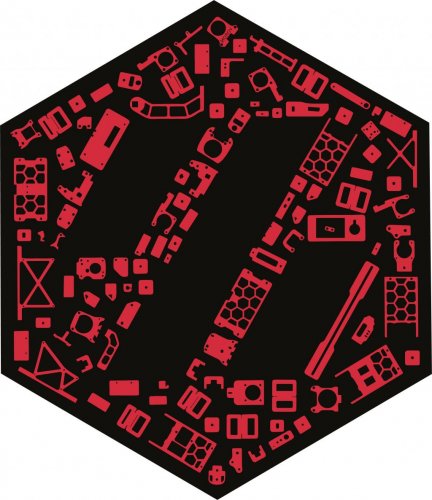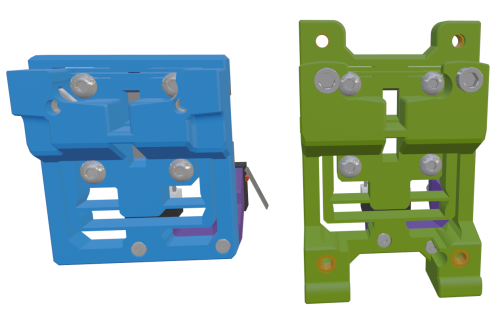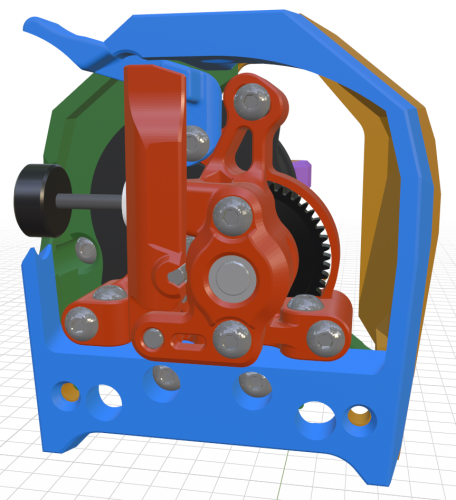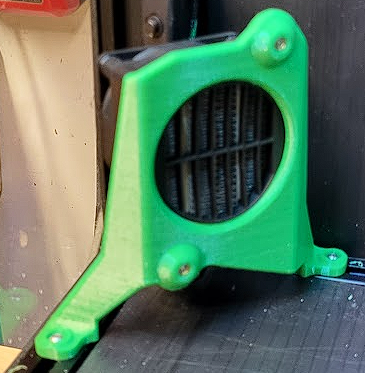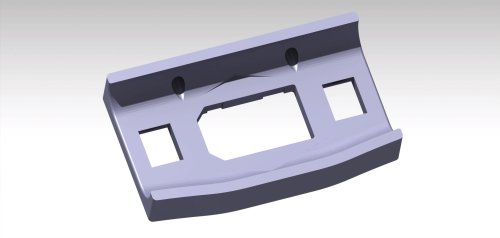-
TeamFDM.com is an UNOFFICIAL companion site for the DIY Voron 3D printer community. For official docs and final source of truth, visit the Official Voron Discord or the Voron Github
Printable Voron User Mods
Voron User Mods, or "UserMods", are a collection of community created and Team FDM curated modification for Voron Printers. All of these mods are available on the VoronUsers Github repo and unless otherwise specified follow the Voron communities GPL3.0 Licensing. Use any Mods at your own risk, if you make modification please share them on the VoronUsers repo.
Mod Authors: Have a Voron mod? Upload it at TeamFDM.com and let us know you're the author. We will ensure you can update and curate your files for more feedback! Please include tags for what Voron, or extruder your mod is compatible with.
640 files
-
ADXL Mount - 2 Screw
Credit
This mod is based on the mod of
3DP MAMSIH Th3FalleN shared in voronuser_mods channel in discord: https://discord.com/channels/460117602945990666/635687829254701107/849006095430844427 or https://discord.com/channels/460117602945990666/635687829254701107/849035515802288158 Thank you for your awesome work!
Print settings
As stated in the Voron documentation:
ABS 0.2mm layer hight 0.4mm extrusion width 40% infill wall count 4 top/bottom layers 5 no supports Bom
2x heat insert m3 2mm wide zip-tie Improvement
Added a cable strain-relief
Description
I really liked the adxl mount posted in the voronuser_mods channel by 3DP MAMSIH. Thanks to Th3FalleN it was modified to have heat-set inserts. I added the possibility to fix the cable to the mount, so it does not need to hang directly from the adxl pin headers.
159 downloads
(0 reviews)0 comments
Updated
-
HaloDuct
Last update 11/13/2021
Quick author disclaimer: I am not a CAD expert, I have limited experience, but I manage to make functional pieces that I’m happy with.
Beta testing from a few Voron users have confirmed excellent results, as such I’ve decided to share this design. This duct is currently not officially VoronMods approved based on design criteria listed on the Voron Discord, however I continue work to make it compliant with Voron design principals.
Introducing the Halo Duct for the Voron Afterburner, this duct was created from my personal need to get better cooling during PLA prints.
Available versions:
Dragon v1.1 - weight 20.5 grams Dragon v1.1 with hotend ducting - weight 24.5 grams Mosquito v1.1 - weight 20 grams E3d-V6 v1.1 - weight 19.1 grams Goals for this duct were:
Adequate cooling to enable high speed PLA prints Directed airflow across the nozzle Lightweight design to limit ghosting Compatibility with stock Afterburner 2.4 fan assembly and some mods (5015) Compatibility with the Dragon / Mosquito / V6 Hotends Future goals:
Compatibility with other HotEnds VoronMods design principal(s) compliancy CFD tuning Recommended Printing guidelines:
Material – ABS or better 0.16 Layer height Supports under ducts (select supports for “touching build plate only”) suggest some part cooling - between 10-50% depending on your cooling setup 3 sec minimum layer time Support removal should be easy, no tools required: https://youtu.be/1iqqhB1m5gw
All testing was performed with a single 5015 fan, using the below Fan mod by Greg191134: https://github.com/Greg191134/Voron/tree/master/Afterburner%20Optimisation/5015%20fan%20mod
If you find my (Greg191134's) work helpful, or it's made life a bit easier, consider a tip/donation, it is appreciated, but not required: https://camo.githubusercontent.com/cd07f1a5d90e454e7bbf69d22ebe4cdbd3a0b3dcf56ba0b6c2495a8e99c776be/68747470733a2f2f6b6f2d66692e636f6d2f696d672f676974687562627574746f6e5f736d2e737667
444 downloads
- greg191134
- haloduct
- (and 5 more)
-
ABBN For Stock
AB-BN for Stock
This is a revised Stock toolhead for the Dragon or Rapido hotend. It takes the technology from AB-BN and ports it for use with the stock Afterburner Assembly.
This allows you to use the stock Afterburner 4020 based part cooler and reduces the potential for jamming.
The only real use case I know of for this is for someone who does not have a 5015 fan.
Why?
The stock Afterburner was designed for a full size E3D V6 hotend. The Dragon uses a much smaller heatsink. The result of this is that the bulk of the airflow bypasses the heatsink on the Dragon.
In addition, the stock toolhead blows a lot of air onto the bed.
Finally, the stock ducts tend to melt and warp over time.
I also added support for Phaetus' Rapido toolhead.
How does this fix anything?
AB-BN was developed over the course of 2020 and 2021 to solve several issues with the stock afterburner airflow. Dozens of prototypes were modeled, simulated, printed, and tested. In the end I found that cooling was improved if we:
Use a cone to help streamline air exiting the fan. Use a stator to increase static pressure. Reduce the duct to force air past the heatsink This reduces the overall airflow and increases the airflow that matters to the toolhead.
I also included the bleed air channels that help reduce part duct melting.
Should I use this or the FULL AB-BN?
This solution is aimed at someone who wants to keep using most of the stock Afterburner, but needs a little less hotend jamming.
I recommend you use the full AB-BN if you can.
What toolheads are supported?
I have support for Phaetus' Dragon and Rapido toolheads.
For Dragon, you do not need a new back piece, the stock dragon back is fine.
For Rapido you will need both front and back pieces.
358 downloads
(1 review)0 comments
Updated
-
Quickdraw Probe Voron Switchwire
Quickdraw probe for Voron Switchwire
A Magnetically Coupled, Removable, Z Probe and Dock System inspired by the design from Annex Engineering and remade from scratch so it works better on the Voron Switchwire. Basically, the probe and dock has been designed so the probe detaches on the X-axis instead of the Z-axis, being easier on the magnets and so better reliability, whilst the dock arm has been improved by shaving 3mm of thickness, allowing for the docking coordinates to be at X250 and a better fit on the right vertical 3030 extrusion. A spacer is available if for some reason you need a bit of play in the dock coordinates and you'd only have to scale it to the right thickness.
The KeyBak mount has been modified so you can screw in a microswitch, allowing to home the Z axis prior to picking up the probe from the dock.
By using the dock, you will loose 27mm of X travel.
Here's a video of initial homing sequence with the probe docked and not attached to the toolhead : https://youtu.be/5mihNdWIw-k
For the dock arm, dock and probe you will find here, you'll need :
6x 6x3mm magnets Omron D2F-5 microswitch (recommended) 2x M2x12mm screws (magnetic) 2x M3x8mm SHCS 2x M5X12mm SHCS 2x M5 T-nut for 3030 extrusion 2x M3x5x4 threaded heat inserts You will also need the modified carriage that you can find, among other informations, at Annex Engineering : https://github.com/Annex-Engineering/Quickdraw_Probe
131 downloads
(0 reviews)0 comments
Submitted
-
10x11mm Chain VSW
Printable and openable 10x11mm chain
There are integrated support on the link and the end pieces that you'll have to remove before assembling. Just wiggle them slowly to remove them and trim away any remaining plastic.
I recommend setting Fill Gaps Between Walls to Everywhere in Cura.
115 downloads
(0 reviews)0 comments
Submitted
-
MGN9 Backers
MGN9 Extrusion Backer Mod
A mod to allow the installation of full length MGN9 rails on top of Y extrusions to combat thermal expansion on a V2.4. This is based on the discovery of bimetallic flexing caused by thermal expansion, by whoppingpochard, detailed here: Extrusion Backers
If the stock X rails are replaced with a single MGN12 rail (MGN12 Mod), that leaves two free MGN9 rails which can be used as backers for the Y extrusions. They do not fit stock as the spacing on top of the extrusion is smaller than on the bottom. This permits their installation without the need to cut them down.
Includes new Front Idler Uppers, new belt clips and a taller XY Cable Bridge.
100 downloads
- bythorsthunder
- v2.4
- (and 2 more)
(0 reviews)0 comments
Updated
-
Afterburner LGX
Afterburner LGX
Useful links, info, and models for using the The LGX™ Large Gears eXtruder with Afterburner...
Afterburner LGX Mounts Klipper config Extra LGX Models LGX Cable Cover LGX Gear Cover LGX Lever Cover Afterburner LGX Mounts
Mounting the LXG to AfterBurner requires some additional mounting plates. You will need both of @Nemgrea's mounts from Discord:
lgx_AftB_Mount_Front.STL (Discord file link) lgx_AftB_Mount_Rear.STL (Discord file link) These models are pinned in the #voronuser_mods channel on Discord, and can be found in this message.
Thanks to @Nemgrea V2.199 V0.000 and the crew for their efforts designing and testing the mounts, and offering them to the community.
Aside: For my own build, I found that my third-party M3x20 screws had a large enough head that the toolhead couldn't mount to the X Carriage assembly properly without a bit more clearance. If you find yourself in this situation, this mod of @Nemgrea's mount is nearly identical to the one on Discord but with slightly more clearance for the bottom screws. Please try the (semi)official one first before using this mod 🙂
Klipper config
Bondtech has some official documentation for configuring Klipper here. Below is the configuration I am currently running.
rotation_distance: 8 microsteps: 16 full_steps_per_rotation: 200 # use either # gear_ratio: 44:14, 37:17 # rotation_distance: 55 # or # rotation_distance: 8 # but not both! The either...or warning is not from Bondtech, but provided here to honor the memory and sacrifice of my first hotend and save those that may come after from suffering the same fate...
Extra LGX Models
LGX Cable Cover
Besides the mounting parts, most people end up asking about a cable cover. There are a few posted around Discord, but after seeing Craxoor's PCB cover I designed a similar cover from scratch for use with the LGX. Note that this cover does not work with the toolhead PCB - it just looks similar.
lgx-cable-cover.stl
(Cereal not included)
LGX Gear Cover
A little cover for the Large Gears on the LGX so it doesn't chew through the fan wires.
lgx-gear-cover.stl
LGX Lever Cover
Drop-in replacement for the filament pre-tension lever, in case you want a different color:
lgx-lever-cover.stl
439 downloads
- geoffreyyoung
- v1.8
- (and 3 more)
-
Mgn12 Euclid
Afterburner MGN12 Carriage with Integrated Euclid Probe
Euclid Probe by nionio6915 (Github), https://www.euclidprobe.com/
This is a modified version of the MGN12 carriage for a Voron Trident or modded Voron 2.4 with a cutout for mounting the upper Euclid PCB.
Other than requiring a Euclid Probe, the only additional parts needed for the MGN12 carriage are two M3 heatset inserts for mounting the upper PCB.
When installed, the Euclid's magnets should barely protrude from the bottom of the carriage.
The JST connector should be easily accessible from above
Probe Dock
The Euclid Probe project has Voron docks available on euclidprobe.com, under
70 downloads
(0 reviews)0 comments
Submitted
-
PanzerBalls2.4
What are Panzerballs?
Panzerballs are another type of feet using commonly available squash balls. Why do they exist?
i hate sourcing of rubber compressor feet i felt that other squash ball mods do not satisfy me visually (sry) Why do i need Panzerballs?
You probably don´t need them unless you got problems with sourcing the normal rubber compressor feet or you want something more squishy with maybe a better noise reduction. How do i install Panzerballs?
Panzerballs are a drop in replacement for the base plate You need: 4x squash balls (super slow, double yellow dot, diameter 39.5-40.5 mm) o german source:https://www.decathlon.de/p/squashballe-sb-990-2er-pack-zwei-gelbe-punkte/_/R-p-312192 4x printed Panzerballs: o Use '01-Normal/[a]_PanzerBall_x4.stl' if you have not modded your z-Drive o If you use edwardyeeks V2.4_z_drive_tensioner_mod is also supported: install the Panzerballs from folder '02-Optional_z-Drive-Mod/*.stl' Screws as Voron Spec build Credits go to edwardyeeks.
141 downloads
-
Back Plate
Back plate blanking plate
If you choose not to use the exhaust - perhaps you're planning on fitting a nevermore instead. This is a blanking plate with integrated bowden tube route that goes in place of the exhaust filter housing. It makes use of the existing grill with one strut removed (use the stl here or cut out a strut of a grill you already have printed) as I liked the look of it.
Instructions
Choose the appropriate blanking plate, the depth should be that of your back plate including the foam (distance from the flat of the extrusion to the flat of the back plate) Put foam on the edges of the blanking plate that contact the back plate and extrusion Cut out a strut from the exhaust grill or print a new one 2 x M5x16 (for the 5mm variant) 2 x heatset inserts into blanking plate Existing M5 T-Nut and M3x12 bolt from exhaust filter housing Ream the bowden path and push the tube through, it is a tight fit Thread the tube through the grill before attaching to your extruder, not that I would have done that, oh no Tighten it all into place Installed
Ignore the missing m3 screws holding the grill in place, it's because the led bar interferes.
588 downloads
(0 reviews)0 comments
Submitted
-
Afterburner Toolhead Cover - Clockwork
Afterburner Toolhead Cover - Clockwork
244 downloads
- afterburner
- clockwork
- (and 3 more)
(0 reviews)0 comments
Submitted
-
Afterburner Toolhead Cover - Galileo
Afterburner Toolhead Cover - Galileo
144 downloads
- afterburner
- galileo
- (and 1 more)
(0 reviews)0 comments
Submitted
-
Voron Zero (VOV0) toolhead
Based on HeVort extruder( By MirageC with Big thanks to Him on this awesome design )
How to print supported parts to VOV0 tool-head
https://www.youtube.com/watch?v=CkwsMm29IuA
Print Setting
download the pre-supported .3mf file choose for support enforce only 3 perimeters 5 solid top 5 Bottom layers BOM
BMG kit
2x M3X8mm
2x M3X10mm Button head
2x M3X40mm (FanDuct)
2x M3X25mm
1x M3X20mm
2x dragon / mosquito 2.5mm screws
7x heat brass insert (BOM insert)
/// LDO Nema 14 Motor https://fr.aliexpress.com/item/1005002900085330.html
/// BMG Kit with and without motor https://fr.aliexpress.com/item/1005002487451377.html
/// Plastic PTFE Bowden fitting https://fr.aliexpress.com/item/1005002487819739.html /// M3 Heat insert https://fr.aliexpress.com/item/4000761483243.html
Appreciate my work ?
buy me a coffee
https://www.paypal.com/donate/?hosted_button_id=9EL8CEDVY28DA
thank you and happy printing
1,624 downloads
-
Nova Printhead
Printhead for the Nova hotend. Only tested on my 2.4.
discord: beau#8696
16 downloads
(0 reviews)0 comments
Submitted
-
Exhaust 120mm Duct
Voron v2.4 Exhaust 120mm with 4in Duct Adapter
This mod allows use of a 120mm fan and includes an adapter to connect a 4in duct. It does not include space for filters. The bowden adapter has been moved to side entry.
Parts Required
Part Quantity Comment M3 Threaded Insert 12 M3x10 SHCS 2 M3x6 SHCS 2 M3x8 SHCS 4 M3x30 SHCS 4 120mm x 120mm x 25mm fan 1 Printing
Print using standard Voron part settings and in the orientation used in the STL Supports should not be needed. There are bridging areas, but integral supports are included in the design. Pre-Install
Install M3 threaded inserts into the printed pieces. Installation
The standard exhaust grill and mounts will be used, and they should be installed before the new housing.
Remove the top middle panel clip.
Install the new housing using 2 M3x10 SHCS.
Install the bowden adapter panel mount using 2 M3x6 SHCS.
Install the fan mount box using 4 M3x8 SHCS.
Install the fan and duct adapter using 4 M3x30 SHCS.
145 downloads
-
V2 200 4020 Electronics Fan
With building the famous V2 200mm² there are different challenges to encounter. Adding Skirts is one of them. Changing the file
6 downloads
(0 reviews)0 comments
Submitted
-
V2 3x Keystone Plugpanel
Adding an unnecessary amount of Keystone Holders to the Plug_Panel component. The part works with
13 downloads
(0 reviews)0 comments
Submitted
-
Sw Fee Slot Filament Passthrough
Voron Switchwire feed slot with filament pass-through
This mod is a replacement for the stock feed_slot.stl, it adds a OD 4mm reverse bowden passthrough hole. It also removes the need for VHB tape with two clamps that screw into heatset inserts.
Parts Required
2 BOM heatset inserts 2 M3x6 button or socket head Printing
Standard Voron part settings were used but the infill was dropped down to 20% Installation
Install heatsets on the bottom side of the new filament slot Remove the old feed slot and VHB tape Install the new feed slot and use the two clamps and M3x6 screws to secure Note
I designed this orignally for a bowden tube pass-through but at high Z the tube was unmanagable but would love to see if anyone comes up with a solution for this.
73 downloads
-
Lrs 100
Meanwell LRS-100 DIN bracket
Uses 2 of the pcb_din_clip_v2 from the Voron Trident repository.
Use 2 M3x6 (not longer!) to mount to the powersupply. 8mm will touch the PCB inside.
M2x10 selftappers for assembling it to the DIN clips as usual.
11 downloads
(0 reviews)0 comments
Submitted
-
Adxl Chain
ADXL345 GY-291/Adafruit Cable chain anchor mount
WARNING: Dupont connectors can foul with your z-chain when homing, solder wires directly or ensure you have clearance.
This is a mod for mounting the ADXL permanently. It moves your drag chain up by 5.5mm on the motor.
From testing this mount eliminates the Z component when measuring the Y resonance.
Check for clearance at the limits of movement
Clearance cad check for Adafruit board.
Hardware
DO NOT USE dupont on the ADXL boards, ensure you have clearance when homing using JST XH connectors or solder wires directly ADXL345 GY-291 board (21mm by 16mm)
ADXL345 GY-291 board (21mm by 16mm) M3x6 BHCS M3 nylon/Printed washer (optional) M3 Threaded Insert * 3 or 5 (IGUS or Generic) Adafruit ADXL345 board (1in by 0.8in)
Adafruit ADXL345 board (1in by 0.8in) M2.5x6 BHCS (threads into plastic) M2.5 nylon/printed washer (optional) M3 Threaded Insert * 2 or 3 (IGUS or Generic) Ideas that didn't work
Dupont connectors on the ADXL board are too tall and foul the drag chain when homing. Attempting to use the three motor mounts doesn't work. Using the top hole would interfere with the drag chain as it's closer to the motor than the bolt. Using the bottom hole fouls the drag chain when X approaches 0. Using M3x8 bolts on the board moves the board closer to the back risking fouling with JST-XH connectors - would probably be ok if soldering wires directly. Attempting to not move the drag chain mounting up the motor doesn't give clearance as X approaches 0 for the board, it's too close to the bottom of the motor. Flipping the drag chain mount so it's level with the top of the motor instead of moving it up just makes the radius of the drag chain tighter and more awkward to fit. Trying to use threaded inserts for the Adafruit board would make the edges too thin148 downloads
(1 review)0 comments
Submitted
-
Orbiter Clockwork
Orbiter Clockwork Module
This Clockwork module allows the use of the Orbiter v1.5 Extruder in the Voron Afterburner.
Features
One of the main issues I observed when using the orbiter was a lack of a quick filament release in addition to a lack of a suitable clockwork adapter that would swap an orbiter directly into the Afterburner ecosystem. Many of the issues observed were addressed with this Clockwork Module. This version provides a chain anchor for the Voron 2.4 and the Switchwire, a Cable Cover, and a quick filament release lever.
Bill of Materials (BOM)
Quantity Name Type 1 Orbiter v1.5 Extruder Orbiter Thingiverse link Hardware 9 M3 Heat Set Inserts McMaster Link Hardware 94180A331 or suitable inserts (Thread Pitch 0.5, Installed Length 3.8mm, Diameter ~5mm) 1 M3x8mm SHCS Hardware 1 M3x16 SHCS Hardware 2 M3x20 SHCS Hardware 1 PTFE 45mm (Dragon) Hardware 1 Clockwork Adaptor - Front Printable 1 Clockwork Adaptor - Back Printable 1 Cable/Connector Cover Printable 1 Filament Quick Release Printable 1 Chain Anchor (Version for Voron 1.8/Trident/2.4 and Switchwire) Printable Assembly Guide
Orbiter Clockwork Assembly Guide Orbiter Clockwork Module Images
Release History
Version 1.0 Orbiter Clockwork Adaptor has been verified to fit and function on a Voron 2.4 and a Switchwire. Additional testing may be required to fix any minor or major issues that are identified in the future. If you observed any issues, please create an issue so it can be tracked.774 downloads
- spacelab2021
- v1.8
- (and 3 more)
-
(0 reviews)
0 comments
Submitted
-
Cricut Voron Logos
Cricut_Voron_Logos
This repository contains vector files I have created for the Voron community and for my own Voron builds.
Purpose of this repository
The purpose of this repository is to share vector files that I have created for my Voron Builds.
For "Voron 2.4 Build with 1 Color"
Link to Cricut Design Space for "Voron 2.4 1_Color_Layer":
https://design.cricut.com/landing/project-detail/6137795f68f6f90001d7abfd
Link to my Repository on Github that contains all files I used to produce the "Voron 2.4 1_Color_Layer" .svg file: https://github.com/GadgetAngel/Cricut_Voron_Logos/tree/main/Voron_2.4_Logo/1_Color_Layer/Current_Design_Files
For "Voron 2.4 Build with 1 Color and Without LOGO outline" with a Silhouette Layer
Link to Cricut Design Space for "Voron 2.4 1_Color_Layer_WithOut_Logo_Outline_With_Silhouette":
https://design.cricut.com/landing/project-detail/614501c2623cde00018a4fe6
Link to my Repository on Github that contains all files I used to produce the "Voron 2.4 1_Color_Layer_WithOut_Logo_Outline_With_Silhouette" .svg file: https://github.com/GadgetAngel/Cricut_Voron_Logos/tree/main/Voron_2.4_Logo/1_Color_Layer_WithOut_Logo_Outline/Current_Design_Files
For "Voron 2.4 Build with 1 Color and Without LOGO outline" WITHOUT the Silhouette Layer
Link to Cricut Design Space for "Voron 2.4 1_Color_Layer_WithOut_Logo_Outline_WithOut_Silhouette":
https://design.cricut.com/landing/project-detail/614502f434e2330001c7de37
Link to my Repository on Github that contains all files I used to produce the "Voron 2.4 1_Color_Layer_WithOut_Logo_Outline_WithOut_Silhouette" .svg file: https://github.com/GadgetAngel/Cricut_Voron_Logos/tree/main/Voron_2.4_Logo/1_Color_Layer_WithOut_Logo_Outline/Current_Design_Files
For "Voron 2.4 Build with 3 Colors"
Link to Cricut Design Space for "Voron 2.4 3_Color_Layer":
https://design.cricut.com/landing/project-detail/6137b53b0b4942000143ea8c
Link to my Repository on Github that contains all files I used to produce the "Voron 2.4 3_Color_Layers" .svg file: https://github.com/GadgetAngel/Cricut_Voron_Logos/tree/main/Voron_2.4_Logo/3_Color_Layers/Current_Design_Files
For "Voron 0.1 Build with 1 Color"
Link Cricut Design Space for "Voron 0.1 1_Color_Layer":
https://design.cricut.com/landing/project-detail/613569712ecf490001974996
Link to my Repository on Github that contains all files I used to produce the "Voron 0.1 1_Color_Layer" .svg file: https://github.com/GadgetAngel/Cricut_Voron_Logos/tree/main/Voron_0.1_Logo/1_Color_Layer/Current_Design_Files
For "Voron 0.1 Build with 1 Color and without LOGO Outline" with a Silhouette Layer
Link for "Voron 0.1 1Color_WithOut_Logo_Outline_With_Silhouette":
https://design.cricut.com/landing/project-detail/6147bad19e2fcb000119bb71
Link to my Repository on Github that contains all files I used to produce the "Voron 0.1 1Color_WithOut_Logo_Outline_With_Silhouette" .svg file: https://github.com/GadgetAngel/Cricut_Voron_Logos/tree/main/Voron_0.1_Logo/1_Color_Layer_WithOut_Logo_Outline/Current_Design_Files
For "Voron 0.1 Build with 1 Color and without LOGO Outline" WITHOUT the Silhouette Layer
Link for "Voron 0.1 1Color_WithOut_Logo_Outline_WithOut_Silhouette":
https://design.cricut.com/landing/project-detail/6147bc71d61aad00013c14f6
Link to my Repository on Github that contains all files I used to produce the "Voron 0.1 1Color_WithOut_Logo_Outline_WithOut_Silhouette" .svg file: https://github.com/GadgetAngel/Cricut_Voron_Logos/tree/main/Voron_0.1_Logo/1_Color_Layer_WithOut_Logo_Outline/Current_Design_Files
For "Voron Switch Wire Build with 1 Color"
Link Cricut Design Space for "Voron Switch Wire 1_Color_Layer":
https://design.cricut.com/landing/project-detail/613bf24c5dddf60001c14fbb
Link to my Repository on Github that contains all files I used to produce the "Voron Switch Wire 1_Color_Layer" .svg file: https://github.com/GadgetAngel/Cricut_Voron_Logos/tree/main/Voron_SW_Logo/1_Color_Layer/Current_Design_Files
For "Voron Switch Wire Build with 1 Color and without LOGO Outline" with a Silhouette Layer
Link for "Voron Switch Wire 1Color_WithOut_Logo_Outline_With_Silhouette":
https://design.cricut.com/landing/project-detail/6147c7da7e75d400012c4684
Link to my Repository on Github that contains all files I used to produce the "Voron Switch Wire 1Color_WithOut_Logo_Outline_With_Silhouette" .svg file: https://github.com/GadgetAngel/Cricut_Voron_Logos/tree/main/Voron_SW_Logo/1_Color_Layer_WithOut_Logo_Outline/Current_Design_Files
For "Voron Switch Wire Build with 1 Color and without LOGO Outline" WITHOUT the Silhouette Layer
Link for "Voron Switch Wire 1Color_WithOut_Logo_Outline_WithOut_Silhouette":
https://design.cricut.com/landing/project-detail/6147c95a2a3d570001fae277
Link to my Repository on Github that contains all files I used to produce the "Voron Switch Wire 1Color_WithOut_Logo_Outline_WithOut_Silhouette" .svg file: https://github.com/GadgetAngel/Cricut_Voron_Logos/tree/main/Voron_SW_Logo/1_Color_Layer_WithOut_Logo_Outline/Current_Design_Files
For "Voron Plain Logo with 1 Color" to be used by ANY Voron Build
Link Cricut Design Space for "Voron Plain Logo 1_Color_Layer":
https://design.cricut.com/landing/project-detail/6137b8cce6ad93000134232e
Link to my Repository on Github that contains all files I used to produce the "Voron Plain Logo 1_Color_Layer" .svg file: https://github.com/GadgetAngel/Cricut_Voron_Logos/tree/main/Voron_Plain_Logo/1_Color_Layer/Current_Design_Files
For MY OWN Voron 2.4 Build
Link Cricut Design Space for "Voron 2.4 QueenWithPlainVoronLogo2":
https://design.cricut.com/landing/project-detail/6137e15bd254460001dad096
Link to my Repository on Github that contains all files I used to produce the "Voron 2.4 QueenWithPlainVoronLogo2" .svg file: https://github.com/GadgetAngel/Cricut_Voron_Logos/tree/main/Voron_2.4_Queen_Logo/QueenWithPlainVoronLogo2/Current_Design_Files
5,473 downloads
- gadgetangel
- v0
- (and 3 more)
-
LGX Mount For V0.1 With 2nd X Rail
V0.1 mod for mounting Bondtech LGX extruder with addition of 2nd X rail on the back of the 1515 extrusion. Already tested the rigidity of the 2nd rail and there is no up and down tool head movement as with just one.
For the X end stop bumper, one screw is enough, the 2nd is optional and the one holding the extrusion does not need to be removed.
Few additional screws are needed:
X bumper 1x M3x10 or 1x M3x12 Y Bumper 1x Mx6 Strain Relief
2x M3x8 Carriage Backplate
1x M3x6 1x M3x8 4x M2x6 A Motor Mount 1x M3x8 B Motor Mount 1x M3x8
Cowling
2x M3x30 (LGX mount) The LGX Interface Plug is integrated in the Cowling
LGX Extruder
2x M3x16 (bottom of the extruder) The Carriage Backplate can be optional mounted with 3 M2x16 screws to the carriage, the holes are covers and need to be cut out. It is not necessary to use them, there is enough rigidity as the backplate is directly mounted to the LGX stepper.
You will also need 1x 150mm MGN7, I don't recommend w/o the 2nd rail, even with good rail, the tool head will wobble after a while even with original mini AB.
82 downloads
(0 reviews)0 comments
Submitted
-
Led Mounts
Quarter round led mount with integrated cable run
An integrated led mount that sneaks the cables behind the z idlers. This part is all you need to hold the led string in place and hide away those cables.
Hardware
A single m3x25 bolt, m3 washer and t-nut JST-XH 3 way connectors and short cable runs from end to end (whatever connectors suits your LED strips best) LED strip - I used neopixels but you can use whatever 15.5mm quarter round LED extrusion with diffiser VHB tape if necessary Mounting
To get the data and power I ran a cable up from the electronics bay in the rear extrusion. To hold the cable in place up the extrusion I used kapton tape as I thought using cable clips could interfere with the gantry motion.
Fit LED strips into extrusion with VHB tape if required, having a short length of cable on one end sufficient to reach through the corner mount to the next led strip in the chain, the input end can be a JST-XH connector soldered directly to the strip I found. Do what works for your LED string.
Start at one corner putting the connector from the electronics bay where it's needed and fasten a corner or end into the extrusion using the m3x25, t-nut and washer.
Put the other corner up and run the cable through, putting the bolt in after making sure not to crush it.
Attach to the next strip and put the strip in the corner mount before fitting the second bolt. This allows the cable more space to fold into the mount. Fit the bolt while holding the extrusion up and continue around the printer fitting as many corners or ends as you need.
150 downloads
(0 reviews)0 comments
Submitted