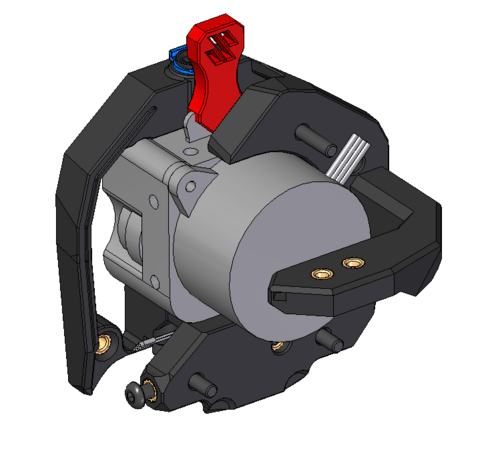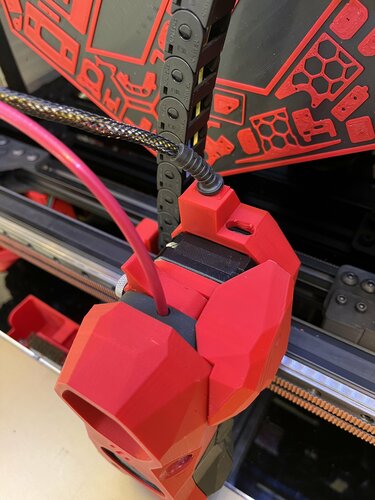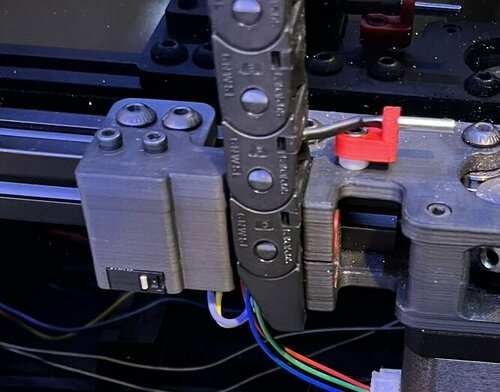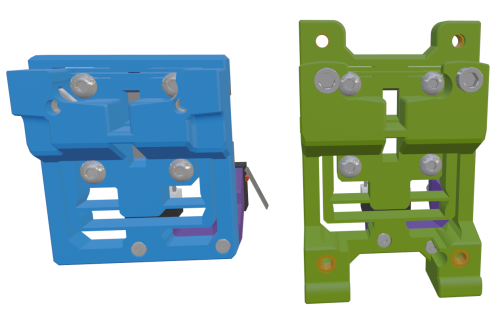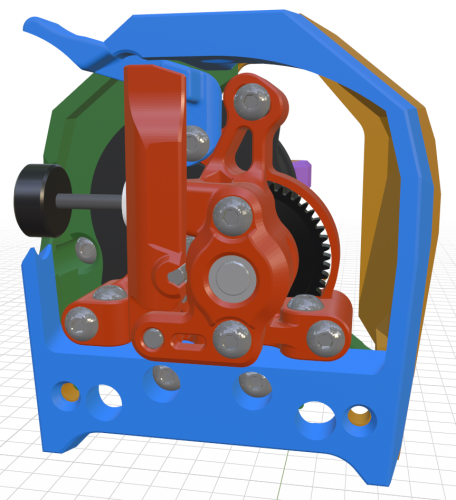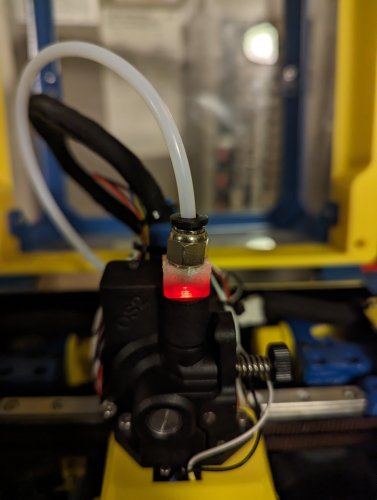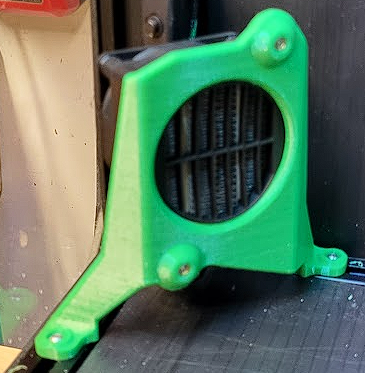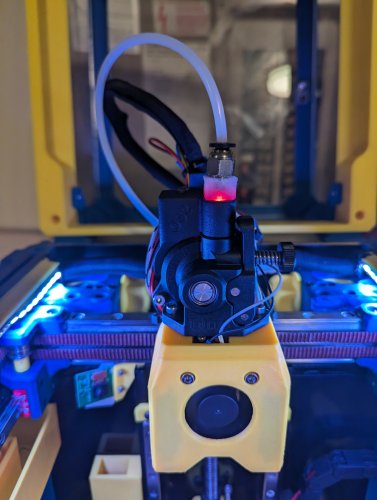-
TeamFDM.com is an UNOFFICIAL companion site for the DIY Voron 3D printer community. For official docs and final source of truth, visit the Official Voron Discord or the Voron Github
Printable Voron User Mods
Voron User Mods, or "UserMods", are a collection of community created and Team FDM curated modification for Voron Printers. All of these mods are available on the VoronUsers Github repo and unless otherwise specified follow the Voron communities GPL3.0 Licensing. Use any Mods at your own risk, if you make modification please share them on the VoronUsers repo.
Mod Authors: Have a Voron mod? Upload it at TeamFDM.com and let us know you're the author. We will ensure you can update and curate your files for more feedback! Please include tags for what Voron, or extruder your mod is compatible with.
640 files
-
2.4 X Carriage
Voron 2.4 X Gantry adapted with a few things in mind:
- MGN12H carriage
- Annex Engineering Quickdraw Probe
- Allows hotend cables to go without hard corners
- Printed in one pice (with support and support gap)
Printed nicely, not tested yet!!
**Cables duct is a bit tight, I got mine through but might not work if you have pins already crimped at the end of the cables.
108 downloads
(0 reviews)0 comments
Updated
-
LDO breakout board mount for 2020 frame
I wanted to use the LDO breakout board and pre-made cable with my Voron build, but didn't have enough room on the DIN rails to mount it, so I made this frame mounted board holder for it.
It's a combination of the LDO din mount bracket, along with a 2020 mount from the Wago mount that comes with the Voron STLs. And a small reinforcement from one of the side skirts. Anyway, it's a mashup of things to make something useful, at least for my build.
Use the standard 5mm bolts & 2020 inserts from the standard Voron build that the Wago mount uses.
29 downloads
(0 reviews)0 comments
Submitted
-
Bowden tube guide + CANBUS Wire support
PTFE bowden tube guide and CANBUS wire support
Required Hardware:
M3x8 Bolt and M3 T-nut M5x10 Bolt or a M5x8 Optional 4mm drill bit for cleaning out bowden tube path About
In my 350 build the PTFE tube kept getting caught so I made this arm to keep it up. The shorter arm works better so I recommend using it instead
The setup has also been used by a few user to support their CANBUS wires (zip tied to the reverse bowden)
Install
Drill out bowden guide with 4mm drill bit for a perfect fit (optional) Bolt mount to rear frame with M3x8 and tnut putting the lip at the top Screw arm on with M5x10 (I used a M5x8mm and it works fine) into the plastic allowing the arm to still be able to swivel
1,247 downloads
- canbus
- galvanicglaze
- (and 3 more)
-
Afterburner E3D Revo Six printhead
I make this mod to acomodate the E3D Revo Six hotend wiring on afterburner setup.In adition i create a adxl345 mounting option.
53 downloads
- paulthealien
- afterburner
- (and 1 more)
(0 reviews)0 comments
Submitted
-
Huvud Cover for LGX Lite ABBN30
Huvud cover for ABBN-30 with LGX Lite. You will need this Huvud mount
18 downloads
(0 reviews)0 comments
Submitted
-
SB X-carriage Euclid probe 2.4/Trident MGN 12
Stealth Burner X-carriage Euclid probe 2.4/Trident / MGN 12
left Right mounting the EUCLID probe with self taping m3x8mm screws
this X-carriage is remixed from
https://github.com/VoronDesign/Voron-Afterburner/tree/sb-beta/STLs/X_Carriage
I hope this helps
459 downloads
- 3dpmamsih
- stealthburner
- (and 5 more)
-
GX Lite Extruder Mount for the Voron Stealthburner.
LGX_Lite_Stealthburner_CW2_style_mount
LGX Lite extruder mount for the Voron Stealthburner. The standard bowden clip delivered with the LGX Lite is to be removed, and a standard UM2 connector has to be inserted in the top printed part. This style clip is to be used: https://nl.aliexpress.com/item/32896103430.html. If you're lucky you might have some laying around already.
LGX Lite mount ERCF
The ERCF version is made to accomodate the LGX Lite with the stealthburner and the new carriage, including the toolhead sensor as it is being used for the ERCF. The housing style is matching with the original CW2 design. I recommend to insert a 3mm long 4x2mm bowden tube on the bottom of the LGX Lite to guide the filament properly. The cover and cable carrier mount can be re-used from the original version. The top of the front body is made to insert the bowden tube until it reaches into the LGX Lite, through a standard bowden tube clip with retainer ring. A lever latch is designed to change the pretension on the filament.
The toolhead sensor is a standard hall effect switch (AH3364Q-P-B), which can be soldered to some wires with a connector. This sensor enters in between both halves of the support body and can be fixed using an angled M3x8 DIN912 bolt. Please be careful not to overtighten this bolt as it clamps directly onto the sensor housing. A standard washer M3 is to be inserted in the slot centered with the filament path. The magnet can be inserted in the front. Be sure to check the correct polarity.
To mount the LGX Lite to the body, use the 4 screws DIN912 M3x16mm, too long screws will damage the gears within the LGX!
M3 Threaded insert locations
In the front housing there are 2 threaded inserts M3 which needs to be placed on the 'inside' to fixate the actual Stealthburner cover to.
In the rear housing there are 4 threaded inserts M3 to be placed on the back as shown in the image below.
Cable hatch and cable carrier
The standard cable door hatch and cable carrier support can be re-used from the original CW2. Be sure to mount the cable door before mounting the LGX Lite into the housing. You won't be able to reach the fastener once the LGX Lite is placed.
I am not responsible in any way on how this impacts your printer. Use at your own risk.
454 downloads
- eytecz
- stealthburner
- (and 1 more)
-
V0 BTT PI TFT50 Mount
This is a flip down TFT50 screen mount for the Voron V0.1. It's still a work in progress but it works and allows the screen to fold down so the door can be opened.
942 downloads
- xxroboduck
- v0.1
- (and 3 more)
-
An Idea for a chamber heater
This is a sketch of an Idea that I had for a chamber heater. Its an V6 Hotend and an radial 5015 blower... There should be no gap between the heater block and the heat sink.
I need help / time to test it... what temperatur is acceptable, flow.....
79 downloads
-
Revo Nozzle Skirt Trident
Revo_Nozzle_Skirt
A Revo nozzle box hidden in a Voron Trident skirt.
Compatible with 250/300/350 Tridents.
250 - 2 Nozzles each 300 - 4 Nozzles each 350 - 5 Nozzles each Bill Of Materials
2x 6mm x 3mm Round Magnet 2x M3 Heat-set insert 2x M3x8 BHCS Instructions
Print a Skirt and Nozzle Holder the appropriate size for your printer. the A version is for the front-left and back-right corners. and the B version is for the other 2 corners. install the 2 heat-set inserts into the ends of nozzle-holder part. install 1 magnet in the skirt, and one in the nozzle-holder such that they attract eachother when the door is installed. insert the nozzle holder into the skirt and fasten with 2 M3x8 BHCS Remove the stock skirt piece from your trident and install the new one in it's place.237 downloads
(0 reviews)0 comments
Submitted
-
C17 EXT CARTRIDGE
C17 -EXT-CARTRIDGE, HEPA Carbon filter
The C17-EXT-CARTRIDGE is designed to be used with the C17-EXT HEPA Carbon filter.
This is a first publication, although all parts has been tested, there may be errors do not hesitate to contact me.
Assembly Manual
BOMs
The list of parts is described in the manual.
HEPA 13 Filter
Use HEPA 13 filters from 10mm to 18mm thick. The best is to find a HEPA 13 filter for vacuum cleaner and cut it with a cutter. The references change according to the country.
I tested this one after cutting:
The best but I do not find the reference in other countries: Amazon.fr
Aliexpress 1
Aliexpress 2
Carbon
WARNING : Although the C17-EXT does not return treated air to the printer enclosure, use Acid-free Activated Carbon (Coconuts for example : amazon) !
Credits
The C17-EXT Activated Carbon Filter was modelled in Fusion 360.
Contributing
A complaint is a gift. Please, help me to improve the C17-EXT-CARTRIDGE !
License
Distributed under GNU General Public License version 3.0 (GPLv3)
Contact
Discord: OboMaker3D#0669 - ()
Acknowledgements
The Voron Dev Team
27 downloads
- OboMaker3D
- v2.4
- (and 2 more)
(0 reviews)0 comments
Submitted
-
C17 EXT
C17 -EXT, External HEPA Carbon filter
The C17-EXT filter replaces the standard filter of the Voron 2.4 and to add one on the Switchwire . It has a 120mm fan and can use the C17-EXT-Cartridge filter (HEPA 13 and Carbon) or commercial HEPA Carbon filters.
This is a first publication, although all parts has been tested, there may be errors do not hesitate to contact me.
2 configurations
With adapter for standard back panel Voron
With specific back panel
For the Switchwire model only configuration 2 is possible.
2 options to replace the grid
Assembly Manual
BOMs
The list of parts is described in the manual according to the chosen configuration.
Fan
For the 120mm fan, follow the recommendations in the documentation. 3 models:
Efficient but noisy, the best choice (4000 rpm) : Aquatuning Alphacool 24810 ES (tested) Less powerful but quieter (3000 rpm) : Noctua NF-F12 iPPC 3000 PWM (tested, acceptable for commercial cartridges) Less powerful but quieter (3000 rpm) : Sunon MEC0251V1-000U-A99 (Not tested) If you find other models at 4000 rpm, please send me the references.
Filter cartridge
Two possibilities :
Using the C17-EXT-CARTRIDGE Use a commercial cartridge : Alveo3D Credits
The C17-EXT Activated Carbon Filter was modelled in Fusion 360.
Contributing
A complaint is a gift. Please, help me to improve the C17-EXT filter !
License
Distributed under GNU General Public License version 3.0 (GPLv3)
Contact
Discord: OboMaker3D#0669 - ()
Acknowledgements
The Voron Dev Team
298 downloads
- OboMaker3D
- v2.4
- (and 2 more)
(0 reviews)0 comments
Submitted
-
TipTophat
TipTophat
TipTophat is an alternative Tophat for the Voron v0.1 which uses the BOM panels. It provides 30mm in additional height as well as better access via the additional door. It places the side panels fully virtically to make the tophat square. It also comes with hinges that can be used with the Tophat hinge mod.
For the bleeding edge releases, see my development repo
Printing:
Use the Voron defaults and print in ABS. I have successfully printed the main body part(s) using 0.5mm layer width and 0.25mm layer height with 25% infill. This reduces both the time to print and the amount of filament used The parts are orientated correctly in the STLs If using the rear hing, print the appropriate Hinge_panel_left and Hinge_panel_right from Tophat hinge mod There is the choice of printing the whole body using the Unibody if you have a printer with a print bed of at least 238x238mm. Otherwise, you can print the separate quarters on a printer with at least 119x119mm printer bed. So they can be printed on a Voron v0, but it will be tight!
BOM:
Original BOM panels (panels of 2.5mm and 3.0mm have been tested) 28x M3x8mm** SHCS/BHCS (2x door frame hinge, 4x rear hinge (optional), 18x panel connectors, 4x tophat pins (optional)) 1x M3x12mm SHCS/BHCS (door hinge) 1x M3x25mm SHCS/BHCS (door hinge) 28x Brass heat inserts (2x door frame hinge, 4x rear hinge (optional), 18x panel connectors, 4x tophat pins (optional)) 2x 6x3mm Neodymium magnets VHB tape ** If your panels are 3mm in depth you will need to substitute 4x M3x8mm screws for 4x M3x(10 or 12)mm screws for the four mid connectors
Assembly:
Note: These instructions use directions based on the tophat in front of you being upside down with the back facing away from you and the front in front of you. Once you place the tophat on the printer, instruction directions are as you look at the printer from the front.
Building the frame and inserting the panels:
Place brass heat inserts into all the holes you are going to use. This is likely to be everything apart from the top 4 holes. Those top 4 holes are if you use the stock style pins to locate the tophat on the printer instead of using hinges at the back.
If you are building using the unibody instead of the four quadrants, you need to arrange the four quadrants with Q1 at the back left, Q2 back right, Q3 front left, Q4 front right. They need to be aligned correctly.
Place the top panel into the center of the bed and attach four connectors being very careful not to overtighten them, otherwise you can easily crack the print or the panels. It's better to have the connectors loose initially and tighten slightly until the panel doesn't move.
Now work from the left, to the back, to the right, using the side and bottom connectors for each panel.
Building the door:
The door connector takes a single 6x3mm Neodymium magnet. You should be able to press fit the magnet into the hole. If it's too loose, use a bit of superglue. If it's too tight, use a file of drill bit to widen it a little. Attach this to the frame.
Take the two door hinge parts and assemble. The screws go into plastic, so do not tighten. The hinges should be a little bit loose so that it moves cleanly without binding. This can be adjusted later.
Put VHB tape on the panel hinge.
With the hinge open, put the panel into place abutting the panel into the hinge and centered. Press the panel to the hinge with some pressure to ensure a good seal.
Screw the hinge to the side of the tophat frame. There is adjustment available here for later if there are issues with the door opening/closing or being askew.
If you are going to use the hinged tophat, screw the hinge parts to the back of the tophat frame. You should also fit the hinge parts to the printer.
If you are using the standard locator pins, screw those in.
Put the tophat onto the printer and screw the rear hinges together if you are using them. Note: The hinge holes are deliberately oversized to allow for different tolerances and spacing for the tophat to sit well on the printer.
Hanging the door:
Open the tophat door and close the main printer door. Now close the tophat door and check that it does not hit the main door. If it does there are a few adjustments that can be made later:
Adding the handle:
Take the door handle and the second magnet. With the tophat door closed, put the magnet against the frame magnet to get the correct orientation (use a marker pen on the magnet if it helps).
Maintaining the correct orientation place the magnet into one of the holes in the foot of the handle:
Place VHB tape over both of the handles feet:
With the tophat door closed, align the handle with the magnet at the top opposite the magnet in the frame and keeping the handle straight press it onto the door. If it's not quite right, it should be fairly easy to carefully, and slowly, remove the handle and do it again.
You can adjust the frame mount from the inside screws to change the fitting of the hinge. You can also tighten and loosen the hinge screws to lower and raise the door panel. If none of that works, unscrew the door hinge and take the hinge tophat door off. You can usually remove the hinge from the door, by very slowly pulling the hinge from the door panel, being careful not to snap the hinge or crack the panel. You can then redo the hanging steps for a better fit.
Changelog:
2022-07-22 Updated Body Quarters and STEP file199 downloads
(0 reviews)0 comments
Submitted
-
Handle
V2.4 Handle
Carrying handle for Voron 2.4 with 6mm clearance for panel clamping. The design was heavily inspired by https://github.com/yanyixiang/Voron/tree/main/舒服坚固的手把BY_路易斯亚细亚.
The handle is mounted on 2020 aluminium extrusions with 5 T-nuts. It should also fit on Trident and Voron 1.8.
Printing
default Voron print settings no supports needed use accent color for middle part
BOM
Size Qty M3x12 SHCS 3 M5x16 BHCS 5 M5 T-Nut 5 M3 heat set inserts 3
Assembly instructions
put heat set inserts in inner handle part
put T-nuts in aluminium extrusion (2 T-nuts in top slot, 3 T-nuts in side slot, coarsely adjust hole distances)
attach inner handle part to top side of the extrusion
attach middle and outer handle part to the side of the extrusion; do not tighten M5 screws yet
align parts and put in M3 screws; tighten all screws
528 downloads
-
SideSkirtPowerSwitch
Side Skirt Power Switch
A mount for the GSW-42 rocker switch in the skirt element to allow easy access to a power switch without reaching behind the printer and trying to find it by touch. Can be substituted with GSW-41 if you don't want it to glow red when turned on.
Parts Required
(1) GSW-42 illuminated rocker switch Some mains wire Spade crimp connectors Butt crimp connectors Printing
Print as is for the84 downloads
(0 reviews)0 comments
Submitted
-
(0 reviews)
0 comments
Submitted
-
v0.1 V0.1 Magnetic Panel conversion
Converts the current Voron v0.1 panel mounting parts into easily removeable magnetic mounts. Perfect for switching between ABS/PLA without the hassle of unscrewing everytime.
Mounts using the basic m3x8 hardware that the original parts mounted with.
Included are the files for a spacer to fill the gap between the frame and the panels to help with heat loss, this is not needed but will help. I have installed some 12mmx6mm adhesive draft excluder found easily on amazon. You will need to print 8 of each "part 1" and "part 2" to fit each side, they will not totally fill the gap, there is a small space left on the top and bottom to allow gripping the panel to remove it.
Required hardware:
16x m3x8 (original hardware)
16x m3 nut (original hardware)
16x 8mmx2mm neodymium magnets (You can source easy enough, but here is a link to the ones i have used from UK Amazon; https://www.amazon.co.uk/Magnet-Expert%C2%AE-8mm-thick-Neodymium/dp/B007JTL25M/ref=sr_1_2?crid=VG4LDUUBDICR&keywords=8mmx2mm+magnet&qid=1647471673&sprefix=8mmx2mm+magnet%2Caps%2C48&sr=8-2 )
Optional hardware:
2m 6mm thick adhesive draft excluder
32x m3x8
32x m3 nut
3,159 downloads
-
Handle and Nevermore mount to magnetic panels by bravefruitcake
Here's some modified inserts to the V0.1 magnetic panels design by bravefruitcake, I've made a single filler piece with option for single screw mounting, optionally a filler that has built in handles, and a filler that lets a nevermore filter be magnetically mounted with a magnet power connector. Turn it on/off by snapping it on / off.
Also a strong magnetic rear panel mount.
Magnetic electric connector was from aliexpress 'Magnetic Connector 2 Pole Pogopin Male Female 2A Spring Loaded Pogo Pin Waterproof Pad DC Power Charging Connector'
435 downloads
-
Trident Skirt Lights
BOM
Part NO. Qty LCSC Conn_01x03 2 C131339 WS2812-2020 12 C965555 Assembly
Order the pcb at e.g. pcbway or jlcpcb (you need two for one printer) Order the parts at e.g. lcsc Print the new skirts (You WILL need supports) Print the new logo inserts (You WILL need supports) in the meantime, assemble the pcb Push in the new logo inserts in your skirts Push the PCB into the logo insert, no additional fastening required Wire up the pcbs to your controller Add them as normal neopixels to your config [neopixel my_skirts] pin: YOUR_NEOPIXEL_PIN chain_count: 24 initial_RED: 1.0 https://github.com/Gi7mo/TridentSkirtLights/raw/main/Images/Assembly.png https://github.com/Gi7mo/TridentSkirtLights/raw/main/Images/trident-skirt-lights.gif Notes
This project does not come with any warranty, if you choose to build/use one, you are doing this at your own risk!
184 downloads
-
EBB42-Stealthburner-CW1-Mount
ebb42 mount for cw1 nema17 pancake with umbilical strain relief
Decided to go to canbus umbilical for my stealthburner on cw1 and remove both x and y cable chains. As the ebb42 is a new product there had been no mounts that have been released at that time so i came up with this design. The mount sits comfortably on the rear of my extruder nema17 pancake motor and spaces the ebb42 nicely away from the rear of the motor, the m3 motor screws i have are slightly to long so i used spacers on top of the ebb42 to counteract this, also i used a cable strain relief to protect the 4 wires to the ebb42 which the dimentions are 5mm hole, 28mm length, diameter 11.8mm, slot diameter 7.55mm x2.1mm which goes into a little slide in wedge to hold into place and also used expandable braided sleeving size 3-9mm which protects the wires and sits nice and snug in the strain relief.
i also modified the original stealthburner cw1 pcb cover by Demosth to fit with this mount (https://www.teamfdm.com/files/file/535-stealthburner-cw1-pcb-cover).
415 downloads
- stealthburner
- ebb42
- (and 3 more)
-
Y Endstop Adjustable Gantry Mount
After installing the btt ebb42 canbus and removing the x y cable chains i tried the ab motor mount y endstop mod but found it moved y max forward about 1mm which affected my euclid gantry mount deploy and stowing so i designed an adjustable gantry mounted y endstop with jst 2 pin socket connection and the wires go easily through the z cable chain to the electronics compartment, the mount fixes to the rear gantry via 2x M5 screws with T nuts and has 2 M3 heatsets installed to mount the endstop holder which uses the normal omron endstop switch fitted with standard bom 2x M2x10 self tapping screws.
Printed using standard voron print spec
235 downloads
(0 reviews)0 comments
Submitted
-
Galileo extruder for stealthBurner
https://github.com/JaredC01/Galileo
BOM
Galileo componants 4x M3X25 3x M3X16mm 8x heat brass insert (BOM insert)
Appreciate my work ?
buy me a coffee https://www.paypal.com/donate/?hosted_button_id=9EL8CEDVY28DA thank you and happy printing
2,393 downloads
-
Stealtburner with LGX PCB mount
Fitted the Bondtech LGX extruder to the Stealthburner. Could not find a mount and designed this. Use at your own discretion. Change and mod as you wish and pay back to the community. Hope someone finds this useful. Step file included in zip. Uses M3 x D5 x L4 brass inserts for attaching the PCB. Printed in ABS 0.2mm resolution 18% infill. Print with supports enabled.
205 downloads
(0 reviews)0 comments
Submitted
-
Monster8 Heatsert Mount
Monster8 DIN clips (with heatset inserts)
There's a DIN clip mount from Makerbase but I don't like it because it's too big to print on the bed of a V0 and I hate threading small bolts into plastic.
So I made this version. It works!
52 downloads
(0 reviews)0 comments
Submitted
-
Enlongated Bowden Retainer (for use with longer spool holders)
Simply elongated the stock bowden retainer to be more inline with the roller spool holders like the one below.
This adds 35mm to the overall length of the retainer.
104 downloads
(0 reviews)0 comments
Updated