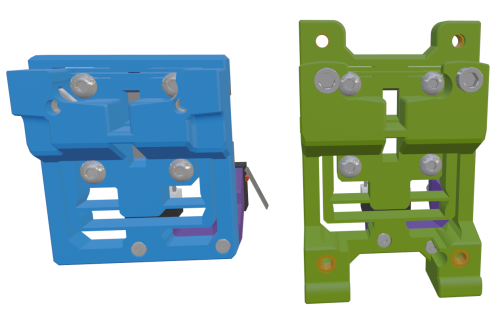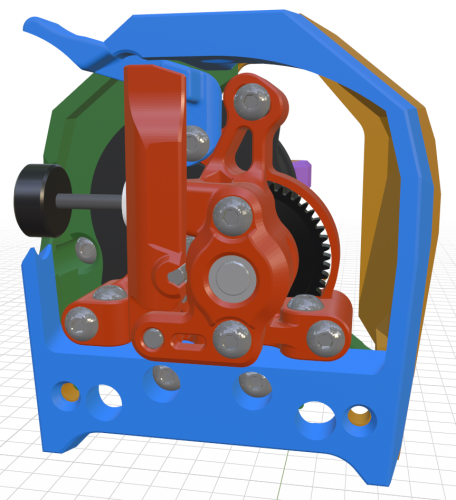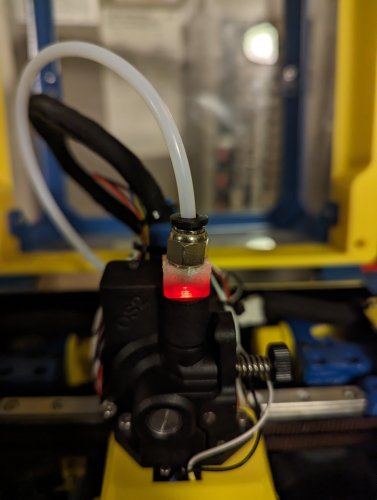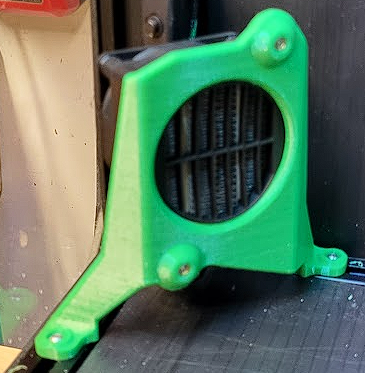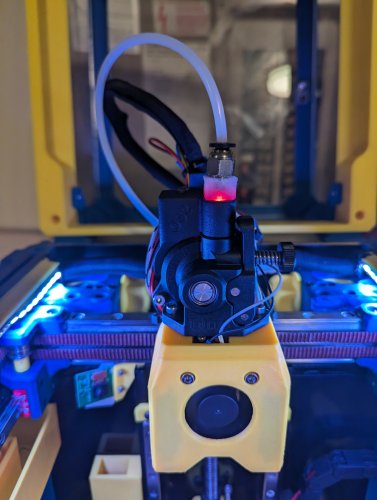-
TeamFDM.com is an UNOFFICIAL companion site for the DIY Voron 3D printer community. For official docs and final source of truth, visit the Official Voron Discord or the Voron Github
Printable Voron User Mods
Voron User Mods, or "UserMods", are a collection of community created and Team FDM curated modification for Voron Printers. All of these mods are available on the VoronUsers Github repo and unless otherwise specified follow the Voron communities GPL3.0 Licensing. Use any Mods at your own risk, if you make modification please share them on the VoronUsers repo.
Mod Authors: Have a Voron mod? Upload it at TeamFDM.com and let us know you're the author. We will ensure you can update and curate your files for more feedback! Please include tags for what Voron, or extruder your mod is compatible with.
640 files
-
Z-Motor cover Trident
2 Parts
Mounts snap in place
0.2 layer Height 20% infil i hope this help
761 downloads
-
V6 Bowden Head fan shroud
I was dealing with serious jamming in the hotend every print.
On my research I noticed almost every picture of the V6 hotend shows a fan shroud that forces the air to get pushed trough the cooling fins.
It seems not necessary on the Voron design because there is not a lot of space where the air can go, but rememeber: air is like any other fluid, getting forced it always wants to get the way wich has less resistance and in this case it is beside the cooler and nothing of them will go inside the cooling fins. especialy that tiny amount of air from an 30mm fan.
For me it works well, getting rid of the jamming by this little mod 🙂
+ getting sure you have added thermal compound paste on heatbreak/cooler
1 download
(0 reviews)0 comments
Submitted
-
20x20mm Profile Covers
20x20mm, slot 6 Profile Covers
Please find here my mod for variable profile covers for 20x20 construction profiles with 6mm slot.
Printing
Printing successful with standard VORON settings.
For adjusting the length of the profiles you can scale the *.stl file in your slicer in y-direction after import and before positioning (rotating/placement) on your print bed. Please find the following example on how to do so for SuperSlicer:
Sequence: Deactivate linked scaling with click on lock symbol, Lock symbol status (
924 downloads
- chri.kai.in
- v1.8
- (and 3 more)
(0 reviews)0 comments
Updated
-
MKS CANable Pro Mount
MKS CANable Pro DIN rail mount
This mod is to mount the MKS CANable Pro to a standard 35mm DIN rail.
The CANable Pro is held from moving along its longest axis by the 4 locating pins and held onto the mount by a clip over the CAN transceiver holding it in place. The board can only mount one way due to the header pins and for any doubt the output directions are labelled on the mount.
To print you need
canable_pro_clip.stl canable_pro_mount.stl pcb_din_clip.stl (credits to the Voron team for making this) And 2*M2x10 self tapping screws or if you don't want one of the screws poking out a shorter one (5-7mm) or just cut the end off with snips.
To assemble, screw the mount onto the PCB DIN clip and then place the board on the mount with the outputs aligned in direction shown on the mount. It should sit flush as shown below and then the clip slips over the top and locates into 2 small indents.
Enjoy!
Thanks to @Micko SE
274 downloads
(0 reviews)0 comments
Submitted
-
Trident Internal Spool Holder
Important Note:
This mod works on Trident 300 and 350 builds ONLY. 250 build simply has no space needed to accomodate the holder and the spool. Sliding 8mm linear guides allows for adjustable spool width. Supported spool size is 200mm in diameter and up to max 75mm wide, typical for spools up to 1kg - 1.2kg.
Changelog
08.05.2022. Initial Release
20.05.2022. Added new PTFE guide with tilted opening that guides the PTFE slightly to the left to prevent sharp bends. Just one lower guide is recommended now with this new top guide.
Why?
Over the years i've been getting nicer prints and almost 100% eliminated wet filament ooze by placing the filament spool inside of enclosed chamber. Since my printers work almost 24/7, chambers are always hot enough to keep the filament dry and produce perfect prints.
Print Setup
All parts are printed without supports. Recommended material is ABS/ASA. Recommended perimeter count is 4 and 5 top/bottom layers with infil from 30% . All parts in STL already have correct orientation, just import and print.
STL File naming:
...x2.stl simply means you need to print 2 parts BOM
8x F688zz Flange Radial Ball Bearing 8 x 16mm 2x 8x100mm linear guide 12x M3x4mm countersunk screws (M3x6 BHCS or SHCS screws can be used as well) 18x M3x4x5 Brass Heat Inserts 2x M5x16mm 2x M5x10mm 4x M5 T-Nut (Regular or Hammerhead) 6x M3x8mm Images
802 downloads
-
Lgx Lite Side Can
LGX Lite CAN Side Mount (Huvud/SHT42)
Side mount for CAN toolhead boards with NEMA 17 sizes such as Huvud and FLY-SHT42.
You will need two M3 square nuts that should have come with the LGX Lite to put into the side holes for mounting.
I am using this on my Voron 2.4 with Mrgl-Mrgl's LGX Lite Mount for the extruder.
BOM
4x M3 Square Nuts (Included with LGX Lite) 4x M3 Heat Sets (Standard Voron Spec) 2x M3x6 BHCS to mount through to LGX Lite holes 4x M3x6 SHCS for board mounting (or whatever is suitable for your board)65 downloads
(0 reviews)0 comments
Submitted
-
Toolhead Pcb To Can
Toolhead PCB To CAN Mounting Adaptor
Simple mount to convert Afterburner Toolhead Board mount spacing to the spacing for popular CAN toolhead boards like Huvud and FLY-SHT42.
The assumption is that you have created an evenly spaced pair of holes to mount to with spacing for the afterburner toolhead PCB (version 4.0 and below). For example, on my 2.4 with a Galileo Stealthburner I am using hartk's Galileo Body. If you need spacers, they should be easy enough to create in Tinkercad or just by overlaying cylinders in your slicer.
BOM
4x M3 Heat Sets (Standard Voron Spec) 2x M3x6 BHCS to mount through to PCB holes 4x M3x6 SHCS for board mounting (or whatever is suitable for your board)47 downloads
-
Mount For Electreeks Camera
This is a simple mount for the currently popular Electreeks Camera (and the similar models of other brands). It is supposed to be mounted on one of the top Aluminium Profiles of the Voron 2.4 (see picture) maybe it also fits on other printers with closed frame and 20x20 profiles. You need two M3x8 Screws and two M3 slot stones to mount it.
37 downloads
(0 reviews)0 comments
Submitted
-
RockNRoll
RockNRoll - Rockers for Voron V2.4
This mod is intended to make access to the electronics compartment easier by enabling the printer to be rolled on its back without damaging cables or the exhaust system. The rockers are mounted on the vertical extrusions in the back replacing the panel corners. Additionally they are braced against the horizontal back extrusion. The mod is designed for and tested with a 350mm V2.4, but it might work with a V1 or Trident as well. Due to their higher center of gravity V1 and Trident might need additional feet higher up. If you tried this mod on a V1 or trident, let me know how it went on discord.
Gallery:
To give you an example how this works, take a look at these pictures:
Hardware needed:
pcs. name 4 M5x10 BHCS 4 M3x12 SHCS 2 M3x20 SHCS 4 M5 T-nut 4 M3 T-nut 2 M3 Threaded Insert As all these are in the BOM of a V2.4 it is highly likely you can build this mod with leftovers from your printer.
Printing:
Parts:
To start off you need to print these parts:
1x rocker_right 1x rocker_left 1x rocker_right_brace 1x rocker_left_brace If you use thicker panels or foam tape than the default 4mm, there is a 6mm version in a subfolder.
For additional support you can swap the base plates of the rubber feet to the ones from this mod. If you are building a 2.4r2 print these:
1x base_plate_a_r2 1x base_plate_b_r2 If you still have an 2.4r1 build you therefor need:
1x base_plate_right_r1 1x base_plate_left_r1 Print Settings:
This mod needs rigidity and stiffness. Based on the Voron recommendations for structural printer parts these settings are recommended:
0.4mm Nozzle 5 Perimeters 40% Infill 10 top and bottom Layers The test prints in the pictures are done with Formfutura rTitan ABS.
Support:
All the STLs are oriented correctly. The rockers themselves have overhangs where the backpanel is supposed to sit. Don't forget to remove the three support tabs integrated into the 3D model before mounting:
Assembly:
Threaded Inserts:
Start with melting the M3 threaded inserts into the braces:
Mounting the Braces:
Remove the bottom corner panel clips of the back panel and insert the T-nuts. Put two M5 T-nuts into each vertical extrusion and two M3 T-nuts on each side of the horizontal extrusion. Put the braces roughly in place and screw them in lightly with two M3x12 SHCS bolts each.
Mounting the Rockers:
Make sure the T-nuts line up with the holes in the rockers and mount the rockers on their braces. They should slot right in. Bolt rocker and brace together with a M3x20 SHCS bolt before mounting the rocker on the vertical extrusion with two M5x10 BHCS bolts. Once every bolt is in place, tighten them all up.
Optional: Mounting the Base Plates:
To increase the support of the rockers you can swap out two of the original base plates of the rubber feet with the ones of this mod. They slot into the rockers tip and support it while tilting. There are STLs available for both 2.4r1 and 2.4r2. The mounting example shows the r1 version, mounting the r2 version is similar.
Start with playing your favorite Elvis song and rocking and rolling the printer on its back for the first time. Remove the rubber feet and the stock base plates:
Swap the M5 nut of the stock base plate to the new one and slot the fork tips of the new base plate into the rocker. Then screw everything back together:
3,732 downloads
-
BTT PiTFT
Overview:
This mod adds a mount for the BigTreeTech PiTFT. Currently the mod works for the PiTFT70, but im planning on adding a 5
381 downloads
- Mac10goesBRRRT
- v2.4
- (and 1 more)
(0 reviews)0 comments
Submitted
-
front idler V2.4 Dual Screw Front Idler Mod r3
After a couple of chewed ab belts and finding that the r1 front idlers were the culprit i looked into r2 idlers but didn't like the screw going through the join/split and personally i think that is a bad design feature so i then looked at other idler mods but didn't like the look of those either because to me i didn't think they kept the look of the voron, i have nothing against those designs but wanted to keep the original look of the parts but with better functional integrity so i modified r1 idlers to 2 screws keeping the part join/seam in the middle facilitating the screws going through either side of solid media allowing for an even pull on the idler pulley and even slight alignment adjustments if needed, i have been running this mod now for over 80hrs printing and is working fantastically....
Print as per Voron Spec and only requires 2 extra heat sets and 2 extra m3 screws with washers...
734 downloads
-
voron2.4 Voron V2.4 Klicky Probe Purge Bucket 350mm
This is my solution to the klicky probe far left mount and purge bucket mod. where the probe arm would hit the purge bucket when moved on the Z axis.
if there is any issue please comment and let me know
Credits:
@edwardyeeks: Decontaminator Purge Bucket & Nozzle Scrubber Printing:
Default Voron settings, correct orientation, no supports needed!
251 downloads
(0 reviews)0 comments
Updated
-
handles 2020 Enclosure Handle
I needed Sturdy Handles for my heavy voron2.4 350 so i could move it and turn it on its side/back to facilitate maintenance but as the enclosure limits where you can hold it and also due to the enclosure creating a step over the aluminium extrusion (3mm plexi and 1mm foam tape) normal handles wouldn't work so i designed this handle to fit the top framing, i can now carry the whole thing to another room if needed....
parts used:
2x M5x15mm BHSC
2x M5 Tnuts
Printed with standard voron specs
100 downloads
-
Bondtech LGX lite / Dragon HE ! VORON ZERO
Description
PDF LGX Lite due Dragon hotend on V0 3d printer
Bondtech lgx lite is the best extruder i never tested , it's light weight and compact and uses rounded pancake 36 stepper motor.
which for me the best extruder can be done on the small printer like V0.
5x hex Nut (2 for the fans 2 for Retension_Block , 1 for sandwich main body left /Right ) 2x m3x40 (Fans housing mount (cooling part fans ) ) 3x m3x25 ( 1 for sandwich main body left /Right , 2 for mounting the toolhead on the X- carriage ) 2x m3x12 (mounting the front fan HE fan) 2x 2.5x8mm (for the dragon hotend) 4x m2x8 (for mounting the toolhead on the x-carriage (mgn7) ) 2x m3 heat set inserts (mounting the front fan (HE fan) ) 2x m3x10 (mounting the lgx lite on the main body )
check out my other desigh with HExtrodr mount on voron zero here !
180 downloads
-
V0 Bed Fan
Bed fan mount for the V0. Uses an 80x80x25mm fan, I used this GDSTime one. It makes the enclosure heat up faster, and the bed cool down faster after prints.
Fan definition:
[fan_generic enclosure_fan] pin: PB8 max_power: 1.0 shutdown_speed: 0 cycle_time: 0.01 hardware_pwm: False kick_start_time: 0.1 off_below: 0.2 Klipper macro for preheating the enclosure:
[gcode_macro PREHEAT] gcode: M140 S110 ; Preheat bed M104 S160 ; Preheat hotend M106 S255 ; Part fan at max {% if 'xyz' not in printer.toolhead.homed_axes %} G28 ; Home axes {% endif %} G0 X60 Y60 Z110 F5000 ; Move bed down and AB to middle M190 S110 ; Wait for bed to hit 110 SET_FAN_SPEED FAN=enclosure_fan SPEED=1 If you use this, make sure to also turn off the enclosure fan in the PRINT_START:
SET_FAN_SPEED FAN=enclosure_fan SPEED=0 Klipper macro for cooling down the bed after the print ends:
[gcode_macro COOLDOWN] gcode: {% if printer.toolhead.position.z < 110 %} G0 Z110 F3600 {% endif %} TURN_OFF_HEATERS SET_FAN_SPEED FAN=enclosure_fan SPEED=1 M106 S255 ; Part fan to max [gcode_macro PRINT_END_COOLDOWN] gcode: M400 ; wait for buffer to clear G92 E0 ; zero the extruder G1 E-4.0 F3600 ; retract filament COOLDOWN {% set max_y = printer.configfile.config["stepper_y"]["position_max"]|float %} G0 X60 Y{max_y} F3600 M190 S50 ; Wait for bed to cool down (note: will heat to 50) M190 ; Turn off bed ; Turn off fans SET_FAN_SPEED FAN=enclosure_fan SPEED=0 M10721 downloads
(0 reviews)0 comments
Updated
-
Orbiter 2 Clockwork (beta)
Orbiter 2 Clockwork Module (beta)
This Clockwork module allows the use of the Orbiter v2 Extruder in the Voron Afterburner.
THIS IS A PRE-RELEASE - DO NOT DOWNLOAD UNLESS YOU ARE WILLING TO DEAL WITH POSSIBLE ISSUE OR TO GIVE FEEDBACK!
The rear screws that hold the chain anchor on are m3x8, two of them. They use the Voron heat set inserts, m3 I was working with DoubleT on the PCB holder. Trying to build a universal tool version so we could use different holders.
14,809 downloads
- orbiter2
- spacelab2021
- (and 4 more)
-
PSU Meanwell LRS-200-24 Stiffer DIN Mount
I wanted to use Demosth's Stiffer DinMount for my PSU, but as I had ran out of self tapping screws and didn't want to wait for new ones to be delivered I modded his design slightly to accept M3 screws and nuts. Because the spacing between the screw holes would not fit the PSU's mounting holes center-to-center distance without interfering with the spring design, I added a very simple base plate which bolts onto the PSU using M4x6 screws.
Assemble the DIN bracket onto the base plate first, then the base plate onto the PSU.
These mounts are for PSUs with mounting holes 50mm apart center-to-center.
The tolerances of the holes are tight, so your printer has to print with dimensional accuracy or the screws won't fit.
If too tight for your printer, try using Hole Horizontal Expansion in your slicer.
Photo sample printed with 0.3mm layer height, 0.5mm width, 7% infill, complete set of 4 in about 37mins.
No supports needed.
Hardware:
M3x10 SHCS x 4 M3 nut x 4 M4x6 BHCS x 4
236 downloads
(0 reviews)0 comments
Updated
-
HorseshoeSpoolHolder
Horseshoe Spool Holder
This is a method to mount the filament spool inside the enclosure of a Voron Trident 3d printer, or outside a V0, V1 or V2 printer. It works with 200mm, 1kg spools only.
For mounting internally in the Trident, the ptfe tube is installed as shown: up through the gap in the side of the rear extrusion. Alternately you could drill a 4mm hole though the B stepper mount top and bottom parts.
To install the spool: Feed the filament through the ptfe first, then align the spool into the front and top bearing rings, and pull forward to spring the frame and drop into the rear bearing ring.
BOM:
3 608 bearings (any type) 2 M5-8mm (pan/socket) head bolts and 2 M5-Tnuts for 2020 extrusion only OR 4 M3-8mm (pan/socket) head bolts and 4 M3-Tnuts for 1515 extrusion 3 - M3-8mm bolts (pan/socket)
Internal Version for Trident only
Print PlasticBolt(x3) and use a m3-8mm PH or SH bolt to secure the pin in place.
External version for V0, V1, V2
Print ShortPlasticBolt(3x) and use a m3-8mm PH or SH bolt to secure the pin in place.
Please provide feedback for issues/suggestions to #Logan2225 on VoronDesign Discord. Thanks!
826 downloads
- LoganFraser
- v0
- (and 3 more)
-
Rear Umbilical
Rear Umbilical Addon and Y Endstop Relocation
BOM Pieces M3 Heatinsert 4x M3x10 SCHS 4x
since my a/b motor mounts are MJF single pieces i needed a way to add umbilical compatibility without the need to reprint anything. so i designed this. its however heavily based on Selliot79's Design. i just designed it to be a bit smaller, to fit a IGUS CF5.05.18 perfectly and moved the mountings to the rear, so theres space for a Y Endstop relocation
882 downloads
-
Stealthburner CW1 PCB Cover
Stealthburner Clockwork1 PCB Cover
I designed a cover for users who are still rocking the CW1 with Stealthburner, with the same low-poly esthetic of stealthburner. This cover is a snug fit, so please make sure your wiring is all nice and tidy or you could have some issues.
374 downloads
-
Roller Holder Mount-Voron Vertical
I needed a better spool holder solution after the stock Voron one got worn and caused drag, which in turn was causing extruder skipping. The bearing supported one looked like a winner, but none of the mounts available put it in the stock location where I wanted it.
I took the mount part and the stock Voron part and merged them into this part. Now the holder mounts in the stock location and does not interfere with the side or top panels.
Remixed just the frame mount to go with ahough's remix of the original.
281 downloads
- v2.4
- claudermilk
- (and 1 more)
(0 reviews)0 comments
Updated
-
Door Hinges
Voron 2.4 Hinge Mod for 3mm Doors with 3mm Foam
This is designed for 3mm door panels with 3mm of foam. I used the laser cut panels from Printed Solid which are 3.175 (1/8") and the foam tape from Amazon. They are design to fit Misumi extrusions. If the width of your extrusion is not the same, you can adjust the part that goes into the extrusion.
Make sure the panels you use are cut to specifications. 0.5mm too large on each panel can cause issues. Also, make sure you flow rate is dialed in. There isn't much room in the design for over-extrusion.
The M3x40mm bolt used as a pin is designed to fit tight in the hinge. It will pivot when the door is opened/closed so don't tighten it too far in the insert below. You will need to thread the bolt in the top part of the hinge and when your bolt hits the non-threaded part (assuming your bolts are not 100% threaded) you will need to persuade it thru the hinge pivot block. Once thru, I would back it out and go back in a couple times.
If you are over extruding, you will have difficulty getting the bolt into the hinge. Feel free to use the step file to open the hole up if you need to. I did not want any play in the hinge.
I recommend drilling the holes in the panel with a 4mm or 5/32" bit made for acrylic. If you do not have an acrylic bit available, please find some guides and/or watch some videos on how to successfully drill your panel. If you have scrap acrylic, please try it first. Having a hole a little larger than the bolt will provide some "wiggle" room. You can loosen the bolt, move the panel a little and tighten back up. The edge of the panel might catch on the bolt that goes into the extrusion, so some filing may be needed. (See Photo 1/2)
The backplate on the hinge helps spread the load and prevents cracking of the panels. You do not need to use them if you have shorter bolts and don't want to use them. I would, however, recommend using them. The handles do not have backplates. As long as you do not over-tighten them, they should be fine. Use some button heads if you can. I didn't have any, and found socket heads work just as well.
There is not much space behind the inserts on the hinge. Be careful and do not press them too deep. Press them "almost" in and then use something like a straight edge to press them flush. It is easy to dimple the front side, especially if you use too long of bolts. (See Image 4 below).
Final note: The pivot has a little "ear" that overhangs the other side of the extrusion. This is ensure the pivot is solid and fits square against the extrusion. It does mean that that you will not have foam on that part. (See Photo 2)
Handles
item qty M3x6 BHCS x8 M3 inserts x8 Hinges
item qty M3x40 x4 (hinge "pin") M3x12 SHCS x4 attaches pivot to frame M3x10 BHCS x8 attaches hinge to door panel M3 inserts x12 Image 1:
Image 2:
Image 3:
Image 4:
Photo 1:
Photo 2:
Photo 3:
Photo 4:
Photo 5:
Photo 6:
Photo 7:
3,140 downloads
-
External_sdcard_socket_mod
In my travels upgrading Anycubic mega-S printers, I created a sdcard socket mount for the cabinet to plug into a MKS Robin Nano control board. I remixed my design to add the same functionality in my Voron 2.4r2 300mm build. I can create other skirt mods if there is interest.
printed parts
right skirt with sdcard socket modification sdcard mount sdcard cover Other parts required
6 M3x8mm screws for mounting sdcard extension cable You do need a micro sdcard to sdcard extension cable. I picked up mine on Amazon made by Lanmu. It is a 500mm long extension cable and works well with the hardware positioning that I did for my machine. They do make a 250mm also which may work better for some installations. All you need to do is remove the plastic end cover for installation in the mount I designed.
62 downloads
(0 reviews)0 comments
Updated
-
rail_tie_block
My designs I have done for high power rocketry bays led me to design connector blocks specialized for that environment. I have taken one of my older designs and remixed it to mount as a right angle four post block for signal and fan wiring. I do like the WAGOs but only for AC/Mains. This block gives you four isolated posts in a space that fits into a extrusion rail with a M3 hammerhead nut.
Printed Part
4_post_Wiring_Block_M3_rail Other parts
four M3 thermal inserts one M3x12 screw for mounting block one M3 hammerhead T-nut four M3x6 pan head or button head non-oxide screws (shiny) four M3 internal lock washers eight M3 brass washers You can use spade terminals or wrap a loop of wire between the brass washers. Personally, I would use a spade terminal for the controller connection and just strip off the ends of the fan wires, twist them together and wrap it around the post. When a fan goes bad, replacement would be the easist this way.
Of note, I have the panels from Printed Solid shown in the picture. The block is only 12mm high, so it can fit against the panel for use in the electronic section.
17 downloads
- eletronics
- mods
- (and 3 more)
(0 reviews)0 comments
Submitted
-
Vertical PSU Mount
Vertical PSU Mount
For vertically mounting the meanwell or equivalent PSU across two din rails. Adjustable so you can account for rail distance.
78 downloads
(0 reviews)0 comments
Updated












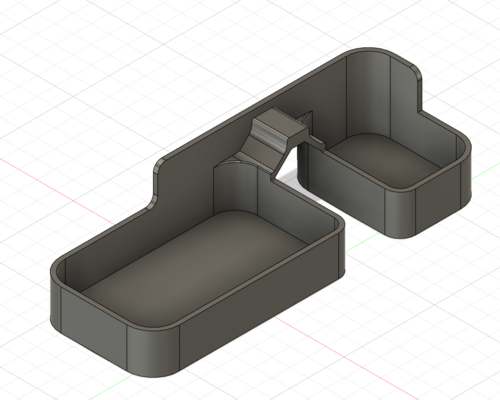


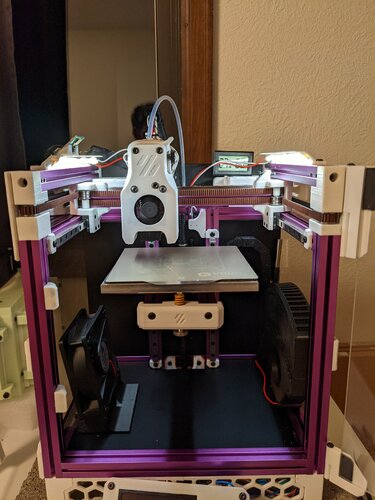




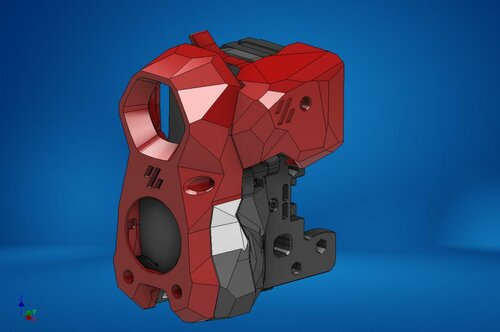




.thumb.png.b4c8b560bac8a00c8b37819de85ea291.png)