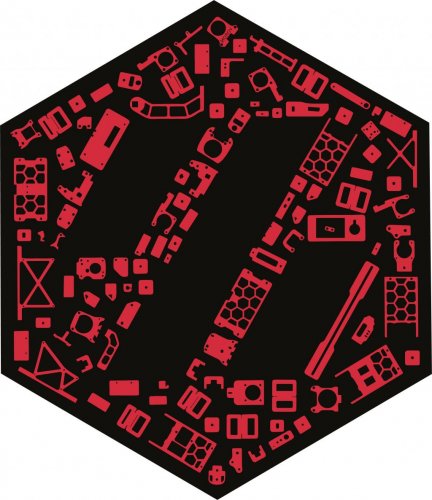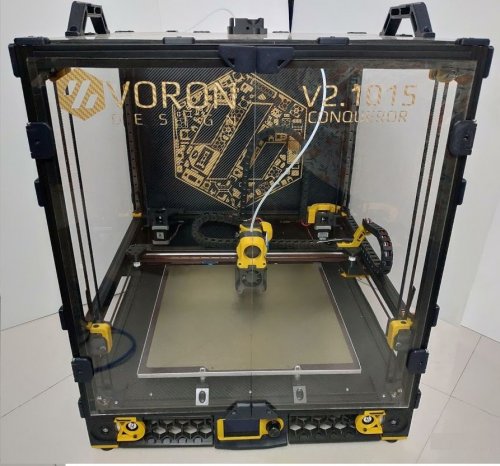Search the Community
Showing results for tags 'voronlogo'.
-
Version 2021.09.25
5,976 downloads
Cricut_Voron_Logos This repository contains vector files I have created for the Voron community and for my own Voron builds. Purpose of this repository The purpose of this repository is to share vector files that I have created for my Voron Builds. For "Voron 2.4 Build with 1 Color" Link to Cricut Design Space for "Voron 2.4 1_Color_Layer": https://design.cricut.com/landing/project-detail/6137795f68f6f90001d7abfd Link to my Repository on Github that contains all files I used to produce the "Voron 2.4 1_Color_Layer" .svg file: https://github.com/GadgetAngel/Cricut_Voron_Logos/tree/main/Voron_2.4_Logo/1_Color_Layer/Current_Design_Files For "Voron 2.4 Build with 1 Color and Without LOGO outline" with a Silhouette Layer Link to Cricut Design Space for "Voron 2.4 1_Color_Layer_WithOut_Logo_Outline_With_Silhouette": https://design.cricut.com/landing/project-detail/614501c2623cde00018a4fe6 Link to my Repository on Github that contains all files I used to produce the "Voron 2.4 1_Color_Layer_WithOut_Logo_Outline_With_Silhouette" .svg file: https://github.com/GadgetAngel/Cricut_Voron_Logos/tree/main/Voron_2.4_Logo/1_Color_Layer_WithOut_Logo_Outline/Current_Design_Files For "Voron 2.4 Build with 1 Color and Without LOGO outline" WITHOUT the Silhouette Layer Link to Cricut Design Space for "Voron 2.4 1_Color_Layer_WithOut_Logo_Outline_WithOut_Silhouette": https://design.cricut.com/landing/project-detail/614502f434e2330001c7de37 Link to my Repository on Github that contains all files I used to produce the "Voron 2.4 1_Color_Layer_WithOut_Logo_Outline_WithOut_Silhouette" .svg file: https://github.com/GadgetAngel/Cricut_Voron_Logos/tree/main/Voron_2.4_Logo/1_Color_Layer_WithOut_Logo_Outline/Current_Design_Files For "Voron 2.4 Build with 3 Colors" Link to Cricut Design Space for "Voron 2.4 3_Color_Layer": https://design.cricut.com/landing/project-detail/6137b53b0b4942000143ea8c Link to my Repository on Github that contains all files I used to produce the "Voron 2.4 3_Color_Layers" .svg file: https://github.com/GadgetAngel/Cricut_Voron_Logos/tree/main/Voron_2.4_Logo/3_Color_Layers/Current_Design_Files For "Voron 0.1 Build with 1 Color" Link Cricut Design Space for "Voron 0.1 1_Color_Layer": https://design.cricut.com/landing/project-detail/613569712ecf490001974996 Link to my Repository on Github that contains all files I used to produce the "Voron 0.1 1_Color_Layer" .svg file: https://github.com/GadgetAngel/Cricut_Voron_Logos/tree/main/Voron_0.1_Logo/1_Color_Layer/Current_Design_Files For "Voron 0.1 Build with 1 Color and without LOGO Outline" with a Silhouette Layer Link for "Voron 0.1 1Color_WithOut_Logo_Outline_With_Silhouette": https://design.cricut.com/landing/project-detail/6147bad19e2fcb000119bb71 Link to my Repository on Github that contains all files I used to produce the "Voron 0.1 1Color_WithOut_Logo_Outline_With_Silhouette" .svg file: https://github.com/GadgetAngel/Cricut_Voron_Logos/tree/main/Voron_0.1_Logo/1_Color_Layer_WithOut_Logo_Outline/Current_Design_Files For "Voron 0.1 Build with 1 Color and without LOGO Outline" WITHOUT the Silhouette Layer Link for "Voron 0.1 1Color_WithOut_Logo_Outline_WithOut_Silhouette": https://design.cricut.com/landing/project-detail/6147bc71d61aad00013c14f6 Link to my Repository on Github that contains all files I used to produce the "Voron 0.1 1Color_WithOut_Logo_Outline_WithOut_Silhouette" .svg file: https://github.com/GadgetAngel/Cricut_Voron_Logos/tree/main/Voron_0.1_Logo/1_Color_Layer_WithOut_Logo_Outline/Current_Design_Files For "Voron Switch Wire Build with 1 Color" Link Cricut Design Space for "Voron Switch Wire 1_Color_Layer": https://design.cricut.com/landing/project-detail/613bf24c5dddf60001c14fbb Link to my Repository on Github that contains all files I used to produce the "Voron Switch Wire 1_Color_Layer" .svg file: https://github.com/GadgetAngel/Cricut_Voron_Logos/tree/main/Voron_SW_Logo/1_Color_Layer/Current_Design_Files For "Voron Switch Wire Build with 1 Color and without LOGO Outline" with a Silhouette Layer Link for "Voron Switch Wire 1Color_WithOut_Logo_Outline_With_Silhouette": https://design.cricut.com/landing/project-detail/6147c7da7e75d400012c4684 Link to my Repository on Github that contains all files I used to produce the "Voron Switch Wire 1Color_WithOut_Logo_Outline_With_Silhouette" .svg file: https://github.com/GadgetAngel/Cricut_Voron_Logos/tree/main/Voron_SW_Logo/1_Color_Layer_WithOut_Logo_Outline/Current_Design_Files For "Voron Switch Wire Build with 1 Color and without LOGO Outline" WITHOUT the Silhouette Layer Link for "Voron Switch Wire 1Color_WithOut_Logo_Outline_WithOut_Silhouette": https://design.cricut.com/landing/project-detail/6147c95a2a3d570001fae277 Link to my Repository on Github that contains all files I used to produce the "Voron Switch Wire 1Color_WithOut_Logo_Outline_WithOut_Silhouette" .svg file: https://github.com/GadgetAngel/Cricut_Voron_Logos/tree/main/Voron_SW_Logo/1_Color_Layer_WithOut_Logo_Outline/Current_Design_Files For "Voron Plain Logo with 1 Color" to be used by ANY Voron Build Link Cricut Design Space for "Voron Plain Logo 1_Color_Layer": https://design.cricut.com/landing/project-detail/6137b8cce6ad93000134232e Link to my Repository on Github that contains all files I used to produce the "Voron Plain Logo 1_Color_Layer" .svg file: https://github.com/GadgetAngel/Cricut_Voron_Logos/tree/main/Voron_Plain_Logo/1_Color_Layer/Current_Design_Files For MY OWN Voron 2.4 Build Link Cricut Design Space for "Voron 2.4 QueenWithPlainVoronLogo2": https://design.cricut.com/landing/project-detail/6137e15bd254460001dad096 Link to my Repository on Github that contains all files I used to produce the "Voron 2.4 QueenWithPlainVoronLogo2" .svg file: https://github.com/GadgetAngel/Cricut_Voron_Logos/tree/main/Voron_2.4_Queen_Logo/QueenWithPlainVoronLogo2/Current_Design_Files- 3 comments
-
- 13
-

-

-
- gadgetangel
- v0
-
(and 3 more)
Tagged with:
-
Version 2021.03.20
876 downloads
STL File You can print this logo on your 3D printer. I have included base (0.64mm thick) in this stl file which you can print in base color (at 0.24 first layer + two 0.2mm layers) & change filament after 3 or 4 layers to your accent color. I changed filament after 4 layers. Use monotonic top layer infill to have uniform top layer of Black base. Check images below. Use VHB tape to stick it to back panel. Image Files Image files are included in high quality JPG & PNG format if anyone wants to print them on paper with traditional ink printer. DXF File DXF file is included if anyone wants to cut this on laser cutter out of Vinyl wrap. (Like I did, Shown in Images below)