-
TeamFDM.com is an UNOFFICIAL companion site for the DIY Voron 3D printer community. For official docs and final source of truth, visit the Official Voron Discord or the Voron Github
Printable Voron User Mods
Voron User Mods, or "UserMods", are a collection of community created and Team FDM curated modification for Voron Printers. All of these mods are available on the VoronUsers Github repo and unless otherwise specified follow the Voron communities GPL3.0 Licensing. Use any Mods at your own risk, if you make modification please share them on the VoronUsers repo.
Mod Authors: Have a Voron mod? Upload it at TeamFDM.com and let us know you're the author. We will ensure you can update and curate your files for more feedback! Please include tags for what Voron, or extruder your mod is compatible with.
640 files
-
Deck Panel Lifting Handle - Trident with Inverted Electronics
It was a bit finicky to lift out the deck panel from my Trident with inverted electronics (awesome mod by the way). So I made this little handle up. It doesn't interfere with the bed at all. I used 3mm screws with locknuts so I don't get a rogue nut floating around with the electronics.
174 downloads
(0 reviews)0 comments
Submitted
-
CB1 Heatsink - 40mm Fan Mount
40mm fan mount for the BTT CB1 Heatsink. I suppose it would work without the heatsink as well, when slicing, just sink the part through the build plate far enough so that the standoffs are on the same plane. Uses Voron standard heatserts for mounting the fan. Uses stock heatsink screws to mount the part.
120 downloads
(0 reviews)0 comments
Updated
-
Cable Anchor - 2.5mm Ziptie
Trying to finish my Trident build, and can't get 1.8mm zipties for a reasonable price. I have a bunch of 2.5mm on hand, so I modified the original cable anchor to accept the larger zipties and also increased the saddle size a bit.
69 downloads
(0 reviews)0 comments
Updated
-
LED Strip Mount - 12mm - 2020 Extrusion
Modified Eddie's LED strip mount to accept a 12mm wide strip (rather than 10mm), and couple small changes in order to be printed with 0.6mm nozzle.
70 downloads
(0 reviews)0 comments
Updated
-
Voron Cam Mount - Amazon Camera
Needed a camera mount for the amazon camera I got for my Trident. I couldn't find one anywhere, then miraculously, I go to upload this and see that user jbisson9 had uploaded one I could've used https://www.teamfdm.com/files/file/677-amazon-cam-holder/, but couldn't find it at the time. Anyway, here's another! Width between the ears is 16.2 mm (camera is 16mm). Wish the camera was a little bit wider FOV (350mm bed in picture).
Camera Link:https://www.amazon.ca/dp/B07VL7BNLZ?psc=1&ref=ppx_yo2ov_dt_b_product_details
Remixed from TAKUYA's design: https://mods.vorondesign.com/detail/FtQ8kWIGoBhnVjtAyGCPJA
47 downloads
(0 reviews)0 comments
Submitted
-
Switchwire CW2 Beacon probe mount
I've made a mount for the Beacon3D probe for a CW2 Switchwire
I used the normal version beacon probe
Mount has been tested and works great, here is a youtube short of it in action
*** I've added a second mount as that moved the probe 2mm further away I wasn't happy with the original mount because as soon as the carriage got a bit melted the probe would start touching the heat block. I also believe because the probe is so close to the heater it causes the mount the deform.
549 downloads
- switchwire
- clockwork2
- (and 3 more)
-
Umbilical Cable Cover remix
In the midst of another V2.4 350mm build I am going to try and use CAN bus on this one before converting my other v2.4s over. I still wanted to use the Hall Effect end stops so have 4 wires running from the gantry. this is a remix of the standard cable cover and the umbilical connection with a cable gland fitting.
54 downloads
(0 reviews)0 comments
Submitted
-
Keystone Front Skirt for Voron V2.4 350
Front Skirts with Keystone Opening for Voron V2.4 350
101 downloads
-
Low Glare Modular COB Chamber Lighting with Snap in Installation
Maniac-Chamber-Lighting
This project uses 24V high efficiency white COB LED strip lighting to provide low glare interior lighting on a Voron 2.4 350/300/250.
One of the goals of this project is to simplify installation of lighting with snap in mounting brackets and pre-assembled wiring and junction boxes, and eliminate the use of screws. The commonly available adhesive backed 24V COB strips are cut to size and attached to each printed LEDBar. Length of strips will be a multiple of 50mm.
Aluminized Mylar tape attached to the LEDBar forms a corner reflector to improve light output. A combination of light baffles/diffusers on the side strips along with installation angle of the front and rear LEDBars prevents glare as the COB elements themselves are not directly visible when viewed from the front of the Voron. The lights are connected to a PWM MCU output that can be connected to a Klipper input button or Mainsail dimmer slider.
The LEDBars are designed to just fit along the top frame rails and include a 2mm JST connectors for easy installation and removal while servicing the printer. Printed brackets "permanently" snap into the 2020 and the LEDBars in tern snap into these brackets making for quick removal of the LEDBars as needed.
Printed zero clearance slot covers snap into the vertical 2020 extrusions and make for clean installation and wire management.
A printed TPU Z belt cover snaps into the 2020, making the wire run from the vertical 2020 section to the electronics bay non-exposed. A complete set of TPU parts to seal and support the base panel will be published later.
The design was prototyped on a Voron 350, but STL and STEP files are included for 300 and 250 printers. The LEDBars must be printed at a 45 degree angle to fit on the build plate. Double check that you can fit the LEDBar on your build plate before committing to the project and ordering parts. Set the infill angle to 0 degrees for the LEDBars.
BOM
Qty Item Comment 2m 24V COB strip; 50mm segments; adhesive backed https://www.amazon.com/gp/product/B0B9SFMZ1L 1 roll Aluminized Mylar Tape 1/2" (12.7mm) https://www.amazon.com/gp/product/B07TYKFS8K 10ft/3m Red 26awg PTFE stranded wire less than $0.15/foot ebay/Amazon/AliExpress 10ft/3m Black 26awg PTFE stranded wire less than $0.15/foot ebay/Amazon/AliExpress 4 JST 2.0 4-Pin Male Connector plug with Wire + Female Connector plug(have not cable) https://www.amazon.com/gp/product/B01DUC1S7S 2 gray 20 awg crimp terminals Ferrule Crimping Tool Kit, Preciva AWG23-7 with 1200PCS Wire Terminals Crimping Connectors Wire End Ferrules https://www.amazon.com/gp/product/B073TZ5BBG - solder, rosin flux
Printer Tuning
Print STL/Tools/Test.stl.
Measure the width of the 5mm arms at the two points indicated and verify they are within 0.05mm. Measure the length of the arms to be 100mm to be within 0.10mm. Check for no elephant foot. If everything looks good, print the STL/Common/LEDBar50.stl. Insert a Female JST plug and test fit the STL/Common/LEDRetainer.stl. Otherwise follow the tuning suggestions below
Test print width and length adjustment
The width of the 5mm section of the test print is primarily influenced by the slicer's filament extrusion multiplier. To dial it in, do two test prints with different extrusion multipliers and linearly interpolate between the two to determine the correct setting.
The 100mm length is primarily influenced by the filament shrinkage factor. Again, do two prints and linearly interpolate.
There is some interaction between the two settings so it may require some iteration.
Test print varying 5mm thickness
If the two 5mm width measurements differ, and assuming Pressure Advance is dialed in, chances are the difference is caused by temperature flow variation.
(Theory)- In the same way Pressure Advance has to build up pressure at the beginning of a new extrusion to control print width, there is a secondary factor that the extrusion pressure builds slightly on long high flow rate lines because the extrusion temperature of the melt decreases. At high flow rates, the filament has less time to reach full temperature compared to printing slowly. This effect is very pronounced with TPU but also observed with ABS. The net effect is over extrusion once the flow rate decreases as in the case of a 90 degree turn. Pressure advance does attempt to decrease pressure when decelerating but it does not take into account the pressure increase due the temperature drop and the increased flow as the temperature returns to a normal level with the flow decreases... bottom line don't use the 30-second Benchy settings - try decreasing the peak flow rate/print speed to minimize the effect.
Elephant Foot
After getting the flow rate dialed in, remove any remaining elephant foot by decreasing the flow rate of the first layer or re-adjust the z-offset to increase the first layer height.
Printed Parts
Print after calibration:
Common Printed Parts
[alt] CornerJunctionBox.stl -left rear & right front [x2] CornerJunctionBoxMirror.stl -left front & right rear recommended [x4] CornerJunctionCapLarge.stl [x4] CornerJunctionCapSmall.stl [x3] LEDClip15.stl -front [x9] LEDClip45.stl -side & rear [x4] LEDRetainer.stl [4x-ABS] Z Belt Cover Retainer.stl *** Test print first TPU part and trial fit before printing others Shore 95 TPU *** [x1-TPU] DeckCornerLeftFront.stl [x1-TPU] DeckCornerLeftRear.stl [x1-TPU] DeckCornerRightFront.stl [x1-TPU] DeckCornerRightRear.stl
Voron 350
[x2] LEDBar350.stl -set infill angle to 0 deg [x2] LEDBar400.stl -set infill angle to 0 deg [x4] LEDdiffuser350.stl -check for gaps in 1st layer; might need to reduce infill line width 140%=>120% [x4] LEDdiffuser400.stl -check for gaps in 1st layer; might need to reduce infill line width 140%=>120% [x2] SlotCoverVert200.stl [x2] SlotCoverVert287.stl
Voron 300
[x2] LEDBar300.stl -set infill angle to 0 deg [x2] LEDBar350.stl -set infill angle to 0 deg [x4] LEDdiffuser300.stl -check for gaps in 1st layer; might need to reduce infill line width 140%=>120% [x4] LEDdiffuser350.stl -check for gaps in 1st layer; might need to reduce infill line width 140%=>120% [x2] SlotCoverVert200.stl [x2] SlotCoverVert237.stl
Voron 250
[x2] LEDBar250.stl -set infill angle to 0 deg [x2] LEDBar300.stl -set infill angle to 0 deg [x4] LEDdiffuser250.stl -check for gaps in 1st layer; might need to reduce infill line width 140%=>120% [x4] LEDdiffuser300.stl -check for gaps in 1st layer; might need to reduce infill line width 140%=>120% [x2] SlotCoverVert200.stl [x2] SlotCoverVert187.stl
Assembly
LED Bar
Precisely cut a section of the COB strip to match the length of the LEDBar using a sharp razor. The LEDBar400 uses a strip with 8 50mm sections.
Identify the end of the strip with the correct +/- orientation and scrape/abraid any oxide or coatings from the contacts using fine sand paper or razor until clean copper is exposed.
Tin the contacts and wipe away any excess solder with a paper towel or solder wick. https://github.com/VoronManiac/Maniac-Chamber-Lighting/raw/main/Image/TinnedCOB.jpg?raw=true
Remove the center two pins of the female JST connector. They'll slip out of the PCB side of the connector with enough force. Tin the remaining two pins.
Place the LEDBar into a small tool vise if available to help hold things in place. This helps immensely.
Test fit the JST connector into the LEDBar. Test fit the LEDRetainer by placing it over the connector and pressing it into place (it will need to be removed so don't force it). Dry fit the COB strip under the connector and note the alignment of the tinned pads and the connector pins. Check that that there is enough room for the un-tinned end of the COB strip to lay flat.
Remove the middle wires on the male JST connector using an Exacto to pry up the retaining tabs on the JST plastic housing. Swap wires as needed to have Red on the "+" pin and Black on the "-" pin
Remove the LEDRetainer, and male & female connectors. Apply Aluminized Mylar tape strips. Position the tape at the edge of the LEDBar. Starting a few inches in, begin pressing the tape in place, working to the end of the LEDBar. Crease the tape into the corner with a toothpick and trip off the excess. https://github.com/VoronManiac/Maniac-Chamber-Lighting/raw/main/Image/PXL_20230326_192127167.jpg?raw=true https://github.com/VoronManiac/Maniac-Chamber-Lighting/raw/main/Image/PXL_20230326_192234882.jpg?raw=true
Peel back sections of the protective COB strip backing and incrementally attach the COB strip, centering it between the Mylar strips. The COB strip should be positioned so it starts exactly next to the raised bar on the print. The LEDBar is ~2mm longer than the strip, so when the COB is installed, the un-tinned end of the COB strip should not hit the far end of the LEDBar. Once attached, run a blunt soft object like a popsicle stick or round edge of a credit card along the white COB strip edges to firmly seat it. Re-install the female JST connector and LEDRetainer. Solder the JST connector to the COB strip. Connect to 24V supply and test COB. https://github.com/VoronManiac/Maniac-Chamber-Lighting/raw/main/Image/PXL_20230327_052607121a.jpg?raw=true
Junction Boxes
The junction boxes snap into the upper rails at opposite corners of the printer. Each junction box services two LEDBar's and feeds wires down the 2020 vertical rail. The junction boxes can be removed by gently prying them from the frame until each end of the box pops out of the 2020. With a little care, breaking the snap tabs is not an issue.
A pair of red/black wires runs from each junction box into the MCU board in electronics bay. A "Y" splitter joins the front and back LED feeds for final connection to the MCU. The required length of the wires will be dependent on the machine size, electronics bay wire routing path and location of the MCU. For a typical Voron 350, 1.7m and 1.1m wire lengths seem to work. When figuring the required length, add in and extra 10% that will be taken up when the wires are twisted together.
Be sure the two center terminals and wires from each connector have been removed by prying up the retaining tabs on the connector with an Exacto to free the wires. Re-insert wires as desired to have the Red wire match up with the "+24VDC" pin on the LEDBar and a Black lead match up with the "-".
Cut the wires of two male JST connectors to 112mm and strip 8mm of insulation off each end.
Remove 8mm of insulation from the ends of the PTFE wires.
Twist the bare red wires from the two connectors and PTFE wire together and insert into a gray 20 awg crip terminal and crimp. Twist and crimp the black wires in a second crimp connector. https://github.com/VoronManiac/Maniac-Chamber-Lighting/raw/main/Image/PXL_20230324_170353732.jpg?raw=true
Insert crimp into junction box and route red wires as shown below https://github.com/VoronManiac/Maniac-Chamber-Lighting/raw/main/Image/PXL_20230324_173040693.jpg?raw=true
Insert crimp into junction box and route black wires as shown below https://github.com/VoronManiac/Maniac-Chamber-Lighting/raw/main/Image/PXL_20230324_173913668a.jpg?raw=true
Install large and small snap in covers. With junction box is a vise, place a piece of tape on the far end of the red/black wires and insert into drill and create a twisted pair. To help keep wires from untwisting, pass the twisted pair around a round object like a pencil along the length of the wires. This helps wires take a new set.
https://github.com/VoronManiac/Maniac-Chamber-Lighting/raw/main/Image/PXL_20230324_175535253.jpg?raw=true
Installation
Snap a junction box into the top frame.
The slot covers are split into two sections to ease installation. Lower the Gantry and install the top slot cover.
Starting at one end, gently push the slot cover into place being careful not to pinch the wires. Applying a slight tension to the wires keeps them inside the slot cover. Once the slot cover is fully pressed into place, the slot cover will side in the 2020 channel with minimimal effort. The wires should free loose when jiggled. https://github.com/VoronManiac/Maniac-Chamber-Lighting/raw/main/Image/PXL_20230327_053830500.jpg?raw=true
Raise the gantry. Slide the top slot cover upwards as needed and install the lower slot cover. https://github.com/VoronManiac/Maniac-Chamber-Lighting/raw/main/Image/PXL_20230327_055426979.jpg?raw=true
Bend TPU Z cover open and slide Z belts into slots. Press far side into 2020 channel.
Some of the pictures below were taken on a new Voron that did not have the Z belts installed yet. For an existing machine there is no need to remove the Zbelts to install the Z belt Covers
Position the twisted pair so it is clear of the remaining TPU tab and gently press the it into the 2020. Use a small screw driver to to guide the wires and keep them from pinching. between the tab and the 2020. An allen wrench provides a convenient lever for removing the TPU tabs from the 2020. The TPU can also be removed by wedging a small screw driver between the 2020 and the TPU. https://github.com/VoronManiac/Maniac-Chamber-Lighting/raw/main/Image/PXL_20230327_055824980.jpg?raw=true https://github.com/VoronManiac/Maniac-Chamber-Lighting/raw/main/Image/PXL_20230327_060104321.jpg?raw=true https://github.com/VoronManiac/Maniac-Chamber-Lighting/raw/main/Image/PXL_20230327_060431409.jpg?raw=true
Snap the Z Belt Cover Retainer(s) in place to hold the Acrylic deck panel against each Z belt cover. https://github.com/VoronManiac/Maniac-Chamber-Lighting/raw/main/Image/PXL_20230328_041948365.jpg?raw=true
Snap diffusers and 45 degree mounting clips on the side LEDBar's to test fit. The mounting clip ends easily unsnap by pressing them over the lip of the LEDBar.
https://github.com/VoronManiac/Maniac-Chamber-Lighting/raw/main/Image/PXL_20230327_151505688.jpg?raw=true
Plug the JST connector into the LEDBar. For initial installation of the LEDClip15, they can be inserted into the 2020 one by one and slid into position, or the entire LEDBar can be snapped in as a unit. Not necessary, but the diffusers can be locked into place so it doesn't slide with a drop of CA.
Installed LEDBar https://github.com/VoronManiac/Maniac-Chamber-Lighting/raw/main/Image/PXL_20230328_043655822.jpg?raw=true
TO DO
update pics add on/off/dim switch & macros publish Lower Panel Deck TPU seals & retainers publish TPU Side/Top/Rear Panel & Front door seals, Retainers & hinges publish Maniac-Aire HEPA/Charcoal filters publish Maniac-Drybox
1,233 downloads
-
Stealth Orbiter V2.0
StealthOrbiter
This mod aims to mount the orbiter V2.0 extruder to the stealthburner assembly. In addition, it incorporates the Orbiter filament sensor to enable support for the ERCF.
There are a number of different versions, depending on your configuration:
Standard mount Standard mount, with PG7 cable gland Filament sensor mount Filament sensor mount, with PG7 cable gland The most up to date files can be found on the github repo
Acknowledgments
- spacelab_2021, for providing the starting point I used in developing this mod
720 downloads
-
Touch Screen housing for BigTreeTech TFT35 SPI V2.1, Fits Voron 0.2
The screen is held in via 4 m3x8 socket head cap screws, which go into the housing from the back and thread into the bezel. The bezel is secured over the accents with a couple drops of super glue.
The only two required supports are integral to the model and "print-in-place". They will need to be removed after the print is finished.
I tried to design this so that it would require minimal supports, but the honeycomb pattern has some fairly long bridges. Depending on your printer's overhang and bridging performance, you may need additional supports. Prusa Slicer's organic supports set to 30* worked very well for me on a similar design.
302 downloads
-
Another Voron 2.4 Chamber Heater
This is a box for a chamber heater for my Voron 2.4.Even with proper sealing my printer sometimes requires a lengthy heat soak so I decided to add a supplemental PTC chamber heater. The inspiration for this project came largely from the posting by ahough on Team FDM although I took a slightly different approach as I wanted a integrated thermal safety switch instead of a thermal fuse.
BEGIN STANDARD VORON WARING
NOTE: Voron Design does not recommend the use of additional chamber heating due to the increased risk of fire. The Voron 2.4 is designed to get sufficient chamber heat from the two existing heaters (bed and hot-end).
END STANDARD VORON WARING
I found a suitable candidate at my local Walmart on clearance for $5. The Mainstays unit I'm using is 120V 350W and comes with an integrated 12V fan, voltage converted board, and 80C temperature safety cutoff switch. Unfortunately, the case itself is just a bit too large so I designed a cover and case to rehouse everything. The OEM case, converter board, mains switch, and tip-over safety switch can all be binned as they're not needed. The only items to keep are the fan, heater, heater mount/frame, and thermal safety switch.
The OEM heater was designed for fresh air intake and I didn't want the thermal switch affected by recirculating the already heated chamber air. Therefore, I mounted the heater outside the chamber itself at the back of the printer. This does of course entail cutting a hole in the Voron 2.4 back panel!
The 120V source is wired to output side of the new solid state relay, switched by one of the BTT Octopus MCU's hot-end outputs (in my case, HE0). I inserted an additional thermistor between the heater's fins (like ahough did) to enable Klipper monitor and control the heater temp and set the max temp to 120C. When everything was up and running, I performed a PID tune on the new chamber hearer.
I also included a Voron logo insert that I printed in transparent filament that may utilize some additional LEDs in the future. Note that it did require a little post-process filing to get it to fit YMMV!....
BOM
1x Mainstay 350W Personal Mini Heater
1x DC to AC Solid State Relay with Single Phase Plastic Cover
1x [DIN Rail Mounting Bracket(https://www.amazon.com/dp/B08J6TQ2W2?psc=1&ref=ppx_yo2ov_dt_b_product_details)
1x NTC100K Thermistor Sensor
Assorted wiring and connectors.
!!! Optional - But Highly Recommended Whether or Not You Are Adding A Chamber Heater!!!:
1x Automatic Fire Extinguisher
51 downloads
(0 reviews)0 comments
Submitted
-
Crown Cooler - CPAP Ring Cooler for Trident, V2.4
This mod originally was developed to
mount a Rapido HF and UHF hot end. improve overall cooling performance by increasing airflow using a CPAP tube provide uniform cooling with airflow directed downwards be lightweight and easy to maintain be compatible with standard voron carriage and extruder mounting parts work with klickyprobe
Installation Instructions / compatibility
The most up to date files can be found in the github!
This mod uses the standard X carriage parts. This mod should work with all types of extruder mounting parts, including CW2 (however, I have not yet tested it). I use the orbiter V2 extruder mount found here. Print the cooling duct with no supports (if your printer can handle the overhang at the top) or build plate only supports, file in STL folder. Print the front toolhead part with supports. The rear toolhead part is the standard rapido voron part. Print the offset klickyprobe mount, file in STL folder.
Planned features
Rapido HF support [DONE!] Mounting location for ADXL gyro Euclid probe support
134 downloads
(1 review)0 comments
Updated
-
V0.2 Mesh-Ready TFT 43 Skirt
I modified this v0 trident skirt file found here here on GitHub to have a sub-component that can be easily sliced into a mesh. I'm certain that the printable mount from the aforementioned page can be modified and adapted independently to attach other displays to this skirt. I made this for another user, but im posting it so that others don't have to put in as much effort as I did going forward.
To make this .STL do the mesh thing, drop it into superslicer, right-click the part, hover over the "split" option in the menu, then select "split into parts". when you do this, the part will be split into two merged parts in your parts list view in the slicer. Select the flat solid skirt cover part in the list, right click the selected part and click "Perimeters & Shell" and "infill". Set the number of top and bottom solid layers to 0. I like to make the perimeter count 2. Screenshots from slicer are in the Spoiler below if you want visual help.
I used Honeycomb infill at 23% density and a filament swap at layer 4 to get the result in the IRL photo here. I recommend playing around with the infill settings a bit because you can get some really cool results. Gyroid and rectilinear infills make pretty neat meshes at higher densities (30%-50%). More visual examples are in the spoiler below.
The rest of the v0.2 skirts with pre-prepared meshes can be found here. One-Part side skirts with pre-prepared meshes can be found here, posted as the "closed" variants of the STLs.
I followed this video tutorial to make this from the provided STEP file on the previously mentioned/linked printables page.
The printables file that I modified was derived from golas's v0 trident skirt remix
53 downloads
(0 reviews)0 comments
Updated
-
BLTouch Mount for Stealthburner
This version of bltouch mount for stealthburner was designed to avoid covering the fan area. Also has spacer tubes for the screws that mount it. v. 1.0.0
Nothing fancy. I use raft on tube spacers but nothing on other files.
78 downloads
(0 reviews)0 comments
Updated
-
Amazon Cam Holder
Camera mount for 1080p webcam bought on Amazon.
CA Amazon Link for WebCam - https://www.amazon.ca/gp/product/B07VL7BNLZ/ref=ppx_yo_dt_b_search_asin_title?ie=UTF8&psc=1
US Amazon Link for WebCam - https://amzn.to/3LxCFUN
23 downloads
-
I.O. - Handy Webcam Holder
See full description in README.md or at https://github.com/iovsiann/handy-webcam-holder
A handy webcam holder for Voron 2.4, 3D printers using 2020 extrusions. It gloriously fits common webcams that have a horizontal tube-like hole in the back - and mounts to the aforementioned 2020 extrusions. https://github.com/iovsiann/handy-webcam-holder/
Print the parts. Use ABS, PETG or ASA that can withstand temperatures higher than PLA in your print chamber. Take an M3 screw long enough to span between the two arms; drive it through the left arm into the plastic hole of the right arm Mount the camera using a piece of 1.75 filament Affix the two extrusion mounts to the 2020 extrusion using M3 screws and extrusion slot nuts or T-nuts or hammer nuts or roll-in-spring nuts Tighten the long M3 screw gently. The webcam should stay firmly in place (not drop down), but be moveable by hand with little effort. Don't overtighten.
112 downloads
(0 reviews)0 comments
Updated
-
Display housing for BTT TFT35 SPI V2.1, for the BTT CB1 specific display
I think I finally got to a version that prints without a bunch of weird settings and crazy supports.
This is a screen case for the BTT TFT35 SPI V2.1 that BigtreeTech introduced for their CB1, Raspberry Pi alternative. The CB1 has the drivers for this display built-in. I went created and printed multiple variations of this design over the last few days, and kept having difficulty coming up with a bezel design that both looked good, and was doable on a FDM printer. Keeping the overhands, bridges and support requirements low was the hard part.
This version looks like it will work, and also should give you options for various color variations.
The Screen sits a couple millimeters below the level of the housing face, which allows the bezel's accent insert to cover the electronics traces around the screen perimeter. The accent insert is printed separately and glued to the screen retainer using a few drops of super glue. The screen retainer and bezel insert both have locating features, which will help you keep everything aligned while gluing them together.
The housing attaches to your Voron using 2 M3x8mm socket head cap screws, in the same manner as the Voron skirts. The screen retainer needs 4 M3x6mm socket head cap screws that thread into the screen retainer from the backside, to secure the screen into the housing.
The little logo insert also is glued in place with a drop of super glue. The bezel parts will give best results printed at .1mm or less layer height.
The included file for the skirts are the 300mm size, and are included for your convenience. They are the same file as the default Voron 300mm skirt and covered under Voron's GNU 3.0 license. The screen case is of my own design.
For those of you who already printed one of the earlier versions, I apologize for the inconvenience. All files are updated to the latest version.
933 downloads
-
Voron touch screen case for Waveshare 4.3" Capacitive HDMI USB-Touch display
This is designed to fit the Waveshare 4.3" USB-touch version of their HDMI TFT touch screen.
It mounts to the underside of the rail in the same manner as the skirts, using t slot nuts and M3x8mm socket head cap screws. The screen attaches to the housing using the four screws that come with the touchsceen.
This will only fit if you have the 180 degree HDMI and USB adapters that come with the Waveshare display. See attached picture.
This is designed to fit the 300mm and 350mm Voron models. You will need to use the front skirts for the next size smaller Voron. For example, if you put this housing on a 300mm Voron, you will need the front skirts for the 250mm version. The 350mm Voron will need the skirts from the 300mm.
If your screen doesn't come with the screws, I believe they are M2.5x6mm, but im not certain.
I've included the .stp file, in case someone needs to modify a version to fit something else.
No supports needed.
52 downloads
(0 reviews)0 comments
Submitted
-
Voron housing/case for BTT Mini12864 display
This requires front left and right skirts that are 1 size smaller than your printer. For example, if you have a 300mm Voron, you need the front skirts from the 250mm printer.
It attaches to your printer the same way the skirts do, using two M3x8mm screws and 2 T slot nuts.
The bezel will require four standard Voron size M3x4mm heat set inserts, and the bezel, and screen are held in using 4 m3x10mm socket head cap screws.
The bezel accent insert is attached to the bezel using super glue.
269 downloads
-
(0 reviews)
0 comments
Submitted
-
Filament Runout Sensor, Switch housing for KW12-3 roller microswitch
I designed this to replace the tube guide for my side entry exhaust housing. It requires a heat set insert, an m3x8 socket head cap screw, a KW12-3 microswitch and a jst 2.54 connector. I used a couple drops of super glue to secure the miscro switch and the electrical connector in place during assembly.
92 downloads
-
Voron0.2 2.8 WaveshareDisplay
Voron 0.2 Waveshare 2.8 DSI Display
BOM
Waveshare Display
DSI Cable
This display mount attaches using stock hardware on the V0.2 as well as the hardware that is included with the display
Thanks DragonKitty! for testing the display mount To install the display follow the driver installation procedure on waveshares website here
if you find that the drivers that you need are not included in the waveshare repo, they removed older versions but i have zipped and uploaded those here along with the old instructions from waveshare
After the drivers are installed run the following command to open up the config.txt for the raspberry pi
cd ~ sudo nano /boot/config.txt This line you added in the driver installation
dtoverlay=WS_xinchDSI_Touch,invertedy,swappedxy,I2C_bus=10 Needs to be changed to
dtoverlay=WS_xinchDSI_Touch,invertedy,invertedx,I2C_bus=10 save and exit that file
then while still ssh into the pi you will need to place this file in the following directory, you may have to create that directory if it is not already created
/usr/share/X11/xorg.conf.d/ now you can proceed with installing klipperscreen as normal i typically use kiauh to do that as it makes it that much easier
117 downloads
(0 reviews)0 comments
Submitted
-
Voron2.4 SexBolt ZEndstop
SexBolt Z endstop
This an alternative way to do the Z endstop pin in a V2, instead of using a deflanged GT2 20T pulley, it uses 2 5x7x8 sleeve copper bearings/bushing this is pretty simple to assemble. The reason behind this is to help keep the pin from falling out.
BOM
Screws Size Qty Link M4x8 SHCS 1 Bolt Depot - M4x8 SHCS 5mmx20mm Binding Screw 1 Amazon - Binding Screw M2x8 Self Tapping 4 Amazon - M2x8 SHCS Self Tapping 5x7x8 Sleeve Bearing 2 Amazon - Sleeve Bearing Z endstop PCB 1 Formosissima - Z endstop PCB Full kit can be purchased here
First just insert two of the sleeve bearings into the top, they should bottom out with about 2mm or so poking out the top
Next insert the female side of a 5mmx20mm chicago screw (sex bolt, binding barrel) and screw in the M4x6 or M4x8 SHCS with some loctite to make sure it doesn't move over time
Next insert the Z endstop PCB and secure it with 4 m2x10 self tapping screws
Next just secure it to your V2 like you would the stock Z endstop
This mod was based on the work done by Voron Discord User L.e.o.p.a.r.d for the Micron 3d printer.
199 downloads
(0 reviews)0 comments
Submitted
-
(0 reviews)
0 comments
Submitted

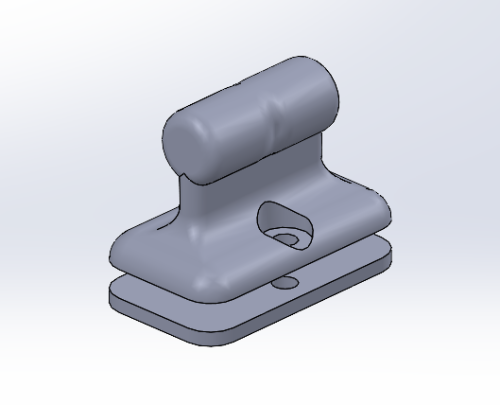

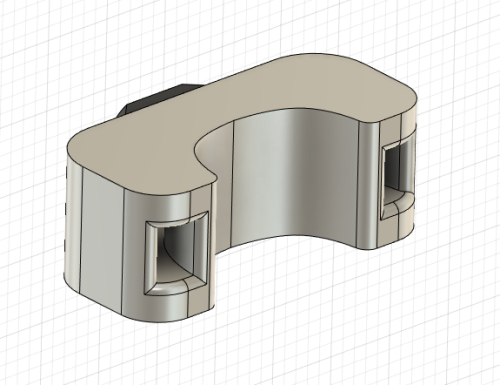
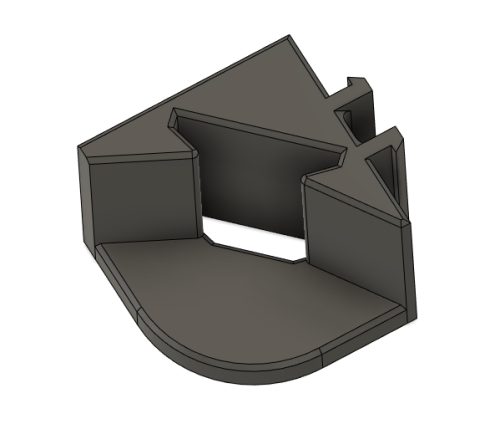

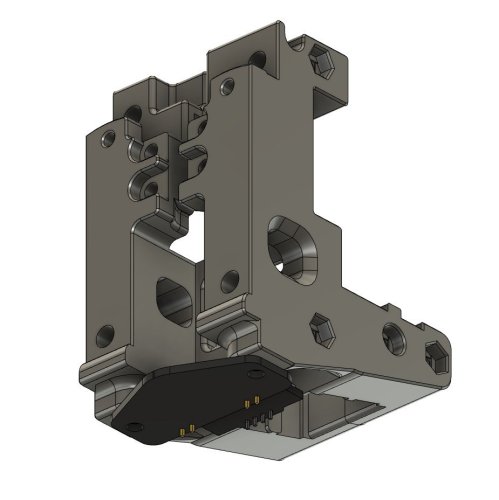
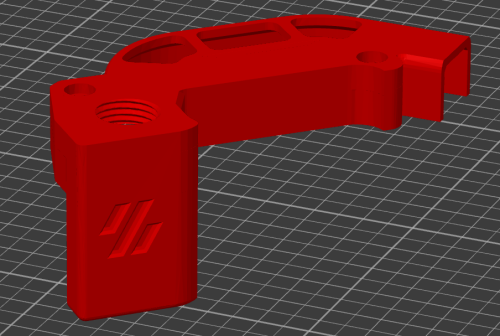
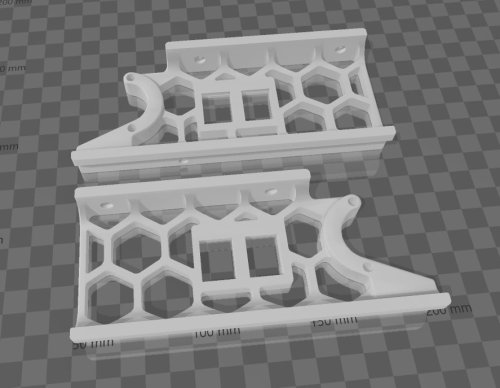

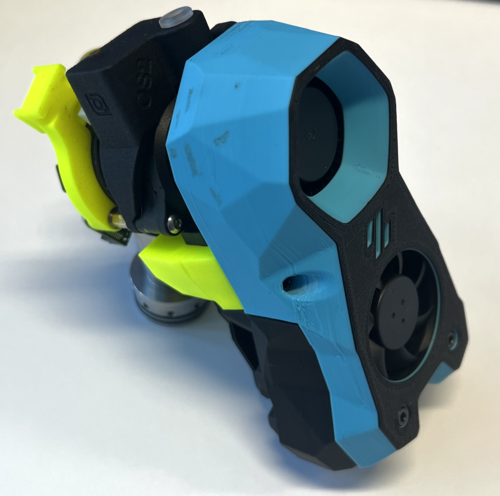
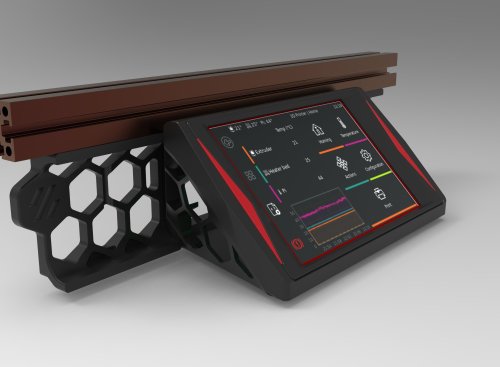

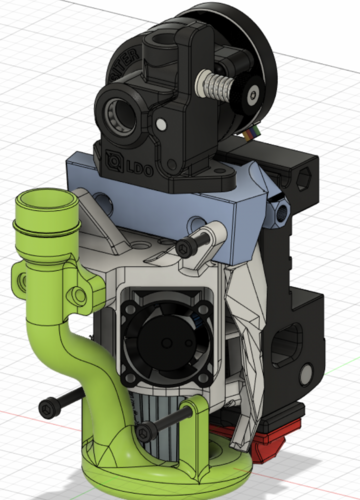


.thumb.jpg.1d5d478be427931736b88a0bac56de90.jpg)

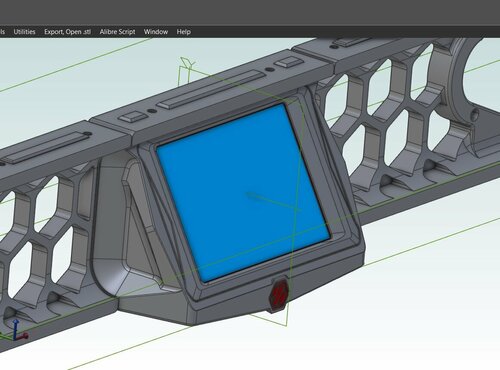
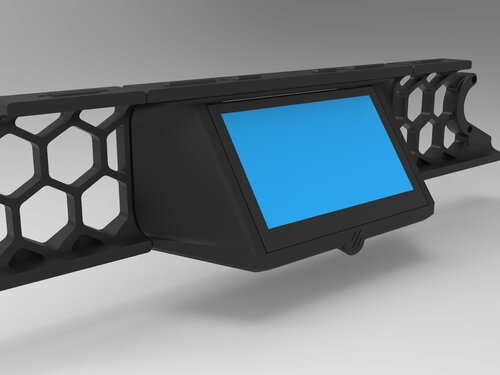






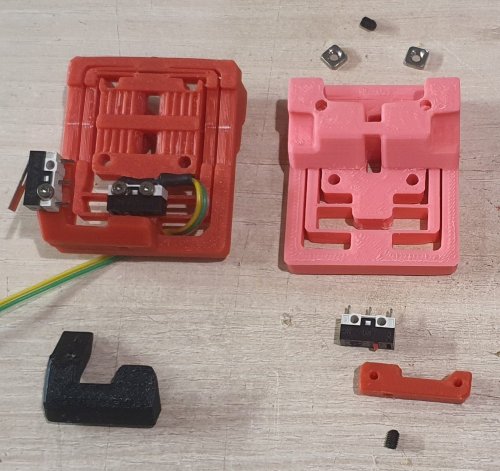
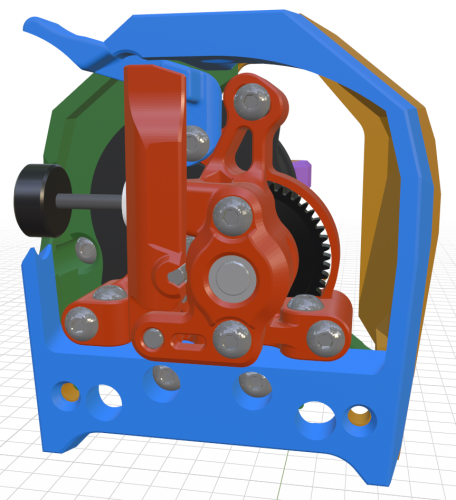
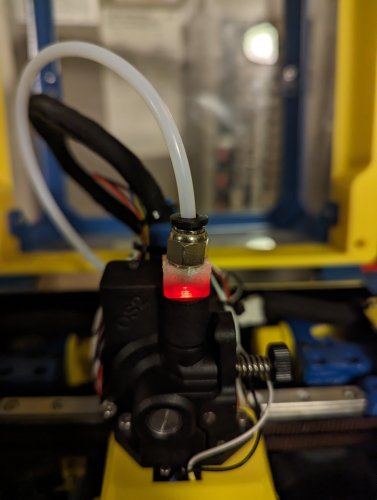
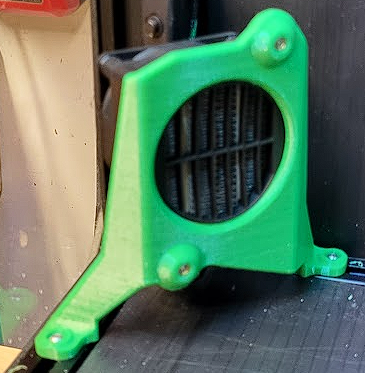
.thumb.jpeg.7e304b8df1a04269547fb8f007d6b863.jpeg)
