-
 21
21
-
 14
14
-
 2
2
-
Similar Content
-
- 17 comments
- 6,174 views
-
- 0 comments
- 1,234 views
-
- 20 comments
- 16,232 views
-
- 4 comments
- 17,780 views
-
Bowden tube guide + CANBUS Wire support PTFE Arm
By GalvanicGlaze,
- canbus
- galvanicglaze
- (and 3 more)
- 1 comment
- 12,842 views
-
-






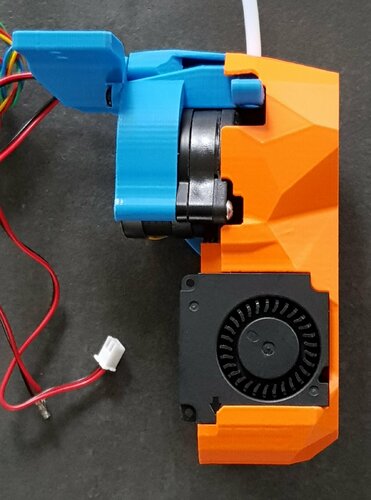


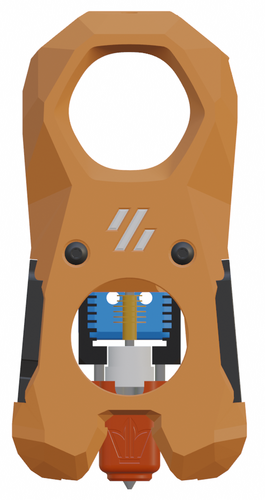





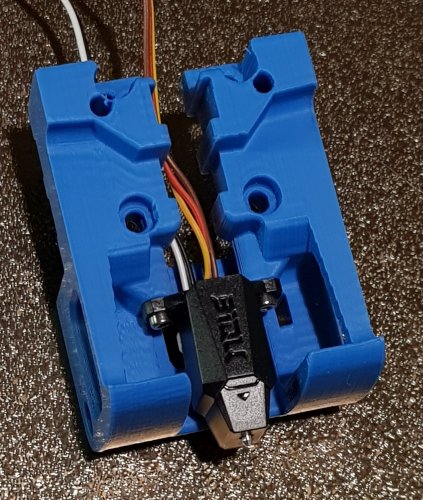

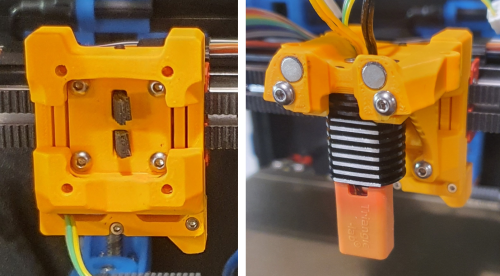
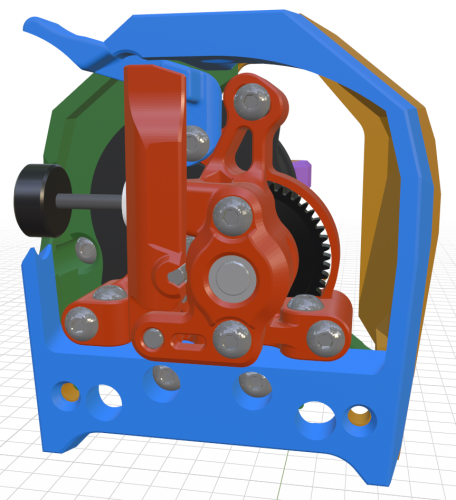









Recommended Comments
Join the conversation
You can post now and register later. If you have an account, sign in now to post with your account.