-
TeamFDM.com is an UNOFFICIAL companion site for the DIY Voron 3D printer community. For official docs and final source of truth, visit the Official Voron Discord or the Voron Github
Printable Voron User Mods
Voron User Mods, or "UserMods", are a collection of community created and Team FDM curated modification for Voron Printers. All of these mods are available on the VoronUsers Github repo and unless otherwise specified follow the Voron communities GPL3.0 Licensing. Use any Mods at your own risk, if you make modification please share them on the VoronUsers repo.
Mod Authors: Have a Voron mod? Upload it at TeamFDM.com and let us know you're the author. We will ensure you can update and curate your files for more feedback! Please include tags for what Voron, or extruder your mod is compatible with.
640 files
-
Magnetic Top Panel
Magnetic top panel
Overview
This top panel can be easily removed for printer maintenance or giving more cooling. 3D models are designed to match your buildplate size. For versions 1.8 and 2.4 in 250, 300 and 350mm.
https://user-images.githubusercontent.com/85416803/124365758-a2454180-dc0f-11eb-9ac9-38a180425a46.mp4
BOM
250:
400 x 400 x 3mm acrylic panel sheet
4x 344mm of 6 x 11,7mm [1/2” x 1/4”] High density foam
300:
450 x 450 x 3mm acrylic panel sheet
4x 394mm of 6 x 11,7mm [1/2” x 1/4”] High density foam
350:
500 x 500 x 3mm acrylic panel sheet
4x 444mm of 6 x 11,7mm [1/2” x 1/4”] High density foam
Core:
8x Ø6 x 3mm neodymium magnet
Acrylic sheet with abrasion resistant coating may be considered for V1.8 to prevent micro scratch caused by the reverse bowden tube. This may also appear with full height prints on V2.4. I don’t recommend using glass plate because of its weight, this may result in broken top skirt and broken glass!
Instructions
Insert magnets into panel corner and frame corner respecting their polarity. Insert frame corner on top of the 4 vertical 2020 extrusions. Put panel corner on frame corner, sides should be flush. Glue* the acrylic panel sheet on panel corners, be sure to keep panel corner and frame corner sides flush while gluing the acrylic panel. Remove the panel from the frame, adjust foam length and glue it under the acrylic panel sheet (same side as panel corner). Glue* top corner skirt on the acrylic panel sheet. Adjust top skirt length and glue* on the acrylic panel sheet. You can easily adjust the length in your slicer. * Any liquid super glue works fine, be sure to not use VHB tape as you will add an extra height that will cancel the foam seal. # # #
42 downloads
(0 reviews)0 comments
Submitted
-
V0 Dragon ToolheadStockScrews
Modded Dragon Toolhead
This is a small mod of the original V0 dragon toolhead that uses the stock M2.5x8 screws that came with the dragon hotend so the
3 downloads
(0 reviews)0 comments
Submitted
-
V2.4 Z Drive Motor Tensioner Mod
A Team Dropbear Production
V2.4 Z-Drive Motor Tensioner Mod
Mod that replaces the motor tensioner assembly in the z drive to make it better braced and eliminates chance to rotate/twist when you tension and potentially when the drive operates. The stock motor tensioning had the tendency to flex if not tightened/installed carefully, causing the closed loop belt to easily rub against the pulley flanges. I prefer being able to lock down the entire z drive as a single unit, hence the design choices.
Unfortunately, the skirt geometry changes, so you will have to reprint the front skirts entirely. Besides that, you only need to reprint the motor bracket and the base plate for this mod.
For this reason, this mod is entirely OPTIONAL. Perhaps consider it if you are starting a new build or you wish to improve over the current z drives and are willing to print more plastic.
Installation
1,016 downloads
-
(0 reviews)
0 comments
Submitted
-
(0 reviews)
0 comments
Submitted
-
Roller Brackets
This is a pair of brackets for the stock Voron 2.4 for the purpose of being able to easily roll the machine onto its side.
These mount onto the 2020 on the bottom corners with M3x12, and a V2.2 handle (or 5 cm depth
147 downloads
(0 reviews)0 comments
Submitted
-
Raspberry Plug Panel
Voron 2.4 Raspberry vertically installed in plug panel
For the DD11 version I used this reference: SCHURTER DD11.0113.1111 Many other versions of SHURTER DDXX plugs are compatible. Check out sizes on datasheet.
Instructions
Put three M3 threaded inserts in the back of the panel. Install the pi on the bracket with three M2x10 self tapping screws. Pass the USB cable(s) for inner components such as SKR before attaching the bracket to the panel. There is a notch on the side of the opening for the raspberry to that purpose. Use three M3x8 to attach the bracket to the raspberry. The rest of the installation is pretty similar to the original bracket: check the official manual.
13 downloads
(0 reviews)0 comments
Submitted
-
(0 reviews)
0 comments
Submitted
-
(0 reviews)
0 comments
Submitted
-
USBCameraMount
This is my contribution to the awesome Voron Community!
It's a camera mount for a WANSVIEW 1080p USB Camera. The distance between the screw holes is 15mm so if you have a camera that has this kind of mounting solution then it might work out for you
Items needed:
2 M3x8 Bolts 2 M3 Slide-in Nuts / T-nuts Assembly:
Print part Remove stock mount from camera Install camera on mount Put nuts into the frame slots Screw on the mount Route the wire through the frame Plug into RPi Enjoy!5 downloads
(0 reviews)0 comments
Submitted
-
Voron V0 Exhaust And LED Mod
Voron V0 Exhaust and LED Mod
No stink, good light
Since the lack of suction on the VO bothered me and, in my opinion, printers should always have light, I developed this mod.
no more stink bright, even light Extraction even without LED lighting
BOM
Exhaust
1 (5 optional) Heatset Insert M3 4 Nuts M3 (optional) 1 Screw M3x8 BHCS 1 Fan 40x40x X (10 or 20mm tail) 4 scrwe M3x X (depending on the fan) LED Light
4 Heatset Insert M3 4 Screw M3x12 BHCS 4 Screw M3x10 BHCS 2 x 10cm LED Stripe 24V 60LED/Meter Build
Exhaust
The exhaust can be exchanged
153 downloads
(0 reviews)0 comments
Submitted
-
Keystone Jack Filtered Mains Panel
Add a Keystone Jack to the Filtered Mains Panel
Modified rear skirt files necessary to add a keystone jack to your filtered mains plug panel.
Files provided for 250, 300, 320 and 350mm builds.
Print the panel along with rear_skirt a and b that corresponds with your build size.
159 downloads
(0 reviews)0 comments
Submitted
-
320mm Build
Voron 2.4 Bottom Skirts for a 320mm build frame.
These bottom skirts have been modified to fit a 320mm build (frame footprint of 480mm x 480mm).
If you use the standard rear plug panels (filtered mains or regular) then print the skirts as provided.
However, if you want to add a keystone jack to the filtered mains rear panel then print one each of the front skirt and head over to my other mod for the rear skirts.
Front View (the awesome accented front panel by Mjoaris is shown but this works with the standard panel as well)
Side View
Rear View
7 downloads
(0 reviews)0 comments
Submitted
-
Side Fan Support No Tape
Side Fan Supports with Integrated Fan Mounting
Without deviating from the original design this is what I came up with as an alternative to mounting the side fans with tape.
Instructions for flush front using M2 hardware: Hardware required: 4x M2x16mm screws per fan and 3x M2x6mm per blank insert.
To mount a 60mm fan sandwich the mounting tabs on the side_fan_support between the fan_grill and fan. Note the orientation of the grill, there are recesses for the mounting tabs. Use fan_grill_washer with M2x16mm screws to secure the fan in place. Take care not to overtighten or it will strip. Warning, these do break easily, I'd rather avoid using through bolts instead. If you are gentle, this works. :)
To mount a blank insert sandwich the mounting tabs between the 60mm_fan_grill and fan_grill_retainer using M2x6mm screws.
60mm_fan_emptygrill provided for those who prefer an unobstructed fan.
Instructions for more sturdy install using M3 hardware: Hardware required: 4x M3x25mm screw and 4x M3 hex nuts per fan and 4x M3x6mm screw, 3x M5 washer or 1mm shim, and 4x M3 hex nut per insert.
To mount a 60mm fan sandwich the mounting tabs on the side_fan_support between the 60mm_fan_grill_M3 and fan. Note the orientation of the grill, there are recesses for the mounting tabs. Use either a socket head or button head M3x25mm screw and M3 hex nut to hold in place. Take care that the grill sets into the holes in the fan.
To mount a blank insert sandwich the mounting tabs between the 60mm_fan_grill_M3 and an M5 washer or 1mm shim using either a socket head or button head M3x6mm screw and M3 hex nut. If you use a washer it may be necessary to use two depending on how thick they are.
60mm_fan_emptygrill_M3 provided for those who prefer an unobstructed fan.
Note: For those using the bottom panel a very slight trimming may be necessary around the fan locations. They are shifted over by 1mm so depending on how well your panels fit it may or may not be necessary.
94 downloads
(0 reviews)0 comments
Submitted
-
(0 reviews)
0 comments
Submitted
-
Waveshare 5.5 Inch HDMI AMOLED
Waveshare 5.5inch HDMI AMOLED Mount
This replaces the default Klipper display with a Waveshare 5.5inch HDMI AMOLED display as a skirt to the Voron 2.4.
Required hardware
In addition to things you can reuse from the stock build and to the screw included in the display, these items are required:
4x thread inserts M3x5x4 (same as in the Voron 2.4) 8x M3x8 SHCS77 downloads
-
V0 No Drop Nuts
V0 No-Drop Nuts (LDO frames only)
After struggling for hours to build the V0 bed assembly (which requires aligning 4 nuts simultaneously!), I had to do something.
This mod is a whole family of printable inserts to hold your V0 nuts in place, inside the extrusions, and even automatically do the alignment for specific locations.
They fit larger LDO extrusions, but not MakerBeamXL or OpenBeam (yet).
This will make your V0 build go happier, guaranteed, especially for the bed, panel mounts, and mid panel.
Why? They:
hold nuts in place, so you don't need realign, push, or even rotate the printer around automatically align nuts for specific locations on the V0 bed make it easy to align nuts in a row, like for the AB drives, since the 15mm spacing stack matches those No-Drop Nuts in place:
No-Drop nuts in the rear side of the bed:
With these, you can completely assemble a v0 bed assembly in a few minutes.
In general, once you align any nut, you won't have to realign it ever, unless inserting additional nuts.
The 15mm and 12mm versions are generic; use the 12mm for the front idlers on the V0, where the 15mm doesn't quite fit.
Print Instructions
Print Settings: 3 perims, 0.4mm-0.5mm extrusion width, 0% infill, 3 top layers, 5 bottom layers. Align the seam to rear edge. Print as oriented; extrusion-channel-side down. No overhangs past 45 degrees, so should be an easy print.
And you can print these really, really fast. Who's going to see them, anyway?
BTW, you could probably remove most of the material and still have them align and work fine. This didn't seem like a priority, since they each take maybe 90s to print.
Quantities: Quantities are noted for the specific nut locations for a V0. Use 2x of the 12mm for the front idlers. You'll need 24x for the enclosure sides, plus plenty for the skirts, mid panels, rails, and other spots.
Installation
Pop in the nut and slide in. Most parts will align to the extrusion edges or auto-align from a corner.
The sizing is designed to hold them in place, but to make it easy to adjust the position with your fingernail or an allen wrench.
V0.0 Bed-Assembly-specific NoDropNuts
Look carefully, as the picture shows exactly which nuts go where; ones with angled corners fit next to each other on corners. For the V0.0 bed, the filenames correspond to locations, matching this picture.
top left and top right: NoDropNut_Rear_Ext_Rear_Edge_x2.stl top center: NoDropNut_Rear_Ext_Rear_Center_x1.stl left and right middle, with angled corners: NoDropNut_Rear_Ext_Front_x2.stl left and right lower, with angled corners: NoDropNut_Side_Ext_Side_x2.stl NoDropNut_12mm.stl go in the front idlers, and NoDropNut_15mm.stl is your go-anywhere one, to print in sheets.
Design notes
Designed in Fusion 360.
The parts files have 0.1mm of designed-in clearance inside the extrusion in each direection, and they intentionally hold the nut tight, so that the ends bend a bit, to provide a tight slip fit in the extrusion channel.
Credits
Big thanks to grantr for testing an earlier version, called 'SteadyNuts'.
1,943 downloads
-
Z Idler Shoulder Bolt
Voron v2.4 Z Idler shoulder bolt modification
Nothing too special, just some small tweaks to the OEM shape to allow for the shoulder bolt. There's a cross-section drawing of the modifications I did, and I used the McMaster-Carr part number: 90265A133 - a 5x20mm shoulder bolt (m4 threaded). You can also purchase them through
6 downloads
(0 reviews)0 comments
Submitted
-
Ender 3Pro Switchwire
Ender 3 Pro and V2 to Switchwire Mod
This is a conversion of the Ender 3 Pro and V2 to a Switchwire type coreXZ printer. My goal was to use most of the Ender 3 components while maintaining the core Voron design look and feel.
Overview
This mod uses most of the key components from the Ender 3 Pro (E3P) while providing a coreXZ capability. The highlights of this include: The frame is all E3P. The electronics are the stock Switchwire ones, but the E3P 24V power supply is used. I wanted to get all the electronics under the deck as this follows the Switchwire design. I had to get a little creative with the mounts to make this work. I did not include the LCD display. Mainsail (MainsailOS) is so amazing, I never use the LCD on the Voron 2.4 so I left it out. It can easily be added. The deck is easily printed in 4 sections. The XZ and gantry are slightly modified from the Switchwire baseline. The X axis rail is 300mm and is a tight squeeze on the shortened 2020 extrusion. I wanted to keep the standard rail length in case I wanted to build a stock Switchwire. The Y axis uses 2 rails. I liked the look of it and it seemed more stable that way. It also simplified the Y belt routing through the extrusion. I also removed the springs on the bed corners and replaced them with spacers. The spacers come off the E3P V-wheels. With the bed mesh probing, this seemed like a better approach than worrying about the bed changing positions if the knobs rotated/loosened. This configuration also worked without too much modification to the stock E3P wire lengths. The E3P motors can be reused if you can pull off the gears. Thingiverse has a printable gear puller (I haven't tried it). Images / CAD
I have included several images and the Fusion 360 CAD model. CAD files and images are included in the repository
BOM
A BOM has been added that is based on the baseline Switchwire. This will not be perfect as the Ender 3's get a lot of mods by their owners. It should help with most of the key items to make the MOD.
Firmware:
Use the baseline Switchwire configuration available in the Voron-Switchire repository. The Voron-documentation has excellent instructions for making the adjustments.
STL Files
This mod uses a combination of original Switchwire and modified parts. Most of the parts are modified/new as the Switchwire and Ender 3 frames are much different. I kept all the Voron naming conventions to provide consistency. The following is a listing of the STL files, organized by location:
Deck:
[a]_deck_y_chain_anchor deck_front_right deck_front_left deck_rear_right deck_rear_left Electronics:
[a]_ps_clamp [a]_ps_hanger [a]_rpi3_mount [a]_rpi3_shelf [a]_rs_25_hanger [a]_skr_mini_e3_mount 2020_ziptie_clip (quantity as required to suit your wiring organization) Grill:
[a]_grill_endcap_x4 grill_front_left grill_front_right grill_rear_left grill_rear_right XZ-Axis:
[a]_xz_cable_cover keybak_mount_plate_a keybak_mount_plate_b x_motor_mount_a x_motor_mount_b xz_block_left_a xz_block_left_b xz_block_right_a xz_block_right_b z_bearing_block_left z_bearing_block_right_generic z_carriage_stop_x2 z_motor_mount_a z_motor_mount_b [a]_xz_tensioner_x2 ** [a]_upper_idler_support_b_right ** [a]_upper_idler_support_b_left ** upper_idler_support_a_right ** upper_idler_support_a_left ** keybak_gantry_anchor ** keybak_idler_bracket ** Y-Axis:
[a]_y_axis_anchor_x2 [a]_y_axis_frame_chain_anchor [a]_y_axis_ls_mount [a]_y_front_belt_mount [a]_y_front_belt_slider [a]_y_motor_mount_a [a]_y_motor_mount_b y_axis_bed_carriage Misc:
2020_MGN12_guide_x2.stl ** 4040_rail_tool ** Denotes STL files that have not been modified from the baseline Switchwire design and are located in the Switchwire repository
1,890 downloads
- triano
- switchwire
- (and 2 more)
-
4inch Touchscreen Mount For V2.4
4-inch Touchscreen for OctoDash - Voron 2.4
OctoDash
OctoDash is a very cool dashboard / touchscreen UI for OctoPrint that you can download and install on your Raspberry Pi. It is recommended to configure your Pi with auto-login to desktop and auto-launch the OctoDash app at startup.
Touchscreen and Cables
Octodash will work with almost any display attached to the Pi but I found this really nice 4-inch IPS touchscreen on AliExpress that is perfectly suited - so I built a mount to integrate it into the V2.4 skirt as a drop-in replacement for the stock front panel. As such it should work on any size V2.4 (250/300/350) with the stock left- and right- front skirt pieces.
When buying this screen I recommend you choose the
55 downloads
(0 reviews)0 comments
Submitted
-
FilteredPower
Filtered Power for Voron 1.8
This mod allows the use of the prior spec TycoElectronics filtered power inlet and ZF rocker switch. The skirt can be configured to a custom X-Spec as needed (assuming you modify the other skirts) using parameters in Fusion 360.
Pictures
A special thanks to Venny#8759 on discord for testing and providing the pictures!
0 downloads
(0 reviews)0 comments
Submitted
-
Micro Backplate
Scrolling through Discord, there are V0 owners like me that experienced really hot electronics or motors because of the enclosed back of the printer. As a serious adult without kids or furry kids, you could leave the backplate off the printer to allow for airflow for the electronics/motors. Unfortunately this will result in losing hot air from the print chamber. So in addition to Weaslus
2 downloads
(0 reviews)0 comments
Submitted
-
Rbp Zero Braket
This is a bracket for a raspberry pi zero / w the bracket mounts to the din rail using
5 downloads
(0 reviews)0 comments
Submitted
-
Skirt Switch Mod
V2.4 Front and Side skirt with switch mod
Follow the manual for instructions on installation and wiring.
NOTE: I am by no means a CAD professional. I have only tested the 300mm mods. Feel free to contact me on the Voron discord (tayto-chip) if you would like the step files.
All screw and heat-set insert holes are unchanged.
Switch used is from the V2.4 sourcing guide: ZF Rocker Switch
Images
135 downloads













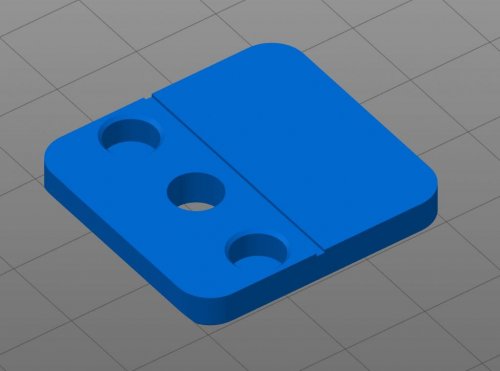



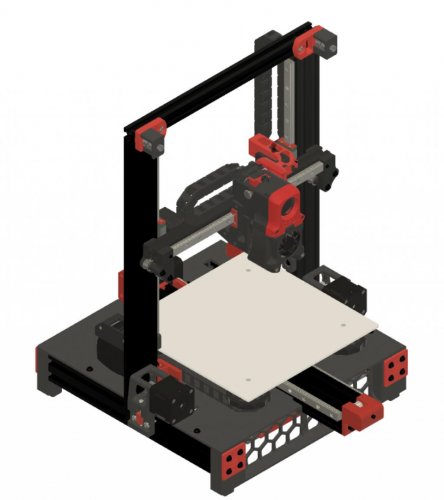





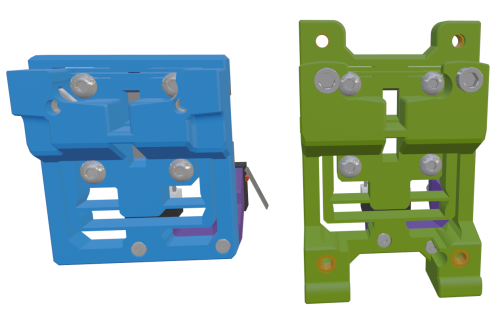
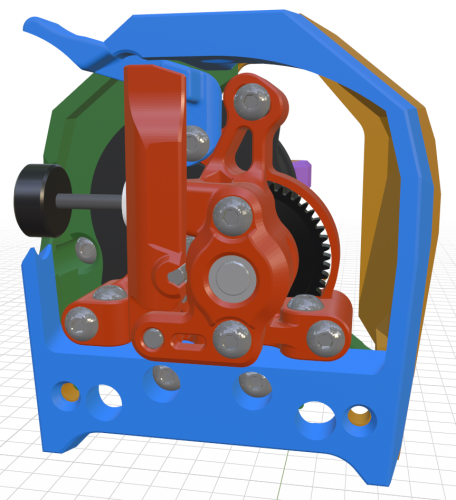
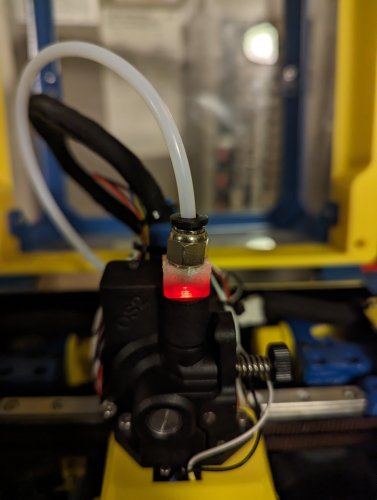
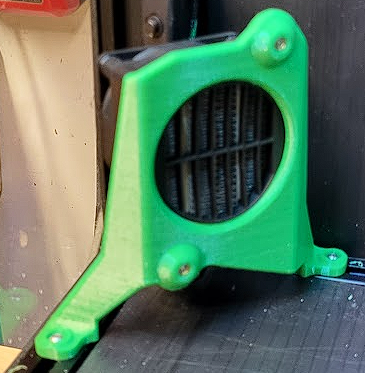
.thumb.jpeg.7e304b8df1a04269547fb8f007d6b863.jpeg)
