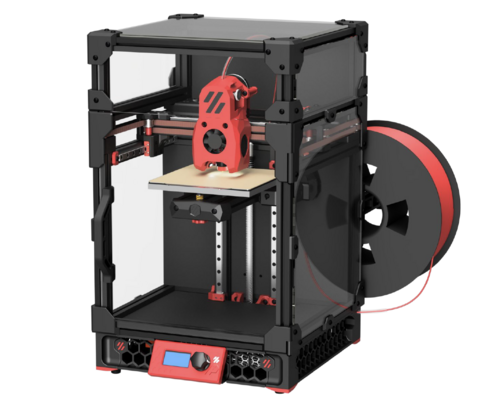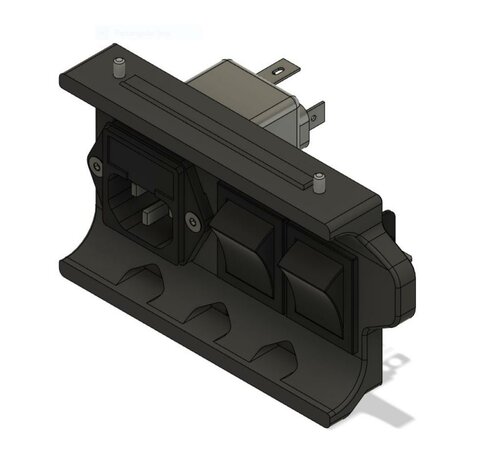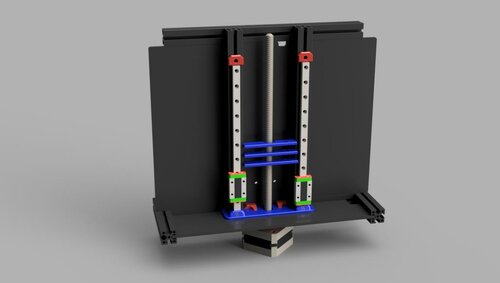-
 6
6
About This File
Nozzle Wiper
This is a nozzle purge and wipe mod for the Voron V0.1. It is based on the SlideSwipe magnetic probe by chestwood96.
It uses a snap in frame clip, that doesn't require screws, to attach a servo that extends a bucket and brush over the build plate for the hotend nozzle to clean it of filament debris for cleaner prints.
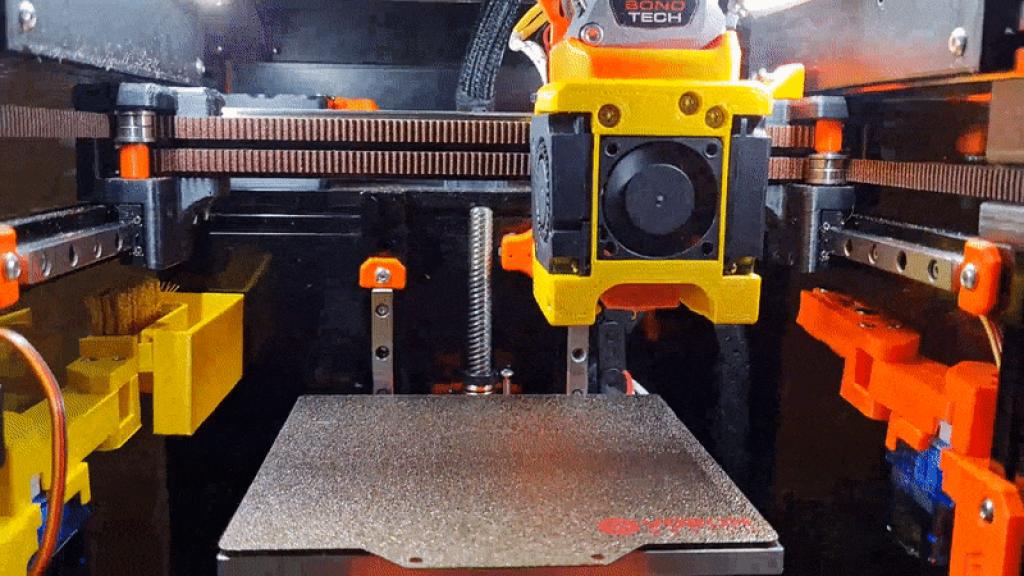
Goals:
- Servo used to extend system over the print bed
- Bucket and brush to clean nozzle
- Snap in frame clip that does not need screws
- Klipper macros to control the entire process
These have all been implemented in this public release.
Printing:
- Use the Voron defaults and print in ABS or better
- The parts are orientated correctly in the STLs
- There is a single All In One STL that fits onto the v0.1 build plate to make life easier
BOM:
- 1x Micro Servo 9G Servo Motor (SG90/MG90)
- 2x M3x8mm BHCS (for servo mount)
- 2x M3x6mm BHCS (for brush holder mount)
- 2x M2x10mm self tapping screws (optional: for snap in frame clip)
- 1x Nozzle cleaning brush in Copper
- 3x OD 4mm, length 16mm, PTFE tube
- 1x OD 4mm, length 7mm, PTFE tube
Hardware:
Brush: https://www.amazon.co.uk/gp/product/B08H8SXBKM https://www.aliexpress.com/item/4000801101276.html
Servo: https://www.amazon.co.uk/gp/product/B0972M7JN1 https://www.aliexpress.com/item/1005001956791642.html
Assembly:
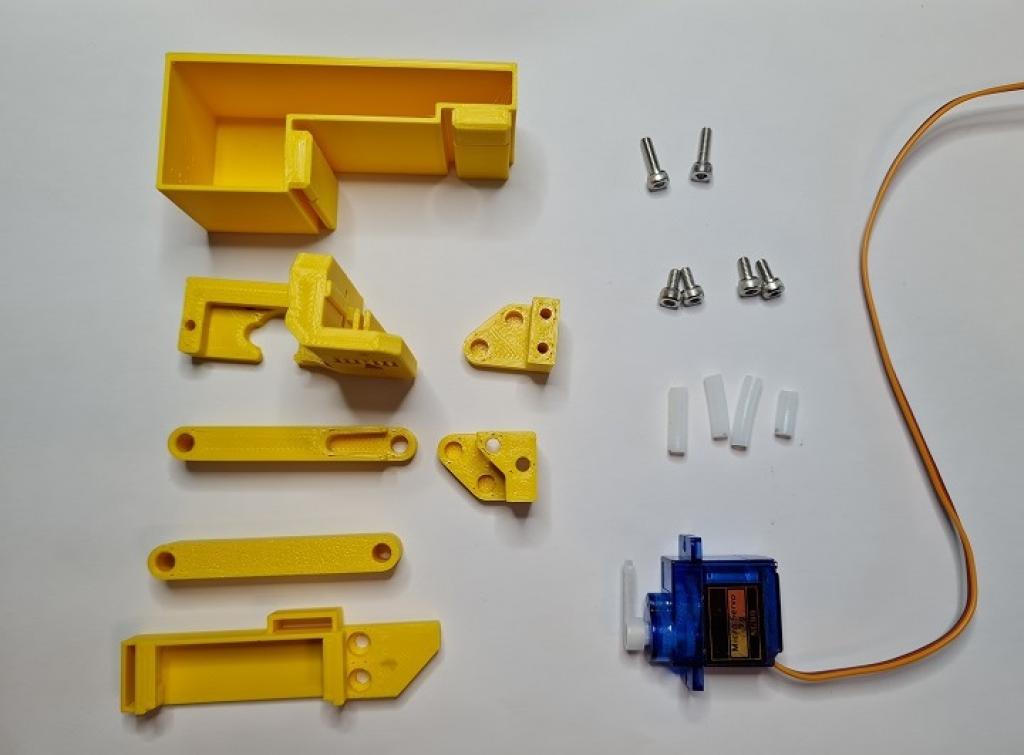
Step 1 - Set Servo
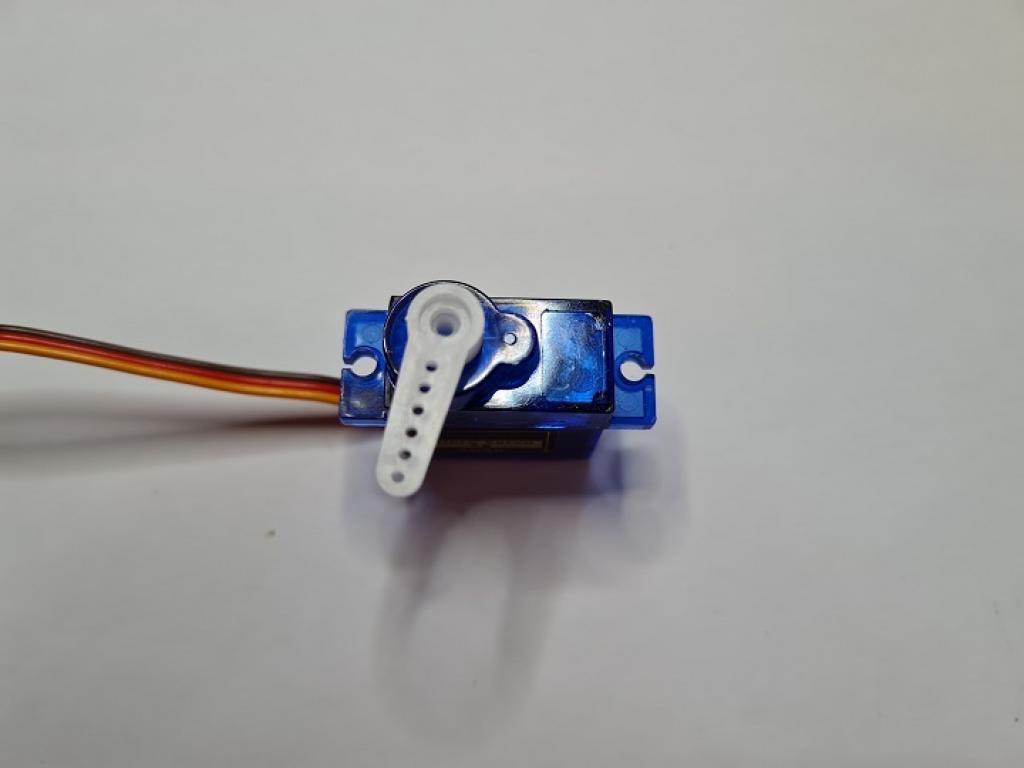
Take the servo and attach a single arm to the top. Slowly and gently rotate the rotor clockwise until it hits its limit. Remove the arm and replace it on the servo so that it is positioned slightly more than 90 degrees clockwise as shown in the picture above.
This sets the servo arm to its 0 position. Use the smallest screw in the servo packaging to affix the arm to the servo in that position.
Step 2 - Parts Preparation
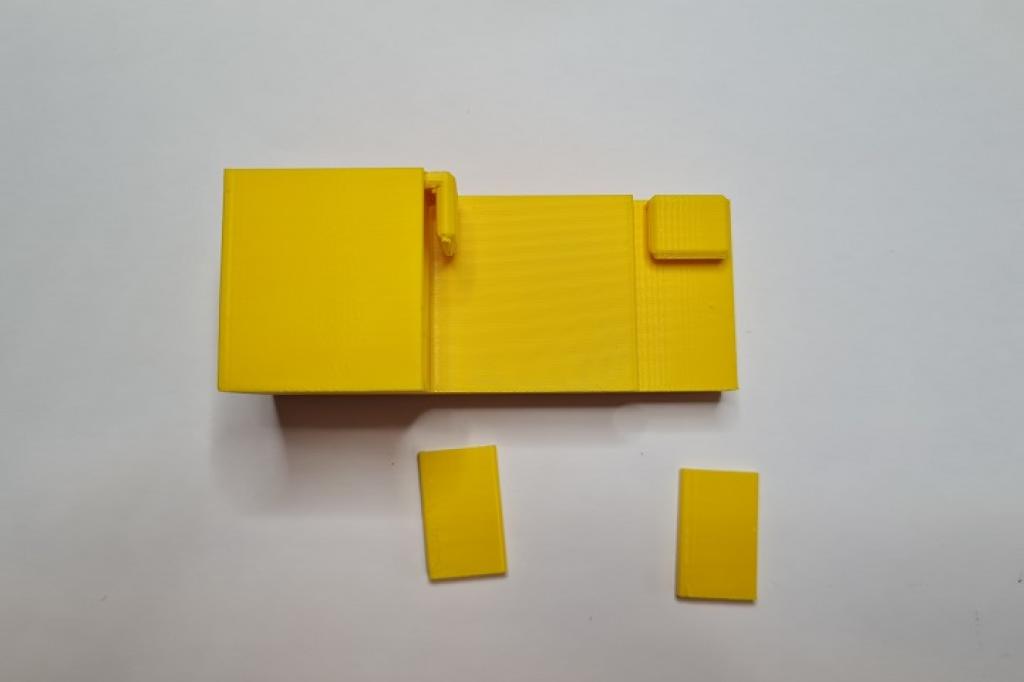
Remove the support tabs from the bucket.

Cut down the brush head so that it matches the internal width of the brush holder. It's soft plastic so can be cut with a craft knife or a pair of angle cutters.
Cut the PTFE tube into 3 lots of 16mm and 1 lot of 7mm. These will act as the hinges.
Step 3 - Fit Servo to Mount

Push the cable connector through the slot provided in the servo mount as this will run on the inside of the extrusion. Fit the servo into the mount and fix in place with 2 M3x8mm screws. You may need to fettle the plastic around the hole for the top of the servo for it to fit. Note the correct orientation of the servo.
Step 4 - Servo Section Assembly

Place 1 of the 16mm pieces and the 7mm piece of PTFE tubing into the sections as shown above. Place the section with the space for the servo arm first and then the double ended section behind it. Carefully seat the PTFE tubes into the servo mount and fix in place with the angled part shown to the top of the mount:

Step 5 - Brush Section Assembly
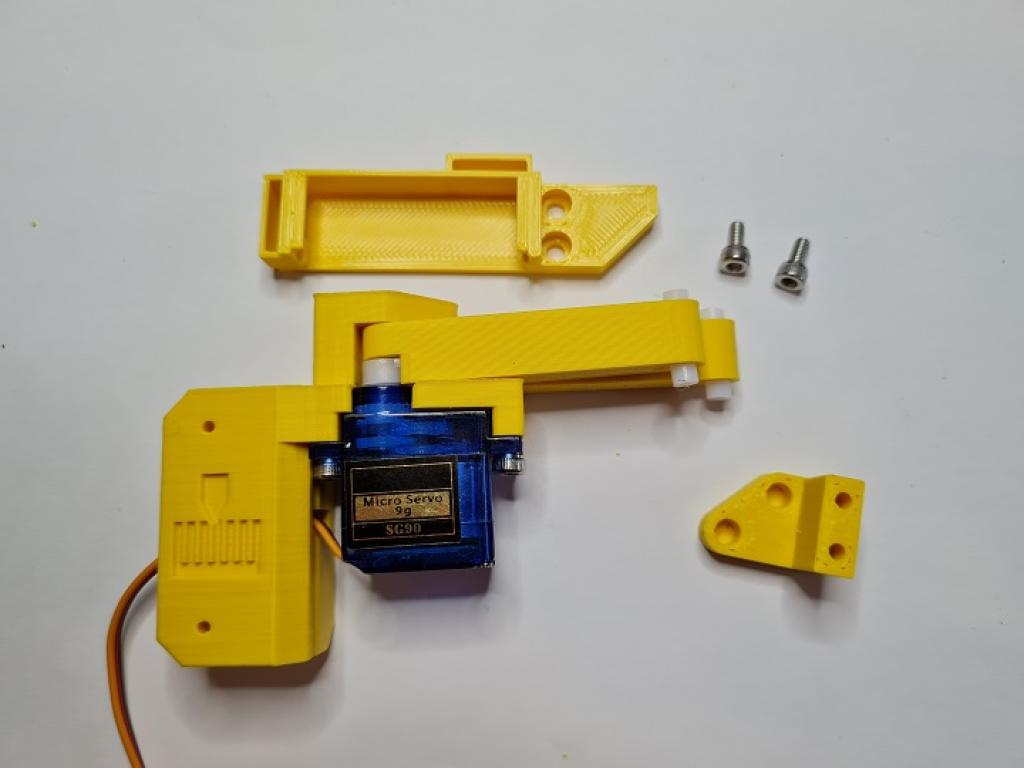
Place the remaining pieces of 16mm PTFE tubing into the ends of the fitted sections and then fix onto the brush holder using the remaining 2 M3x6mm screws.
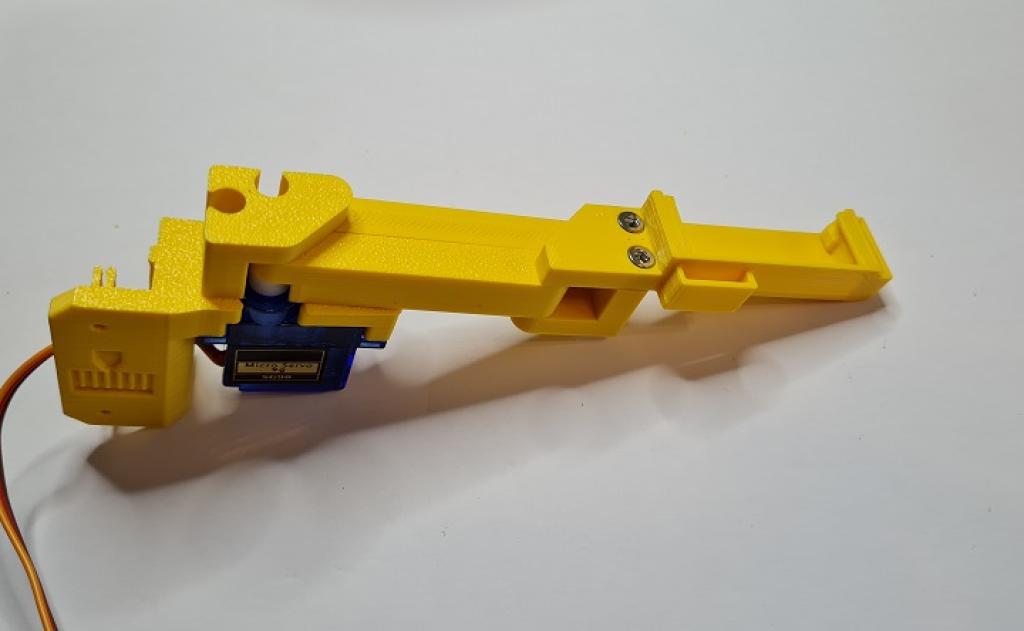
Fit the brush head into the brush holder:

Step 6 - Motion
Slowly and carefully, manually extend and straighten the arm to ensure a full range of motion:
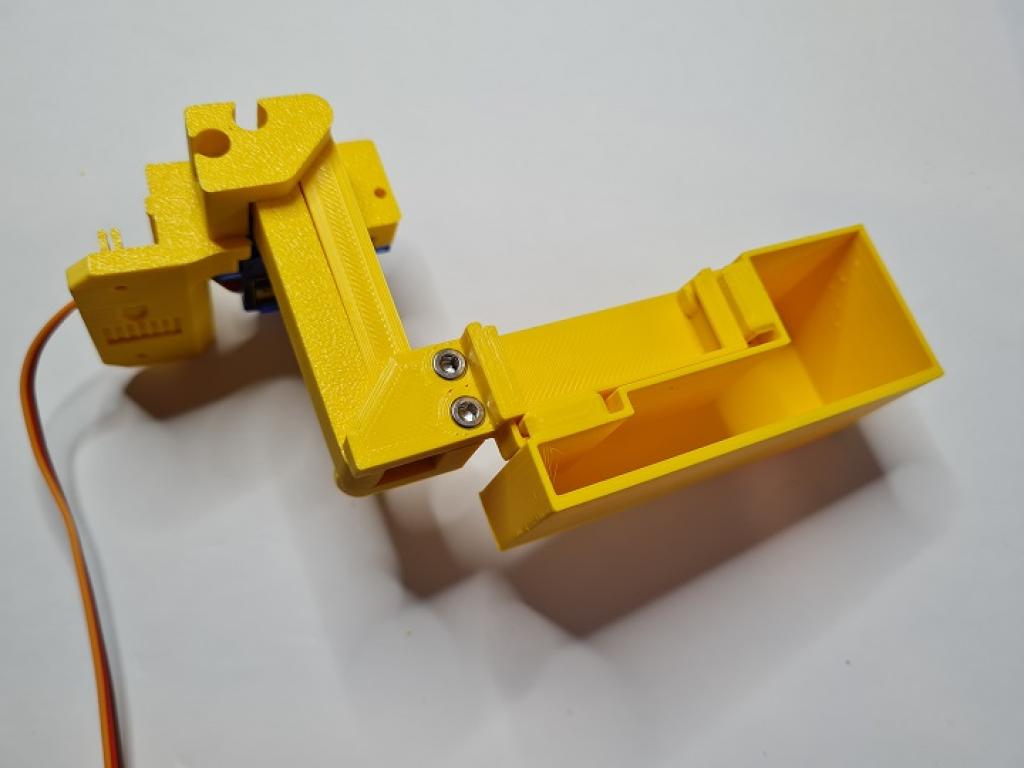
Step 7 - Wiring
Before permanently mounting the nozzle wiper to the printer test whether it works as expected by wiring the servo to the MCU from outside of the printer.
- Red wire = 5v
- Brown wire = GND
- Orange wire = signal pin
There are various choices for connecting the servo to the MCU. Here will will refer to the BTT SKR Mini E3 V2.0.
Always turn off the printer before connecting or removing anything to or from the MCU.
The simplest is to connect to the Neopixel or E0-STOP connector if it is not in use as it provides all 3 required connections. Alternatively, a Klipper Expander can be used if there are no free pins.
Remember, do not fit the arm to the printer at this point.
Step 8 - Klipper
Upload the nozzlewiper.cfg file to your klipper configuration directory on the raspberry pi. If using Mainsail you can do this in MACHINE