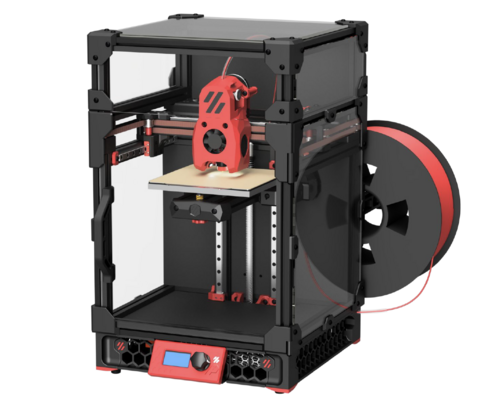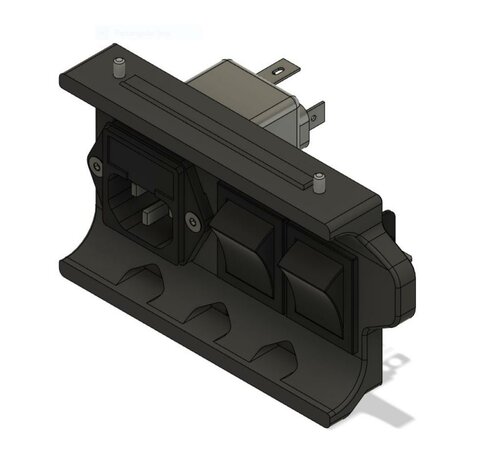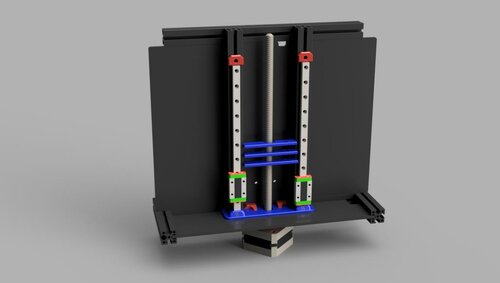-
 4
4
About This File
Voron V2.4 Skirt Buttons Mod
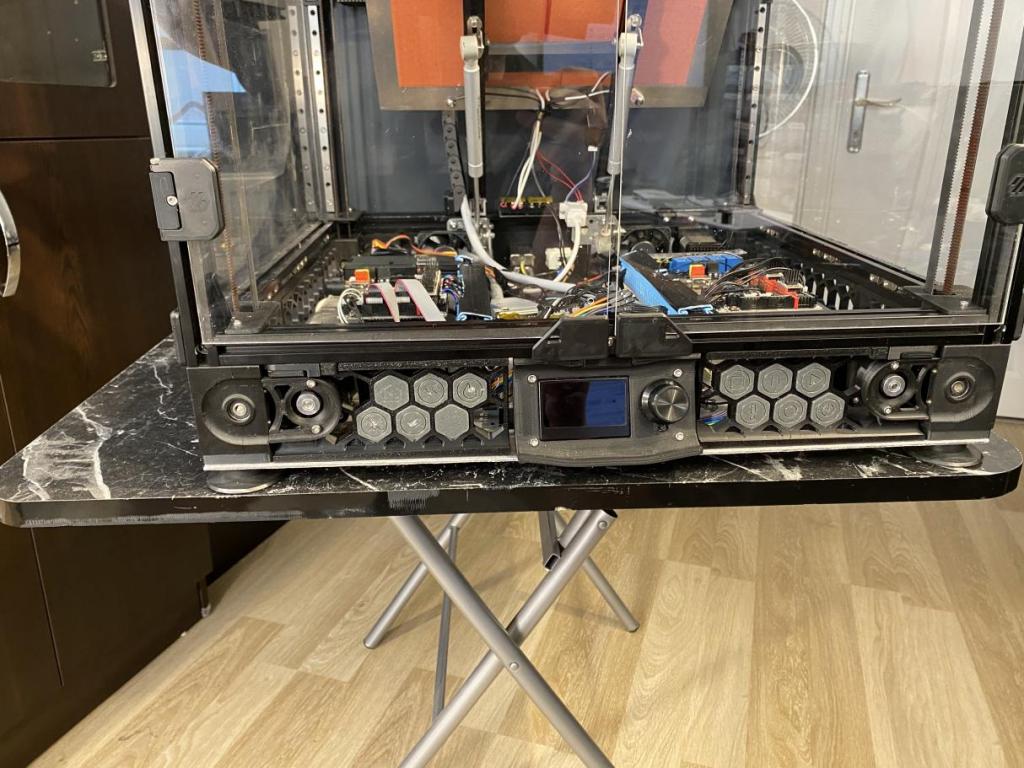
Switches Needed
| Printer Size | Qty Needed |
|---|---|
| 350 | 12 |
| 300 | 8 |
| 250 | 4 |
You need 12*12mm 5mm tactile switches. Make sure they are through hole, not SMD! Here are a few examples: Amazon: https://amzn.to/3788dfZ Aliexpress: https://s.click.aliexpress.com/e/_eKCJlo
Wiring
Put the switches in the hexagons, bend the legs of the switches.
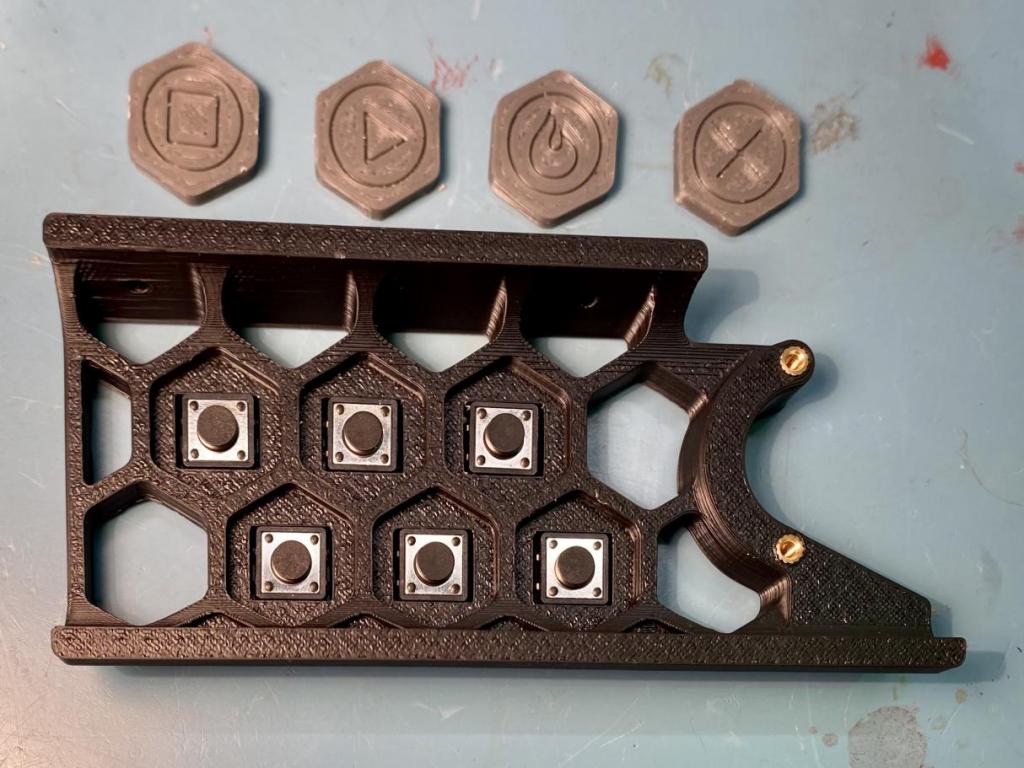 Wire one side of the switches together, connect to the mcu or Pi (depending on your config). Connect seperate wires to the opposite sides.
Wire one side of the switches together, connect to the mcu or Pi (depending on your config). Connect seperate wires to the opposite sides.
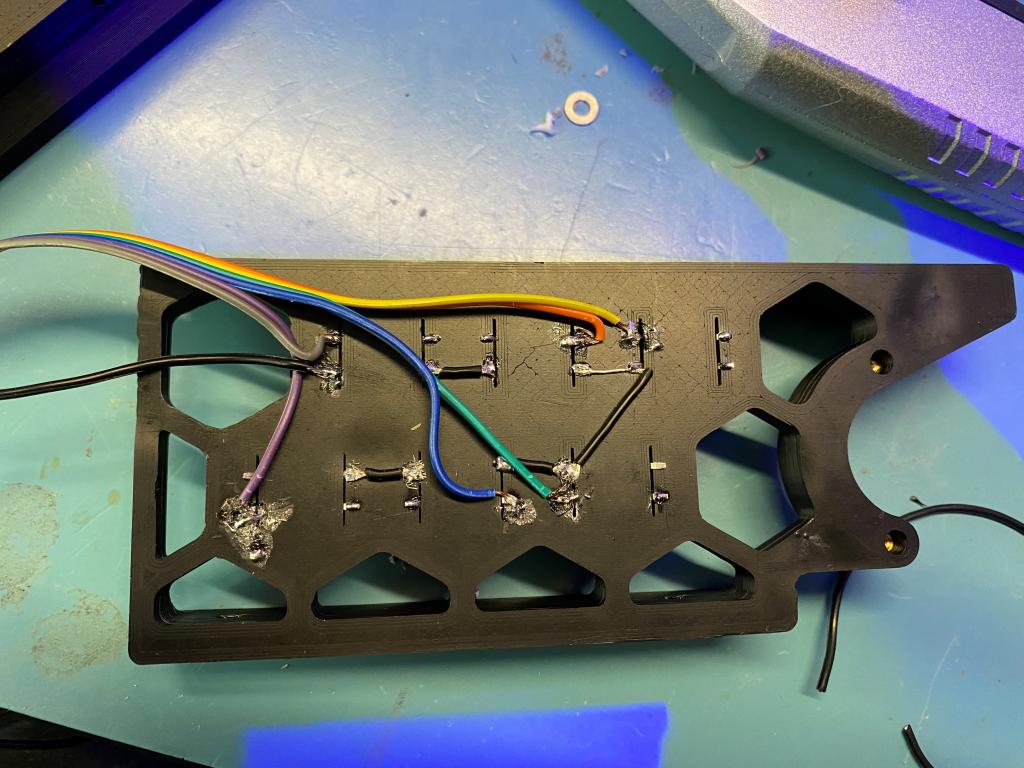 I recommend using hot glue to keep the wires in place. Otherwise you may disconnect the solder joints, or worse, break the legs of the switches when installing by accident.
I recommend using hot glue to keep the wires in place. Otherwise you may disconnect the solder joints, or worse, break the legs of the switches when installing by accident.

Gluing The Buttons
I recommend using hot glue for attaching the printed button caps to the switches. You can also use super glue, but you may need to space the caps by putting a washer in between as hot glue is thicker.
You may need to cut the elephant foot if the buttons get stuck when pressed.
Config Options
You have 2 choices: Using FW of your 3D printer (like Klipper), or using Octoprint's Enclosure plugin.
Config for Klipper
Here is the relevant config info from GitHub page of Klipper.
# Execute gcode when a button is pressed or released (or when a pin
# changes state). You can check the state of the button by using
# QUERY_BUTTON button=my_gcode_button
#[gcode_button my_gcode_button]
#pin:
# The pin on which the button is connected. This parameter must be
# provided.
#press_gcode:
# A list of G-Code commands to execute when the button is pressed.
# G-Code templates are supported. This parameter must be provided.
#release_gcode:
# A list of G-Code commands to execute when the button is released.
# G-Code templates are supported. The default is to not run any
# commands on a button release.Config for Octoprint
- Install the plugin