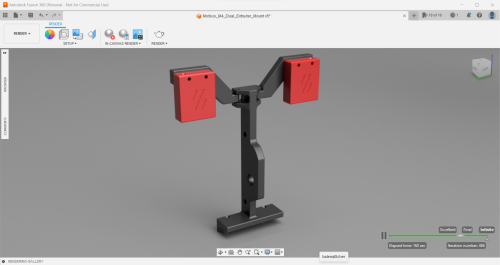Search the Community
Showing results for tags 'm4'.
-
Version 2.0.0
36 downloads
Hey guys, So! I'm going dual (and triple) extrusion on my printers and didn't want to fuss with the ERCF for my smaller ones, so I bring to you the Mobius M4 dual extruder mount for the Voron 2.4 / Voron Trident. Tested as working - All fits together, all fits on to the voron, extruders attach easily. This is (kind of) a remix of the following: Elegoo Neptune 2-2S-2D Dual M4 Extruder Mount by mlee12382 | Download free STL model | Printables.com I got the original idea from the linked file above, I imported it into fusion 360 and sketched around it (getting rid of the unnecessary holes where they've obviously used tinkercad and the M4 baseplate. Instead of the silly (weak looking) cylinders that have been merged to some other blocks, I sketched out a stronger join and inserted the holes through that - also got rid of the stupid hole sizes that were used and made these 3.2mm in diameter for the M3 screws and 5.2 for the M5 screws - this means your screws should slide in nicely even if your settings are off. With the Filament Runout Sensor mounts, so far I have just copied the original, but again made the joints stronger and the holes a decent size - I'm not sure if this will work with the sensors I want to use so will report back later - the way these are designed means you can print them flat instead of upright, saving time! On top of this, I have added fillets to any stress points I considered to be weak - this should improve longevity of the mount. To mount it on to the printer I have just used the Voron spool holder mounting technique - it is designed to sit into the 2020 extrusion and grip over the top panel. -
Version 2020.10.19
33 downloads
This is the official release of VORON M4 extruder Assembly Manual. It's a dual geared hobbed filament extruder designed for the VORON family of printers. It features a 4:1 belt driven design to provide torque while being able to be near silent. It inherits the best parts of various extruders we've released over the past 5 years. This is the VORON Bowden extruder for the new era. Key features: Belt loop tensioning system from the iconic VORON Belted extruder Drive core from Mobius3 Extruder Latch and guilder system from Clockwork Extruder inside the Afterburner Toolhead System Overall part count reduction from Mobius3 Simplified design, returning to the roots of what a VORON Bowden extruder should be This file, and any archived versions was originally sourced from https://vorondesign.com/ and has not been changed or modified. You can view the GPL3 License at the official Voron GitHub Repository https://github.com/VoronDesign/Mobius-Extruder/blob/master/LICENSE