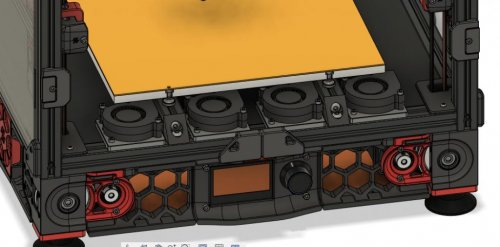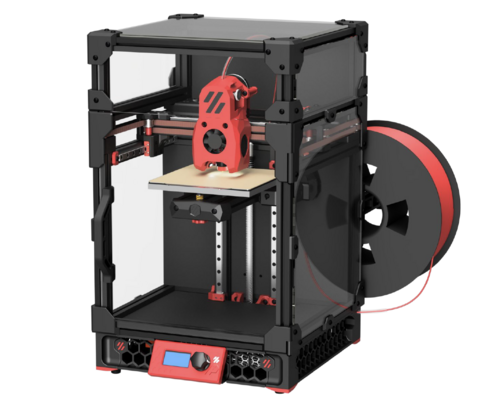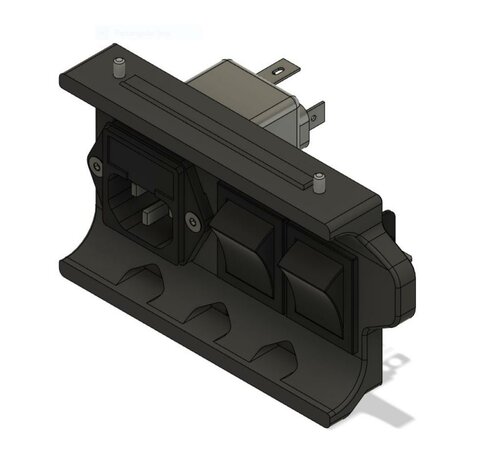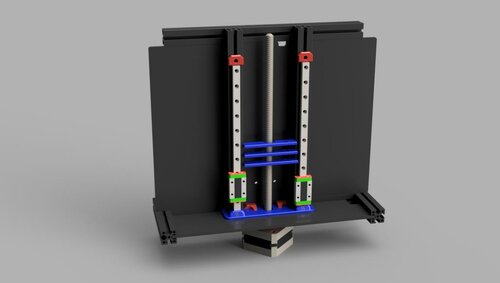-
 3
3
About This File
Macros and Usage
See bedfans.cfg or bedfans-dualcontrol.cfg* for klipper macros.
1) Place the .cfg file in the same directory as your printer.cfg file.
2) Add [include bedfans.cfg] to your printer.cfg.
3) Change pin for your fans in the second section. This is intentionally left blank so that it will error if you don't fill it in.
4) Configure the options in the first section:
-
variable_thresholdsets the target bed temperature at which your bed fans will activate. -
variable_slowsets the