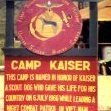Search the Community
Showing results for tags 'linux'.
-
So I want to take my printer on the road. I'm going to visit my family over the holidays and I want to take my RatRig V-Minion and a couple spools of filament along. My Dad gets to hear all of my stories and has a few prints I sent him but since he's 94 with no computer or smartphone knowledge...He doesn't get to see the printer printing. So I figured, How cool would it be to spend a couple, few hours with him showing him how the printer works in real time. I'll have access to WIFI where I'm going but I need some kind of script or something that would let me change the wifi on my Pi3A. Is there a way to do this or am I stuck having to SSH in and do it manually? Or worse, open it up and edit the SD card.
-

Klipper doesn't auto write the config after Save_config...
Pradit posted a question in Voron 2 - Questions
Whenever I test something like Z_endstop_calibrate or anything which after the end it mentioned to save_config. And we can expect the auto config in our printer.cfg at the bottom. However, this stop happen to me. I got the PID auto config but that's it. After I did 1st PID and it never write anything for me again. Anything to do with my klipper_firmware_dirty? Please help thanks. -
It's connected, and i've read through a dozen or so tutorials that sound like they are written in Klingon. All I get is a blank white screen. I read somewhere that there needs to be a webcam.txt file in >machine>config files. I created one, but everything in it is commented out. So far, all i have is a blank white screen in the webcam part of the dashboard. Anyone know what I need to do? Also, the mainsail documentation metions "webcamd" several times. In one instance, it instructs to go the the top right corner of the mainsail UI, click the power button and restart "webcamd". There no "webcamd" under than button. What is webcamd, and where can I find it?