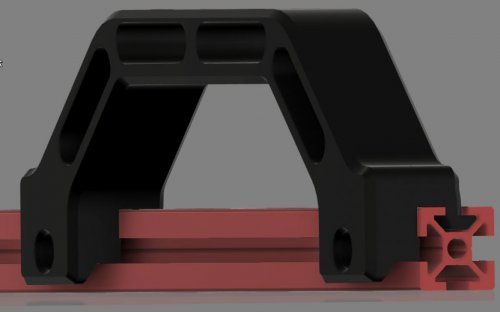Search the Community
Showing results for tags 'jeoje'.
-
Version 2021.05.08
275 downloads
Voron V2.4 Z Chain Guide with Integrated Thermistor Mount When looking for a clean way to mount a chamber temperature sensor, the Z chain guide seemed like a perfect opportunity. It should fit any thermistor with a 3mm barrel. Installation Route your wire through the Z chain to the rear X extrusion Secure the wire inside that extrusion Insert the thermistor into the mount Attach the mount to the extrusion, positioned to hold the Z chain vertical* **NOTE: Ensure you have enough links in your Z chain to clear the guide when at max Z.* -
Version 2021.05.08
43 downloads
Molex MLX and Microfit Bed Connector Mount This part provides a solid mount for the 3 circuit MLX receptacle and a 2 circuit Micro-Fit 3.0 plug housing from the v2.4 BOM. I recommend you put these connectors on the electronics side. Mounting the connectors this way allows you to more easily hide the wires and disconnect the bed from the printer with one hand after lifting the bed. It can be mounted on either bed extrusion, and in either Y orientation you prefer. Example orientations are shown in the images. Parts Required Part Quantity Comment M3 X 8 SHCS 2 M3 T-Nut 2 Printing Print using standard Voron part settings and in the orientation used in the STL Installation The MLX connector should snap in smoothly It must be inserted from the flat side of the mount and only in 1 orientation Orient the alignment flange closer to the screw-side of the mount The Micro-Fit 3.0 will be a little more difficult to insert. Apply pressure until it snaps into place Both will come back out without destroying the connectors or mount, but it takes some finesse -
Version 2021.05.08
715 downloads
Voron v2.4 Sturdy Handles I wanted handles for the v2.4 that were a bit more sturdy than I've been able to find and that didn't act as a clip for the panels. That's what I have the clips for :). This is a modified v2.2 handle that has 4 anchor points. It will not work on the bottom extrusions if you're using skirts, but should anywhere that has access to 2 adjacent sides of an extrusion. It has 6mm of clearance on the side that will go over the panel slightly. Parts Required Part Quantity Comment M5 X 12 SHCS 2 M5 T-Nut 2 Printing Print using standard Voron part settings and in the orientation used in the STL Supports should not be needed, but the overhang is