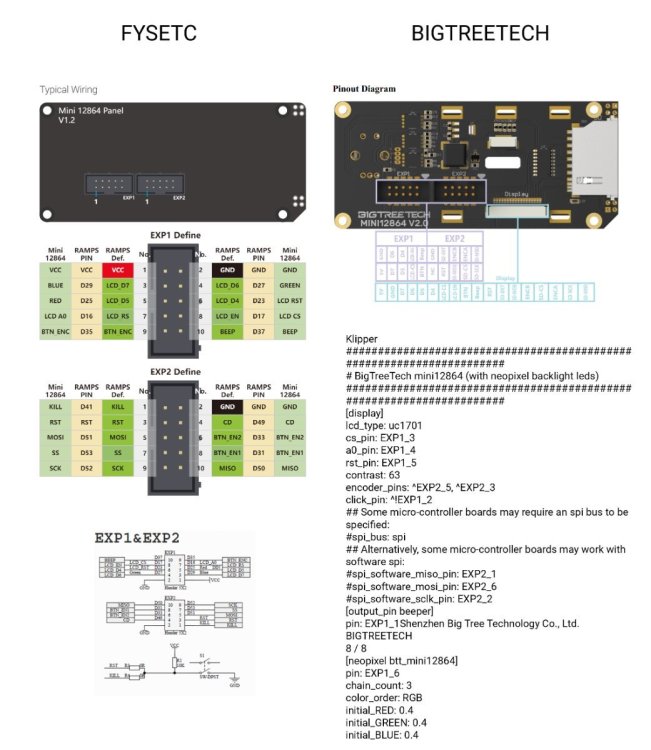Search the Community
Showing results for tags 'multi mcu'.
-
Hello Please help me to fix this problem. I need a long cable for display. Can't use EXP ports on main board with long cable bcs it produces error with registers in my SPI TMC2240. I bought such board STM32_Mini12864 https://github.com/VoronDesign/Voron-Hardware/tree/master/STM32_Mini12864/ It's for FYSETC Mini 12864 Display but pinout looks like my Bigtreetech mini 12864 v2 This board uses STM32F042F6 microcontroller. I flashed the STM32_Mini12864 board, wrote config for it (example) and successfully connected to it: My configuration for STM32_Mini12864: [mcu menu] # Uncomment serial and update with proper path # Find serial path by running terminal command: ls /dev/serial/by-id/* serial: /dev/serial/by-id/usb-Klipper_stm32f042x6_120008800543304846333520-if00 restart_method: command [display] lcd_type: uc1701 kill_pin: !menu:PF0 spi_bus: spi1 cs_pin: menu:PA4 a0_pin: menu:PA2 rst_pin: menu:PA3 contrast: 63 encoder_pins: ^menu:PA0, ^menu:PA1 click_pin: ^!menu:PB1 ## Alternatively, some micro-controller boards may work with software spi: # I found these pins in the STM32F042x6 datasheet! #spi_software_miso_pin: menu:PA6 #spi_software_mosi_pin: menu:PA7 #spi_software_sclk_pin: menu:PA5 [output_pin BEEPER_pin] pin: menu:PF1 pwm: True value: 0 shutdown_value: 0 cycle_time: 0.001 scale: 1000 [gcode_macro M300] gcode: # Use a default 1kHz tone if S is omitted. {% set S = params.S|default(1000)|int %} # Use a 10ms duration is P is omitted. {% set P = params.P|default(100)|int %} SET_PIN PIN=BEEPER_pin VALUE={S} CYCLE_TIME={ 1.0/S if S > 0 else 1 } G4 P{P} SET_PIN PIN=BEEPER_pin VALUE=0 # name of neopixel should match name referenced in printer.cfg # if there are other gcode_macros referencing the led display (e.g delayed gcode_macro) [neopixel fysetc_mini12864] pin: menu:PA13 chain_count: 3 color_order: RGB initial_RED: 1.0 initial_GREEN: 1.0 initial_BLUE: 1.0 But display doesn't work correctly: The display is black; Rotation or clicking the encoder kills printer (need to reboot) Only kill button works correctly. I added klippy.log after rotation of the encoder.