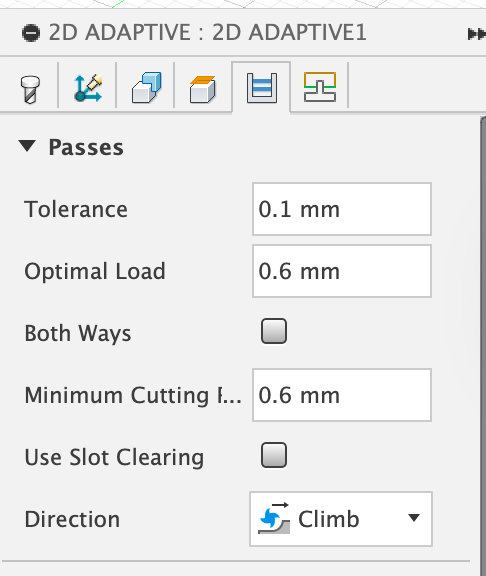Search the Community
Showing results for tags 'milo v1.5'.
-
Milo V1.5 CNC Bench Mill Github Link Not a 3D printer but still going to be an interesting build The idea is to eventually make parts to replace the printed parts on the mill and for the Trident and V2. This is going to be a slow build, I'm self-sourcing the parts and will assemble them as parts are purchased and arrive. Years ago I purchased some parts to build a CNC machine but never completed the build. The frame and spindle were the last items to be purchased and built. Since then electronics for CNC have come a long way specifically the stepper drivers and motherboards. I already have the Nema 23 stepper motor but are larger than the suggested spec for the build. I'll be testing them with the Mellow 32bit FLY-CDY V3 Wifi Control Board when it arrives. These are the steppers I'll be testing: I have these Hiwin HGR 15 linear rails which I can cut to length, the blocks don't match the printed parts, but I can either modify the printed parts or order new blocks. The blocks alone will cost the same as purchasing a complete set of rails. The advantage of using Hiwin rails is the pre-load. Appreciate the lesson on the basic use of Fusion 360 that @Penatr8tor was kind enough to give me on Zoom. Parts ordered: Mellow Fly-CDY-V3 Complete Fastener Kit 2 x 4010 24V. Fans
- 304 replies
-
- 8
-

-
- selfsourced
- milo v1.5
-
(and 3 more)
Tagged with:
-
Disclaimer: Please use this information at your own risk! The mill spins at high RPMs, and it is recommended that the mill be installed inside an enclosure such as a Casa enclosure to minimize potential damage or injury should a failure occur. I do my best to post accurate information. Millennium Machine Milo V1.5 Mill is a relatively new and not much information is available for this mill. The purpose of this post is to provide information for the Fusion 360 tool library and end mills for new users like me. The LDO Milo kit does come with a LDO CNC Starter Kit, which contains the items shown in the photo below: Before getting into the end mill settings, here is some useful additional information for you. Milo Z's column lacks the stiffest as your commercial mills. The workaround for this is operating the mill at a proper feed rate per tooth. Ideally, the setting should be 0.05. This can be accomplished by adjusting the Spindle Speed and the Cutting feedrate. Please take this info for what it's worth, I'm new to milling, and I know there's a lot more to this than I presently know, but I'm posting the settings that I've set and worked for me. You can see below that changing the Spindle Speed and the Cutting Feed, the Feed per Tooth is increased. Another important setting in the "Manufacture" section setup of Fusion 360 is that when using 2D Adaptive Clearing is necessary to set the "Optimal Load" at 10% of the tool diameter. In the example below, it's set for a 6mm end mill. It's recommended that a proper tool holder be used in the tool library to avoid possible collision when milling a part. Here is the link I used to import my ER20A collet into Fusion 360. Keep in mind that I've installed a 2.2 kW water-cooled spindle on my mill, but the LDO comes with a 1.5 kW spindle, which uses an ER16 collet.
- 3 replies
-
- end mills
- tool library
-
(and 2 more)
Tagged with:
-
I started a new thread for anyone wanting to upgrade from Mellow CDY V3 to the BTT Scylla V1. The biggest issue with the Mellow board is the lack of memory, loading the latest Millennium OS you get a warning that you're running out of space and the lack of optoisolated circuits. The board is ordered and I'll update the process when it arrives. Here are some useful links Team Gloomy RRF BTT Scylla RRF Firmware Files For BTT Scylla
- 50 replies
-
- 1
-

-
- btt scylla
- milo v1.5
-
(and 1 more)
Tagged with: