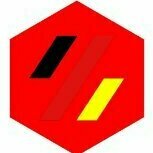Search the Community
Showing results for tags 'klipperscreen'.
-
This could be a handy mod, the configuration is done in KlipperScreen.conf. moonraker_host: 127.0.0.1 is the printer that the screen is installed on. The IP address of the printer you want to add is listed below. When the printer boots, it shows you which printer you want to access. If you want to return to the printer select screen, use the double arrow.
-
I have the BTT 5.0 V2 Display and a Klipperscreen on my Voron. It works perfectly so far, except for the fact that my Display has a life of its own: Menus are changed sporadically, and depending on the active Display, functions are also started without anyone touching the Display. Today even a print was automatically restarted. I imagine there are always functions to choose from at the bottom of the screen. Does the Display have a bang or could it be for other reasons? Has anyone had such a problem or an idea of what it could be? Unfortunately, the support from BTT was not helpful